PMEGP is a portal launched by the Ministry of Micro, small and medium enterprises for entrepreneurs to provide loans from the banks as financial support for their projects. As of now, this scheme is carried out by Khadi and village industries commission (KVIC). In this article, we will discuss about the PMEGP Portal, necessary documents, application form, how to apply for the PMEGP Loan at kviconline.gov.in. So read this article till the end.
You should check the other details mentioned in this article if you want to apply for a loan under this scheme.
Table of Contents
Details of PMEGP Portal
| Name of Scheme | Prime Minister Employment Generation Programme (PMEGP) |
| Launched by | Government of India |
| State | All states of India |
| Scheme type | Central Government |
| Objective | To provide loan for projects and employment |
| Beneficiary | Citizens of India |
| Official Website | https://www.kviconline.gov.in |
| Mode of Application | Online |
| Scheme Launched on | 20th October 2020 |
Also Read: Digital Voter ID Card Login, Download, Check e-EPIC at nvsp.in
PMEGP Scheme Required Documents
Below mentioned are the important documents that will be required in the application:
- Adhar card
- Mobile number
- Income certificate
- Passport size photo
- Caste certificate
- PAN card
- Domicile certificate
- Education qualification certificate
- Residential proof documents
PMEGP Scheme Online Application Form Online Procedure for Individual
- Visit the official website of PMEGP – www.kviconline.gov.in.

- From the menu options, click on the “PMEGP” link.
- The official portal of PMEGP link will be opened, then click on the “Online Application Form for Individual“.
- Fill the form with the correct details.
- You will also be required to provide your bank account number and IFSC code.
- Click on the “Save Application” button.
- Once done, click on “Submit” button and submit your application.
- The applicant will receive a User ID and password on their registered mobile number.
How to Apply for PMEGP Loan at kviconline.gov.in?
- Visit the official website of www.kviconline.gov.in.
- Click on the “PMEGP portal” link.
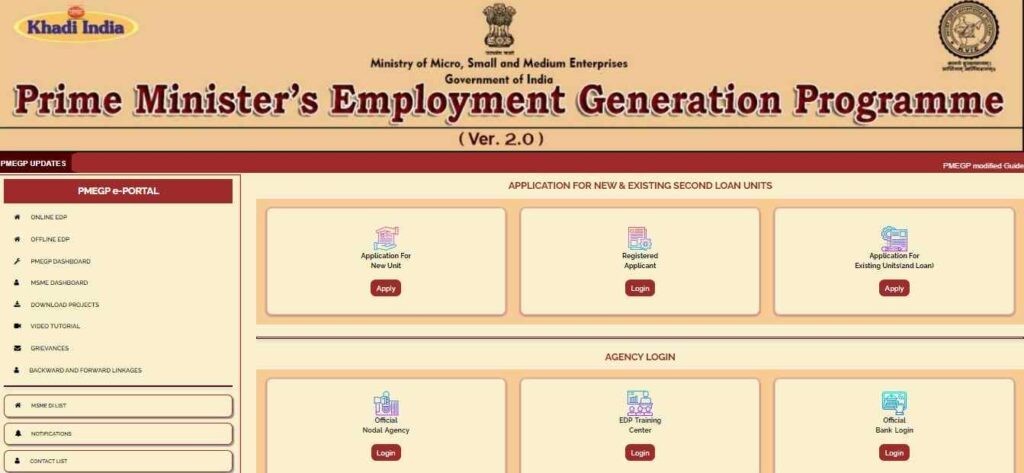
- Click on the “Apply online (for the second loan)” option available on the homepage.
- Select the online application form.
- A form page will open, and choose the given details as per the first loan.
- Enter your Application ID, Aadhaar number, and your PAN number, then click on “Next“.
- Another application form will open, and fill up all the required details.
- Once done, recheck your application and click on “Submit“.
PMEGP Scheme Online Application Form Online Procedure for Non-Individual
- Go to the official website of PMEGP – www.kviconline.gov.in.
- Click on the “PMEGP” link from the menu.
- Select the “Online Application Form for Non-individual” option.
- Choose an organization from the given list of options.
- Fill in the applications including the group details and bank details.
- Click on “Save Applicant Data“.
- Attach the required documents with the application form.
- Submit the application by clicking on “Submit” button.
Eligible Caste or Category Applicants
- SC
- ST
- OBC
- Former serviceman
- Disabled people
- Minority category
- Northeastern state people
Also Read: Central Government Holiday Home Online Booking at eSampada Portal
PMEGP Portal Helpline Information
Helpline number
022-26711017
Address – Available at https://www.kviconline.gov.in.
What is PMEGP?
PMEGP is a portal launched by the Ministry of Micro, small and medium enterprises for entrepreneurs to provide loans from the banks as financial support for their projects.
How can I apply for the PMEGP Scheme?
The candidate will first have to get registered and then submit the application. If the candidate is eligible for the scheme, they will receive a notification on their registered mobile number.
What is the official url of PMEGP Portal?
https://www.kviconline.gov.in. is the official website of PMEGP.
