The election commission of India has introduced digital voter ID cards. Today here in this article, we will provide you with all information related to Digital Voter ID Card, its objective, features, benefits, eligibility criteria, necessary documents, and how to Download Digital Voter Id Card Online at https://nvsp.in/. So read this article from beginning till the end.
Table of Contents
Details of Digital Voter ID Card
| Scheme Name | Digital Voter Id Card Download |
| Started By | Government Of India |
| Year | 2022 |
| Objective | To Issue Voter ID Card in digital format |
| Beneficiary | Citizens Of India |
| Category | Central Government Schemes |
| Official Website | https://nvsp.in/ |
What is a Digital Voter ID Card?
We all are aware that the Indian Government has been making all the processes digital mode. In this way, the Voter ID Card is being made digital. Citizens will now be able to download the Voter ID Card from the National Voter service portal in a PDF Format on the official website started by the Government at https://nvsp.in/.
What is the Use of a Voter ID Card?
The Voter ID Card is one of the important documents that one should have. It serves as an identity proof as it will have the name, residential details, photos, etc of the holder. In the following section, we will guide you with steps on how to download the voter ID.
This card also has a secure QR code with photos and demographic information such as serial number, part number, and so on. This card can be obtained by visiting the voter portal, the voter helpline mobile app, or the National Voter Service portal. This card can also be downloaded using the form reference number. This card’s file size is 250 KB.
Objective Of Digital Voter ID Card
The Indian Government has launched this Digital Voter ID Cards with the objective to make the Voter ID Card process easy. Now with the launch of this Digital Voter ID Card, you do not have to go to government offices to get your Voter ID Card. This will ultimately save time and money and bring transparency to the system. Also, citizens carry the Digital Voter ID Card PDF anywhere and then print and laminate it.
Features and Benefits of Digital Voter ID Card
- To vote in India, you must have a voter identification card.
- The Indian Election Commission has launched the Digital Voter ID Card, also known as the elector photo identity card or E-EPIC, which acts as an identity proof for citizens.
- It’s available in PDF format on the official website.
- It can also be printed and laminated by the holder.
- This card can also be kept in a digilocker on a phone or mobile device.
- A person who possesses this card will be recognised as an Indian voter.
- This card is not modifiable in any way.
- This card also includes a secure QR code with photos and demographic information such as serial number and component number.
- This card can be downloaded at the National Voter Service Portal’s voter portal or voter helpline mobile app.
- This card can also be downloaded using the form reference number.
- This card’s file size is 250 KB.
Eligibility Criteria
- The applicant must be an Indian permanent resident.
- The applicant must be at least 18 years old.
- This voter ID card is available to all general voters with a valid EPIC number.
- New voters who registered during the special summary revision 2021 and applied between November and December 2020 would receive a digital voter ID card (whose mobile number provided while applying is unique will get a SMS and mein download digital voter ID card)
Necessary Documents
- Aadhar card
- Ration card
- Proof of residence
- Age proof
- Mobile number
- Passport size photograph
How to download the Download Digital Voter Id Card?
You can download the Download Digital Voter Id Card either of these two ways given below
- Through National Voter Service Portal
- Through Voter Portal
- Through Mobile App
Through National Voter Service Portal
If you want to Download Digital Voter Id Card via National Voter Service Portal. Follow these steps below
- First, visit the national voters service portal official website at https://nvsp.in/.

- Once you see the homepage of the website, click on the “Login” option.
- In case you have already registered, you can login to the portal by entering the login credentials.
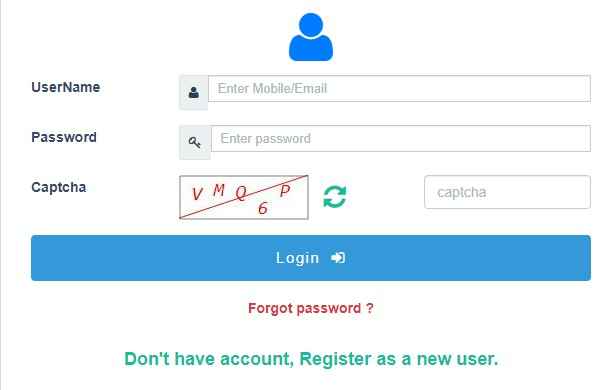
- If you are not a registered user, then first complete the registration process by clicking on the “Register as a new user” link.
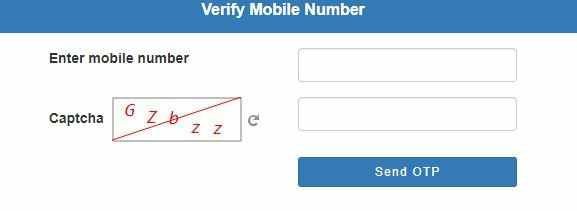
- Once you are done, login to the portal and then click on the “Download e-EPIC” option.
- After this, you will have to fill in the EPIC number or form reference number.
- Now, you will get a OTP on your registered mobile number which you have to enter in the OTP Box (if mobile number is registered with e roll)
- Once you are done, click on the “Download e-EPIC” button.
- In case you have not registered your mobile number with the e roll, you have to click on the “e KYC” to complete KYC.
- You must now pass the liveness verification of your face.
- After that, you must update your phone number in order to complete KYC.
- Once it is done, you must click on “e-EPIC download“.
Through Voter Portal
- First, you have to visit the official website of voter portal at https://voterportal.eci.gov.in/.
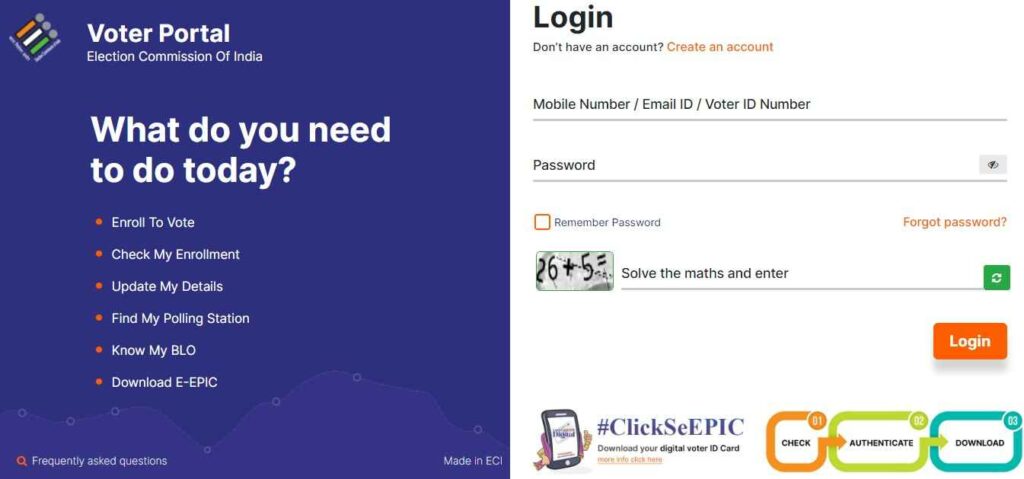
- Once you see the homepage, enter your login credentials and then click on “Login“.
- If you are not a registered user, then first complete the registration process by clicking on the “Create an account” button.
- After this, you have to click on the “Download E EPIC” button.
- Now, you will asked to fill in the EPIC number or form reference number
- Once you are down, click on the “Download e-EPIC“.
- Finally, your Digital voter ID card will be downloaded.
Through Mobile App
Follow these steps below to download the Digital Voter Id Card through the mobile app.
- First, open Google Play Store or Apple app store on your mobile phone.
- On the search, type “Voter helpline mobile app” and tap “Search“.
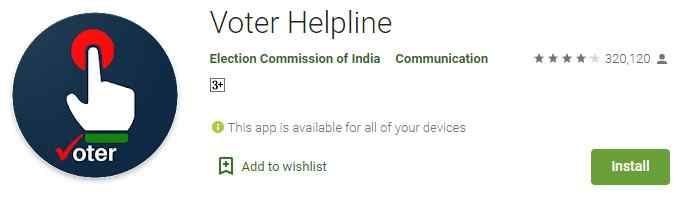
- After this, you have to click on the “Install” button.
- Once it is successfully installed, open the app.
- Enter the login details in the login form.
- After this, you will be redirected to the National Voter service portal.
- Login to the portal with the credentials, if you are already registered.
- If you are not a registered user, then first you need to complete the registration process by clicking on the “Register” button.
- Once it is done, click on the “Download e-EPIC“.
- Fill in the EPIC number or form reference number.
- Now, you will get an OTP on your registered mobile number which you have to enter on the OTP box (if mobile number is registered with e roll)
- After this, you have to click on the “Download e-EPIC“.
- To complete KYC, go to e KYC (if mobile number is not registered in e roll)
- To complete KYC, you must now update your mobile number.
- After that, you must click on e-EPIC download.
- You can get a digital voter ID card by completing this procedure.
Also Read: PM Kisan E KYC Update, OTP Aadhar Ekyc Online at pmkisan.gov.in
We hope you have got all the information related to the Digital Voter ID Card PDF. If you find this article useful. Share it across and support us.
