Reliance R Connect Portal: Reliance Industries is one of the multinational companies in India that provides services in PAN India in all different sectors such as telecommunication, energy, natural gas, mass media, retail, and many more. The company has more than two lakhs and thirty-six thousand employees which also puts the company in the 10th rank as the most reliable employer in the country. For such a huge number of employees, the company has built a platform called R-connect to handle all the employees altogether.
The online platform is useful for activities related to employment and salary payment information. This makes it possible for the financial department and employer to manage data effectively. Reliance R Connect is a one-of-a-kind platform created to handle the details of all the employees. Additionally, employees can also access their pay slips through this platform, and there is no need to visit the HR office.
Table of Contents
Details of Reliance R Connect Portal
| Name of the Portal | R-connect |
| Launched by | Reliance Retail |
| Beneficiaries | Reliance Individuals Employees |
| R Connect Portal Objective | HRM Services for Reliance employees |
| R Connect Portal Services | Pay slips 2022, Attendance Records, Leave info & More |
| Reliance R Connect Employee Login | R-connect.ril.com |
| Category | Article |
| Official Website | https://R-connect.ril.com |
R-Connect login
How to Login for the first time on the R-Connect Portal?
Just like existing users are not required to register to the R-connect, New users or first-time users are also not required to register when they access the portal for the first time.
Follow these steps to log in to the R-connect reliance portal:
- Visit the official website of the R-connect reliance portal.
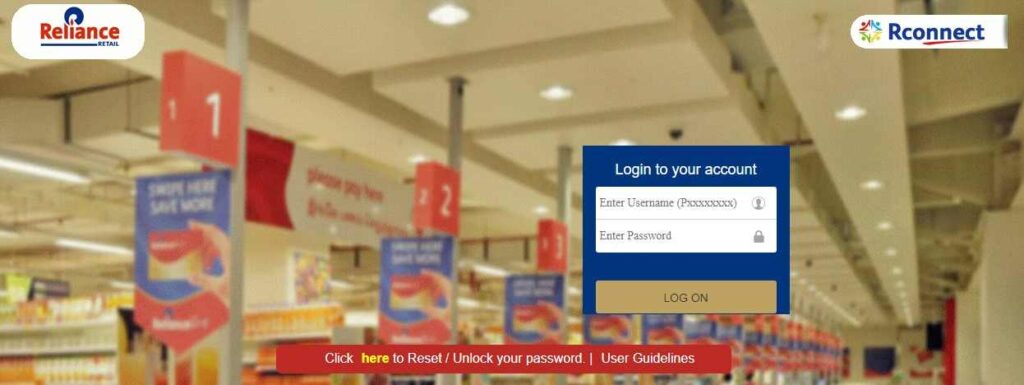
- Enter your user ID as ‘P’ which is followed by your employee ID and then your password which is Rr@(date of birth). Date of birth to be entered in the pattern of YYYYMMDD.
- Click on the “Login” button.
R-Connect Portal Existing User’s Login
- Visit the official website of R-connect.
- Enter your login details.
- Click on the “Login” button.
Employees are required to create a new login password after their first login. The password should contain alpha-numeric characters as well as symbols.
R-Connect Login Forgot Password Reset Process
Follow these steps to reset your R-connect login password:
- Visit the official website – https://rconnect.ril.com/.
- On the homepage tab, click on the “Reset/unlock your password” option.
- Click on “Password Reset“.
- Enter your first name, date of birth, and user ID and click on “Submit“
- Enter the OTP that you will receive on your registered mobile number.
- Now create your new password and confirm it by re-entering it.
- After that, you will be able to log in by using only your new password.
How to unlock the Rconnect account?
If in case, an employee’s R-connect account gets locked, they can unlock their account by following these steps:
- Visit the official website – https://rconnect.ril.com/.
- On the homepage tab, click on the “Reset/unlock your password” option.
- Click on the “Account unlock” option.
- Enter your user ID, name, and date of birth.
- Click on “Submit“.
- Your account will be unlocked after verifying your details within a few hours.
Reliance Helpline Contacts
Reliance portal contact number – +91223555 5000.
Details available on the R-connect Reliance portal
- Employee salary details with negotiations
- Employee allowances such as HRA, CA
- Download payslip
- Income tax planning
- Loan details
Also Read: Apply Jio Scholarship 2022 Online, Scholarship Amount and Last Date
FAQ’s
How can I log in as a first-time user on the R Connect Reliance portal?
New users or first-time users can use their default user ID and password
What’s the primary use for the Rconnect Reliance portal?
The primary use of the R-connect Reliance portal is to help its employees easily access their salary and other employee details such as pay slips, allowances, and more.
