Table of Contents
LIC Merchant Portal
LIC Merchant Portal: The LIC insurance firm in India is well-known and has numerous customers nationwide. . The agreement requires that payments be made as specified after purchasing the insurance plan. Different agents are assigned by the LIC business to make contact with and follow up on customers’ insurance policy payments.
LIC merchants
The individuals who are formally authorized to collect customer payments are LIC merchants. They have a unique website for the premium collection that was developed by the LIC company. Special usernames, passwords, and login information are required for LIC merchants. The LIC merchant portals facilitate the collecting of premium solutions. Using the LIC link, the service is completed online. From the portal, retailers can check on updates and changes to the policies. Without having to call or visit, as well as they can also check their client details. Information on the company, customers, and merchants may be found on the website.
How to Login to LIC Merchant Portal?
- Visit the official LIC merchant portal – https://licindia.in/.
- Select “Merchant portal” under the “Other Online services” section.
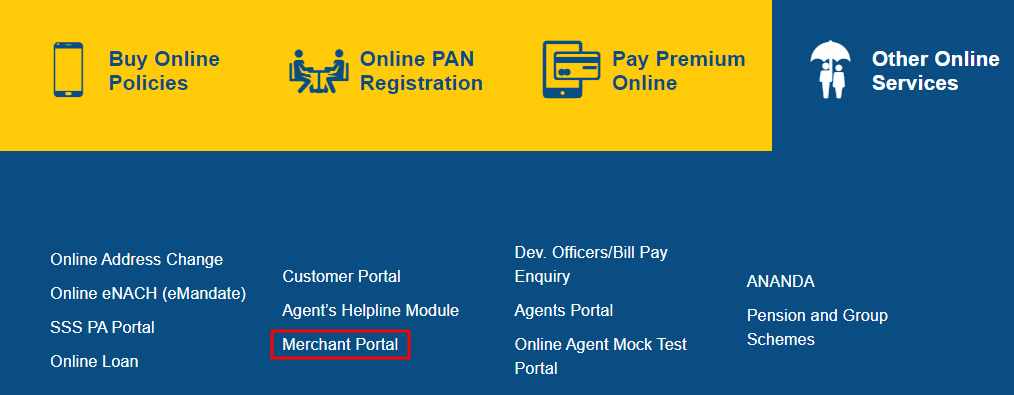
- Click on the “Login” button.
- Enter your username and password.
- Enter the other required details and click on “Submit“.
How to Recover LIC Merchant Portal Login Forgot Password?
In case a merchant forgets their login password, there is no need to worry as they can simply recover it by following the below process:
- Visit the LIC merchant’s official website – https://licindia.in/.
- Select the “Merchant portal” under the “Other Online services” section.
- Click on the “Login” button.
- Click on “Forgot password“.
- Enter your user ID as well as email ID.
- Click on the “Mail new password” button.
- You will receive your new password on your email id.
- Use your new password to login into the LIC merchant website.
How to change LIC Merchant Password Online?
- Visit the LIC merchant’s official website – https://licindia.in/.
- Select the “Merchant portal” under the “Other Online services” section.
- Click on the “Login” button.
- Select the “Change password” option.
- Enter your user ID and your current password.
- After that, enter the new password, and then confirm it by entering it again.
- Click on the “Reset” button.
How to Update Email ID to receive OTP in LIC Online Merchant Portal?
Below-mentioned is the steps to be followed to update the email ID in LIC Online Merchant Portal:
- Visit the LIC merchant’s official website – https://licindia.in/
- Select the “Merchant portal” under the “Other Online services” section
- Click on the “Login” button
- Click on the “Update email id” and get an ‘OTP’ option below forgot the password
- Enter your user ID and password
- Enter your email ID and click on “Update“.
Also Read: How to check LIC Loan interest amount online for payment
www.licindia.in/merchant premium collection portal
https://merchant.licindia.in/LICMerchant/Login/begin.do
The insurance company ‘LIC’ makes sure that all of their customers as well as merchants are properly treated. They can get all the required details and information on the above-mentioned website. Customers and merchants can also call or write to customer care and helpdesk on 022-67090501 or 022-67090502 and Email id – Email [email protected] or [email protected]
