Nowadays, LIC, that is, life insurance policies, are very necessary to have for every individual. Let’s first understand what exactly this means.
Table of Contents
LIC Premium Online Payment
LIC (Life Insurance Corporation) is now one of the top priorities of any Indian citizen. No one knows what is going to happen tomorrow, and to secure our as well as our dependent lives, we have the government’s policies for your life. The company LIC was introduced and started in operation from 1st September 1956 onwards and has been expanded a lot all over India. It is also known as one of the best and most secured public sector insurance companies. Basically, you have to pay the monthly or quarterly premium on a frequent basis so that there should be some amount at the end whenever required. Let’s understand one by one how these payments are made.
LIC Premium Payment Online
With various advanced technologies, it’s been easier and more effective to pay your premiums. The online approach eases traffic and aids policyholders in making on-time premium payments. Some policyholders haven’t yet figured out how to utilize the LIC interactive website, though. On the official website, the end user or the policy holder can check the status, register or deactivate any of the policies, and can make payments for the premium in the easiest way with all the proper guidance. Here are a few methods one can make payments:
- Payment at the LIC branch
- By using drafted cheques
- With the National Automated Clearing House NACH payment mode
It is way faster to make the payments through an online medium where the registered user can also use credit cards, debit cards, and various UPI options. If someone is new to the website, you can either register themselves and start marking payments or pay your premium through the direct pay option.
LIC Premium Online Payment for registered users.
If you are a registered user then you can do the LIC Premium Online Payment easily by following these steps below
- Visit the website of LIC at https://licindia.in/Home/Pay-Premium-Online.
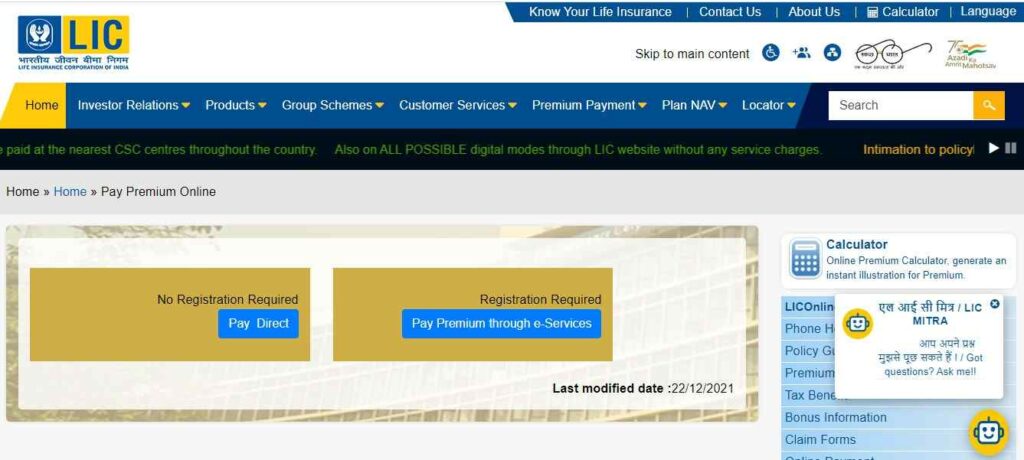
- You will be redirected to the page with the option of “paying direct (without login)” or “through the customer portal”.
- After selecting the tab of the customer portal, you need to enter the LIC login ID and password.
- After clicking on the “Submit” button, select the tab “Self-policies” where you will get all your policies that you own.
- Enter your policy number to get a further detailed description of your policy, and after going through the details, proceed with the policy for which you want to make payment.
- Select the option of “check and pay” to proceed with the payment. You will be redirected to the payment gateway where you have to make the payment with the secure and convenient payment option.
- One can see the options of all the approved banks by the LIC company and it will show all the applicable charges and service taxes.
- With this, you can proceed with your respective bank and click on the “submit” button.
- After entering all the details, click on the option to “make payment“. Once your payment is done, the system will send an automated email confirming payment to your registered email id.
Also Read: How to Check & Calculate LIC Policy Maturity Amount
LIC Premium Online Payment for non-registered users
- Visit the LIC website at https://licindia.in/Home/Pay-Premium-Online.
- You will be redirected to a page where you will see 2 options.
- Use e-services to pay your premium.
- The LIC pays directly.
- As you are not a registered user, you need to select the option of “LIC Pay Direct” to proceed further.
- On the exit page, the user needs to fill in the details such as the policy number, date of birth, mobile number, registered email id, etc for verification, and then, after checking and filling in all the details, you can click on the Submit tab.
- On the redirected page, you will be shown all the due payments and you can make payments accordingly.
- By selecting the effective and convenient payment option, you can make the payment securely, and once it is done, the user will get a confirmation on their registered email id.
LIC Payment Premium Payment using Credit or debit card
- Account holders can pay the premium online using credit or debit cards in addition to the net banking procedure. This is done through the IDBI gateway.
- For making payment using a debit or credit card, the user needs to select the “IDBI gateway” where you will be shown details about all the acceptable cards and their respective convenience and service fees.
- After confirming the card details, the exact amount the policy holder needs to pay will be confirmed, and once you are proceeding further, by entering the correct security pin and OTP, the respective payment will be deducted from your bank account.
- After completing the payment, you will get an email confirmation of the payment and the policy details.
Other LIC Premium Online Payment Methods
The following authorized locations are also available for LIC policyholders to utilize when paying their payments on time.
- Axis Bank
- Union Bank of India
Pay LIC Premium Online Payment via franchisees and other approved banks:
Other methods, such as those offered by for-profit businesses or public institutions, can be used to pay your LIC premium. These facilitate the procedure even more by eliminating the need for LIC branch visits. The following are the four approved service offerings:
- AP Online: This is an online government portal for Andhra Pradesh users and their policyholders.
- MP Online: This is a website on which the citizens of Madhya Pradesh can access it offline.
- These are social commerce units that assist any insured person in paying bills for various services.
- Easy Bill Limited: All policyholders benefit from the services since they may use Easy Bill Limited to pay a variety of bills.
- While selecting for any of the above-mentioned functions, there are also many factors which need to be taken under consideration. They are as follows:
- The mentioned option payments are made only via cash.
- Only for current insurance, clients can pay through the methods. Some insurance contracts, including ULIPs and SSS categories, are not allowed nor payable by those methods.
- One cannot use the four payment methods to pay premiums for the coming financial year, for instance.
- For any of the late payment dues, the fixed 8% extra fee will be charged by the company (LIC).
Also Read: How to Check the LIC Policy Status Without Registration at www.licindia.in
LIC Premium Online Payment using Paytm App
India has adopted the famous mobile wallet Paytm in a favorable way. You can use the channel to finish your LIC payment. Like the aforementioned methods of online payment, it is quick and simple.
- On your smart phone or any other device, you need to download and install the Paytm App.
- Search for an option called “Insurance Premium Payment“.
- The page will request you to select the insurer where you need to click or search for the LIC.
- On selecting the option of “LIC“, the details will be asked and then you need to select an option for “Get premium“.
- Then the details and amount will be shown on your screen with respect to the selected policy.
- After confirming the policy, the page will be redirected to the payment gate where you need to enter the unique code and make the payment.
- The application will save the details for the future and will make it easier for your future payment.
- Once the payment is done, the confirmation email will be sent to the email ID.
