The Government of Haryana has started the HRMS Haryana Portal in order to maintain the service records of government employees, basic information like Punishments, Leave Records, Transfer, Promotions, ACRs, Loans, Seniority, Service Breaks etc. Today in this article, we will be providing you all information related to HRMS HRY Portal, its objective, services, HRMS Haryana Login, Super Admin Login, Haryana IFMS-HRMS at http://hrmshry.nic.in. So read this article till the end.
Table of Contents
Details of HRMS HRY Portal
| Name of the Portal | HRMS Haryana |
| Launched by | Government of Haryana |
| Objective | To manage human resources efficiently |
| Category | Haryana Govt Scheme |
| Official website | https:/hrmshry.nic.in/ |
What is HRMS?
HRMs is nothing but a software application designed to manage human resources by companies. For example, Recruiting candidates, training, payroll etc.
Objective of HRMS HRY portal
The HRMS portal has been developed inorder to achieve the efficiency and productivity of the company automating thr process. The full form of HRMS is Human Resource Management System.
HRMS portal is designed to improve the efficiency and productivity of the company by giving automatic tasks and taking grievances.
What is IFMS?
The full form of IFMS is Integrated Financial Management System which has been designed to improve financial department accuracy and efficiency. This is a new login provided by the Haryana government for grievance redress in the event that any university, board, or corporation has a grievance. Human Resource Management System (HRMS) is developed by the Government of Haryana. It is to make some employees online.
Services on the HRMS Hry Portal
The Haryana HRMS Hry Portal offers a variety of services. Here we list down some of them.
- Leave submission and Approval System (Implement)
- Online property returns submission (Implemented)
- Pension Paper Processing System (processing)
- Order generation for Pay fixation
- Online submission of ACR in Excise and Tax, PHE, Treasury and Account Department (To be Implemented)
How to do HRMS Haryana Login?
Follow these step by step procedures to login to the HRMS Haryana Portal.
- First of all, you have to visit the official website of HRMS Haryana at http://hrmshry.nic.in/.
- Once the homepage opens, you will see the login form at the right corner.
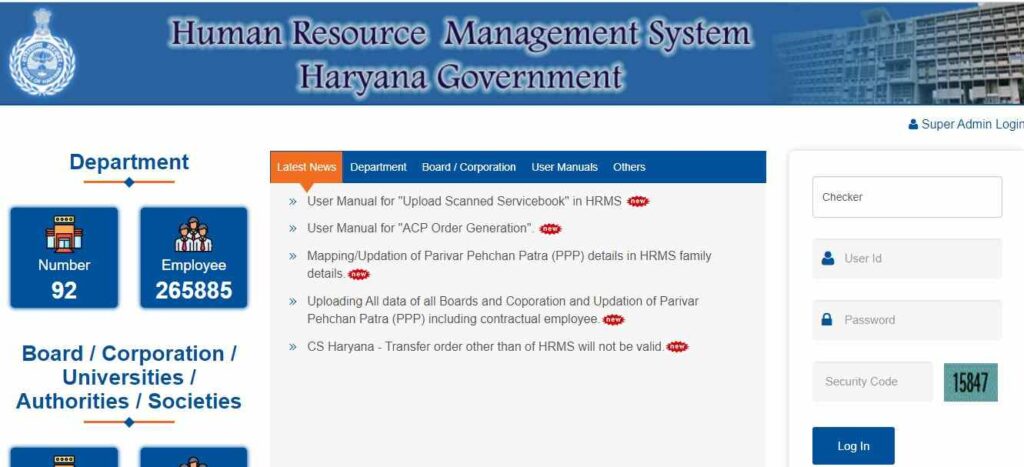
- Select the User type and enter the User ID and password.
- Solve the captcha code and then hit the “Login” button.
How to do HRMS Haryana Super Admin Login?
Follow these step by step procedure to do HRMS Haryana Super Admin Login
- First of all, you have to go to the Super Admin login page at http://hrmshry.nic.in/LoginAdmin.aspx.
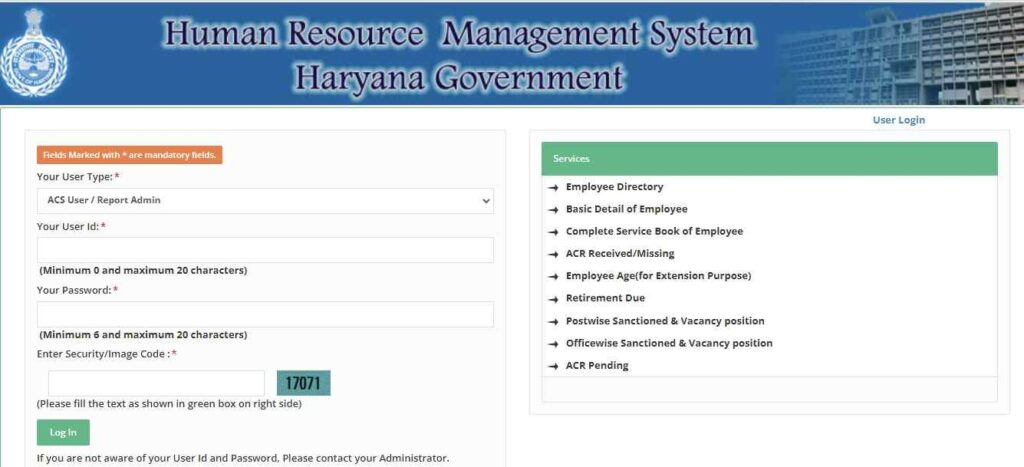
- Once the page opens, click on the “User Type Super Admin or Report Admin.“
- Fill in your User ID and password in the given space.
- Enter the captcha code and then hit the “Login” button.
Haryana IFMS-HRMS Login
Follow these step by step procedure to login to the Haryana IFMS-HRMS Portal
- First, go to IFMS Hrms login page at http://164.100.137.158/helpdesk/.
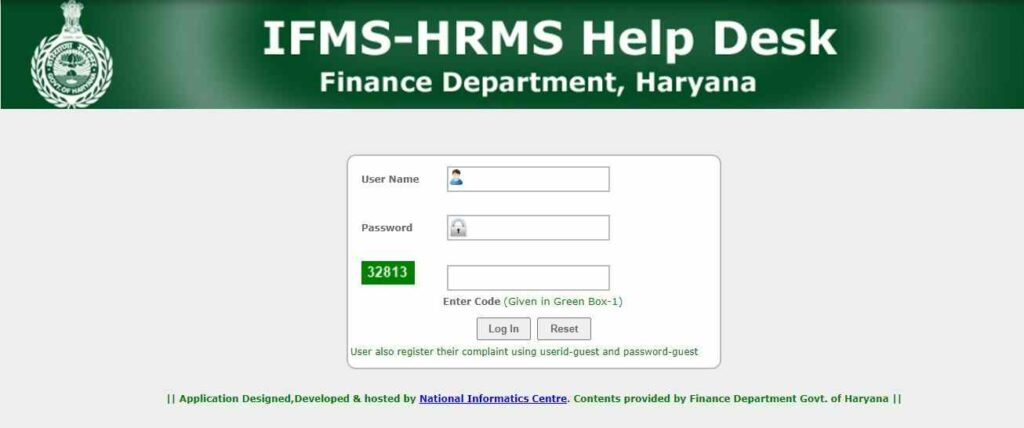
- On the login page, fill in the User name and Password.
- After this, enter the code and then click on the “Login” button.
- In this way, you will do the Haryana IFMS-HRMS Login.
Also Read: Edisha Haryana Portal Apply Certificate, Verification and Status
HRMS Haryana User Manual Download
| Manual of Transfer (WorkFlow Based) | http://hrmshry.nic.in/User_Manuals/Transfer_Module.pdf |
| ACP (WorkFlow Based) | http://hrmshry.nic.in/User_Manuals/ACP_Module_Updated.pdf |
| Time scale (Workflow Based) | http://hrmshry.nic.in/User_Manuals/TimeScale_Module_Updated.pdf |
Hrms Haryana Helpline Number
The Haryana Hrms hry helpline is currently unavailable. Log in to the Haryana IFMS-HRMS Help Desk portal at http://164.100.137.158/helpdesk/ to file your complaints.
