The Government of Haryana has created an online portal called Edisha to provide various services online. This portal is also known as eDistrict of Haryana. Today in this article, we will be providing you with all information related to Edisha Haryana, its Objective,Services, how to apply for certificate online on Edisha Portal, Certificate Verification Procedure, Status at edisha1. So read this article completely.
Table of Contents
Details of Edisha Haryana
| Name of the Portal | Edisha (Digital Seva) |
| Launched by | Government of Haryana |
| State | Haryana |
| Objective | To apply various cerificates online |
| Category | Haryana Govt Scheme |
| Official Website | Click Here |
What is eDisha?
The full form of eDisha is Electronic Delivery of Integrated Services of Haryana. On this portal, you will be able to register yourself and apply for various certificates like Birth Certificate, Caste Certificate, Death Certificate, Income certificate, Residence certificate and other important certificates online.
Objective of Edisha Haryana Portal
The Haryana Government has started Edisha Portal with an objective to ease the process of applying different types of certificates online. Also, on this portal, you will be able to download and check the status of the certificate as well. Don’t worry, in this article we will provide in depth information about this eDisha platform.
Benefits of Edisha Haryana platform
To make use of the digital environment to offer services to the Haryana Citizens
- Single platform to avail various services online.
- The platform cuts the service costs.
- Brings in transparency in the system thereby reducing corruption in the system.
Edisha Haryana 2022 Portal Highlights
- The E Disha 2022 Portal can be accessed anytime and anywhere to avail services.
- Portal works 24 hours a day, seven days a week.
- The UI is very simple to use.
Edisha Services
The following are the services that are available on the Edisha Haryana Portal
Revenue Department
- OBC Certificate
- BC Certificate
- SC Certificate
- Resident / Domicile Certificate
- Tapriwas Jaati Certificate
- Special Backward Caste Certificate
- Income Certificate for Educational Purpose
- Income Certificate for Other Purpose
- Vimukt Jaati Certificate
- Registration of Land
- Rural Certificate
- EWS General Caste Certificate
- Sanction of Mutation of Land
- Copy of Land Record
- Marriage Registration (Rural)
- Permissions
- Property Dealer License
Health and MCs
- Birth Certificate
- Death Certificate
Public Health Engineering
- New Water Connection
- New Sewerage Connection
Revenue Court Cases
- Court Cases
CIDR
- CIDR Registration Form
Directorate of Social Justice and Empowerment
- Ladli Social Security Allowance
- Old Age Samman Allowance
- Disability Pension
- Dwarf Allowance
- Eunuchs Allowance
- Financial Assistance to Destitute Children
- Financial Assistance to Kashmiri Migrants
- Widow & Destitute Women Pension
- Financial Aid to Non-School going Disabled Children up to 18 years
How to do eDisha Certificate Verification?
When you apply for any certificate online via eDisha online or offline. You have to confirm the verification status. Here we provide you the step by step procedure that you have to follow to check the eDisha Certificate Verification on the official eDisha Haryana Portal.
- First of all, you have to visit the official website of eDisha Haryana at https://edisha.gov.in/.
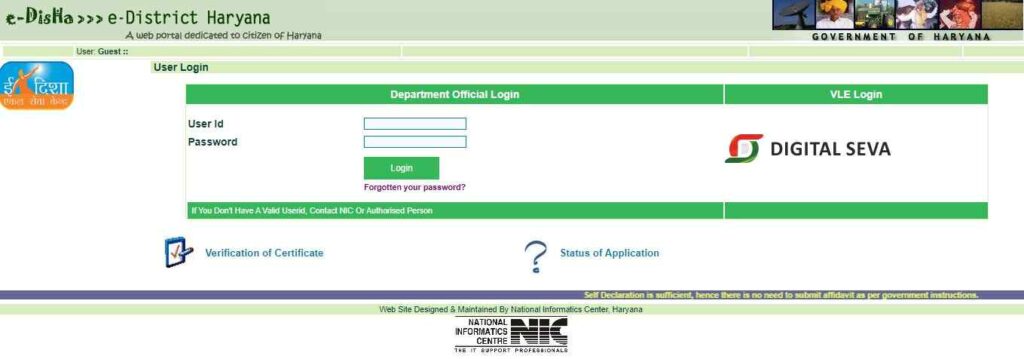
- Once the homepage of the website opens, click on the “Verification of Certificate” option.
- Now, the HARCIS Application page opens, here click on the certificate type under “Select Application” option.
- Now, fill in your transaction id and CIDR IRD or Family ID.
- Once it is done, click on “Print Certificate“.
- In case your certificate is approved, you will be able to see the certificate in the pdf format.
- You can then save and download this certificate on your local system.
Edisha Haryana Status using Saral ID
Suppose you have applied any certificate on the eDisha Platform, you might have to enter your Saral ID to check your certificate status. In this section, we will provide you the step by step procedure to check the eDisha Status using Saral ID.
- First, you have to visit the e Disha certificate status official website page at https://edisha.gov.in/eForms/Status
- Once the page open, you will be asked to enter your e Disha saral ID
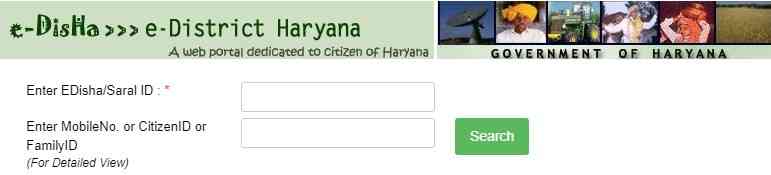
- After this, you have to provide a mobile number or citizen id or family id in the given space.
- Now, click on the “Search” button.
- You will then see the status of your certificate on your screen.
Also Read: Haryana Online Marriage Registration, Application Form 2022
FAQ’s
What is Edisha Haryana Saral ID?
The Government of Haryana has developed a e Disha platform as part of digitalization to make the process easier to apply for certificate online and even download it.
Do I have to register on the eDisha Portal to check the status?
Yes, you have to register yourself on the eDisha portal and get the Disha account Saral ID to check the status online.
How to Download eDisha Forms?
On the official e Disha portal, all forms are made available, you can download the form according to your needs. Here is the link for all the forms https://edisha.gov.in/downloadforms.
What is an eDisha Transaction ID?
Each citizen receives an eDisha transaction id for each certificate registration and application they have completed. Once you have the transaction id, you can use it to check the certificate’s verification to see if it has been approved or not.
How to download Birth/Death Certificate on eDisha Portal.
- Click on this link https://edisha.gov.in/Verifiy_Certificate.aspx
- Fill in details
- Click on “Print Certificate“
Will I be able to check my domicile certificate on eDisha?
- Yes, go to the eDisha official website first.
- Click on the “Verification of Certificate” option.
- On the new page, click on “Domicile Certificate” under the Select Application option
- Fill in the necessary details.
- Click on the “Print Certificate” option to get your certificate.
What is the procedure for downloading a certificate from Saral ID?
Simply log in to your eDisha account and choose the certificate you want to download from the certificates dropdown menu. After that, type your Saral ID and select the download option to save the certificate as a PDF file.
