Table of Contents
IDFC First Bank FASTag
The IDFC First Bank is one of the authorised banks in India to provide FASTag services. The FASTag from IDFC First Bank is a rechargeable tag that can be used to pay for tolls and fuel. The bank makes the process easier for FASTag users by allowing them to recharge their cards directly from their bank accounts. The online process saves time and resources, which helps to alleviate traffic congestion at toll collection centres. Today here in this article, we will discuss the steps on how to Apply, Check IDFC First Fastag Balance at https://www.idfcfirstbank.com/personal-banking/fastag, Number, SMS, Mail, APP, Toll Free number. We request you to read this article till the end.
| Topic Name | Check IDFC First Bank Fastag Balance |
| Category | How to |
| Official Website | https://www.idfcfirstbank.com/personal banking/fastag |
What is a Fastag?
FASTag or NETC program is a digital initiative taken by the Government of India and National Payments Corporation to make the toll payment process easier. With this facility Indian drivers will be able to pay their tolls very quickly. The FASTag device uses radio frequency identification to deduct the set charges automatically. As the vehicle passes through the FASTag lane on its way to the toll plaza, the FASTag sticker is placed on the windscreen for quick detection.
Benefits of IDFC First Bank FASTag
Some of the benefits for the FASTag users linked with IDFC First bank users are as follows.
- 2.5% discount on toll charges for the users.
- Bulk upload is possible with the FASTag facility.
- The validity period is five years.
- Converting a local pass to a FASTag is simple.
- Online transactions and recharges are simple.
- All tags are supported by a valid and detailed MIS.
- A quick way to get the tags.
- Customers can access IDFC First Bank’s online website portal.
- Charges that are reasonable.
How to Apply For IDFC First FASTag Online?
The IDFC First bank has an official portal where all services are being offered to the bank customers. Likewise, the bank has created a separate page to apply for the FASTag Online. This portal is easy to access, provides fast and reliable services. Car owners will be able to apply for the IDFC First FASTag Online by providing the required details to complete the process at https://www.idfcfirstbank.com/personal-banking/fastag. But owners with any other vehicles have to visit the bank branch to complete the IDFC First FASTag Application.
In this section, let us discuss about the step by step procedures to apply for the IDFC First FASTag Online
- First of all, you have to go to the official website page of IDFC First Bank FASTag at https://www.idfcfirstbank.com/personal-banking/fastag.
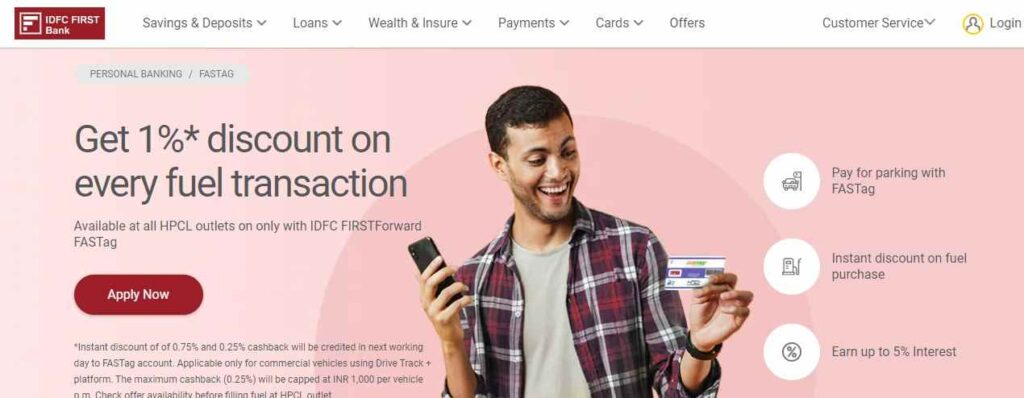
- Once the page opens, click on the “Apply Now” option.
- After this, a new page will open, here you have to enter your NEW VEHICLE/ CHASSIS NO, UCIC/ CUSTOMER ID.
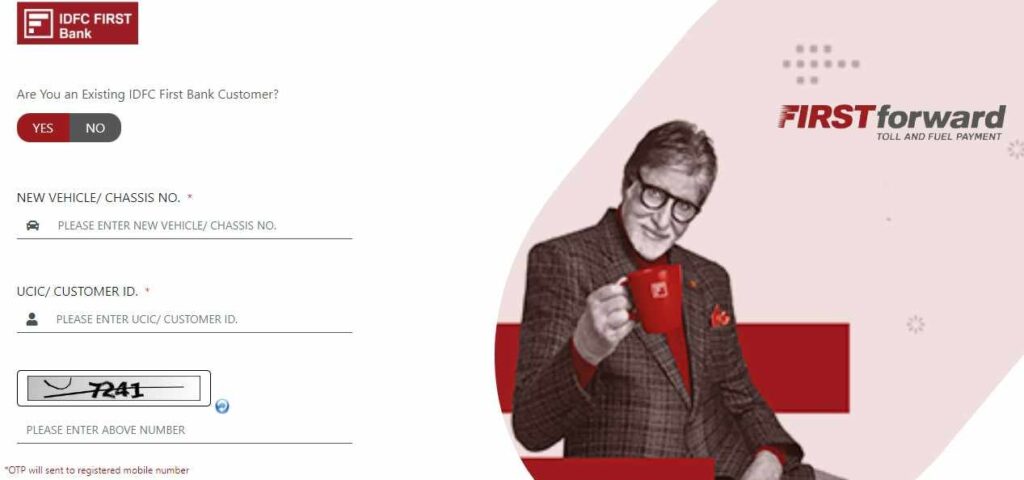
- Tick the box to agree the terms and then click on the “Request to verify Option“
- Now, you will receive an OTP on your registered mobile number.
- Enter this OTP in the given space and then hit the “Verify OTP” button.
- Now, you will be redirected to a new page where you have to enter your personal information.
- Upload all the necessary documents such as identity proof and vehicle registration certificate.
- Verify all the details once and then click on the “Issue & Activate” option.
- The IDFC first bank FASTag payment varies according to the vehicle category.
- Make the payment and then you will get the IDFC FASTag at your registered address.
How to Apply For IDFC First FASTag Offline?
You can also apply for the IDFC First FASTag Offline by visiting the bank branch. For this, you have to follow these steps below
- First, go to your IDFC Bank branch or IDFC Bank Point-of-Sale(POS) booth.
- Get the application form and then fill all the information and attach all the required documents
- Make the payment according to your vehicle category.
- Submit the filled application at the counter.
- Your application will be verified by the concerned authority and then you will receive the IDFC FASTag to your registered address.
How to Check IDFC First FASTag Balance Online?
Follow these steps below to check IDFC First FASTag Balance Online
- First, visit the official website of IDFC First Bank at https://www.idfcfirstbank.com.
- Once the homepage opens, click on the “FASTag customer portal” from the menu.
- After this, you have to enter the applicant’s vehicle number.
- Now, click on the “Submit” button.
- The remaining bank balance will be displayed on the screen by the system.
IDFC First FASTag Balance Check
There are some ways to check the IDFC First Bank Fastag Balance Online. Here we list the 5 ways
- IDFC Fastag Balance Check with the FASTag app
- Check FASTag Balance via SMS
- Balance check via mail
- IDFC FASTag balance using the toll-free number
- IDFC Fastag Balance Check Number
IDFC First FASTag Balance Check with the FASTag app
The User can install the IDFC First bank FASTag mobile app on their mobile device and then register themselves to check the balance online. While doing this process, you will be prompt to enter the vehicle number.
Check FASTag Balance via SMS
The IDFC First bank provides the facility by alerting the bank users about services for those who have linked their mobile number with their bank account. If this is done, then the customers will also be notified with the FASTag services like Balance and more.
Balance check via mail
Users’ email addresses are used to send notifications from IDFC First Bank. On the email, the user can check their FASTag information.
IDFC FASTag balance using the toll-free number
Customers of IDFC First bank were given a toll-free number, 18002669970. Users can use the number to access a variety of FASTag services, such as balance checks and inquiries.
IDFC Fastag Balance Check Number
To get the balance, FASTag users can call +91 9990243331 and leave a message. The system will automatically disconnect the call and send an SMS with the available amount.
FAQ’s
How to check my IDFC Bank FASTag balance?
You will be able to check your IDFC Bank FASTag balance in five different ways. All these steps are very clearly explained above.
Is there an app for IDFC FASTag?
Yes, IDFC Bank has an app named IDFC FIRST Bank: MobileBanking through which you can avail FASTag services.
