Register Mobile Number with Bank of Baroda: One of the best services that Bank of Baroda provides is an SMS alert on your registered mobile number. And for this, it is very important for the customer who already has a bank account with Bank of Baroda to register their mobile number with their account to get the alerts about all their transactions. It is a very common question asked by users about how they should be updated with all their transactions, and the simplest answer and the easiest way is to link your bank account with your mobile number. Along with the transactions, you also get an OTP service for any transaction for verification.
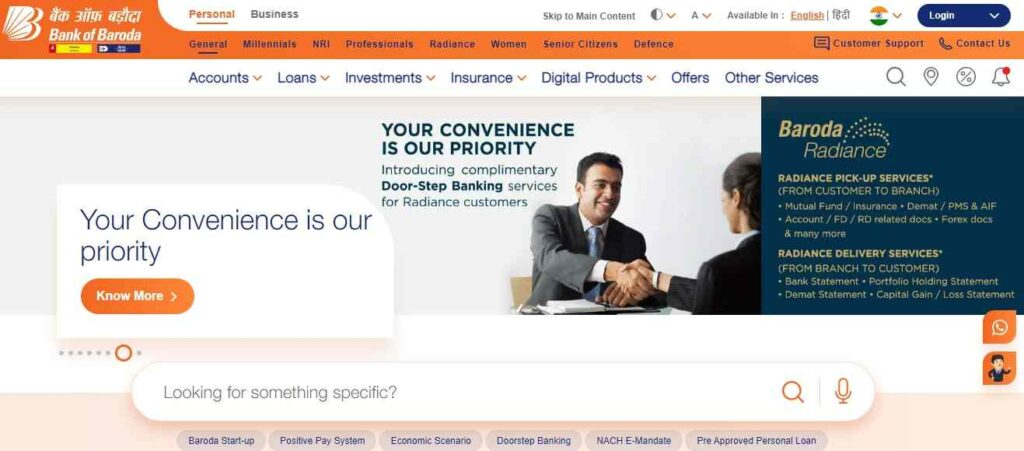
If you have not registered your mobile number on your Bank of Baroda Bank Account, do it at the earliest. Here are the few easiest steps to register your mobile number with your bank account.
- Visit any ATM near to your residence to complete this process.
- After insertion of your ATM card into the machine, provide your secret ATM pin.
- Here you will get the option of “M-connect“. Select the option.
- Enter the mobile number that you wish to register with your bank account.
- The system will ask you to re-enter the mobile number for confirmation.
- Select the option as “Confirm” and your mobile number is registered in just a few minutes.
Following registration, you will receive all transaction updates on this registered mobile number. Every time you make a transaction using a third-party banking application or a card, you will be notified on your mobile number.
If the number is not registered, the user will not get any SMS notification or alert or any of the updates. You won’t even be aware of any questionable activity that takes place in your bank account. This is why it’s crucial for your bank account that you update your mobile number.
Also, the user can register their mobile number by visiting the nearest branch of the Bank of Baroda. Here are two easy methods one can follow to register your mobile number by visiting the branch. You can choose when it is convenient for you to make it happen.
How do I register or update my mobile number with Bank of Baroda?
Let’s get this instruction going and examine how to update your mobile number with a Bank of Baroda account.
- Updating through an ATM machine
- Visit any ATM near to your residence to complete this process.
- After insertion of your ATM card into the machine, provide your secret ATM pin.
- Here you will get the option of M-connect. Select the option.
- Enter the mobile number that you wish to register with your bank account.
- The system will ask you to re-enter the mobile number for confirmation.
- Select the option as “Confirm” and your mobile number is registered in just a few minutes.
- Changing by going to the Bank of Baroda’s main branch.
- The customer needs to visit the home branch of Bank of Baroda where they have opened their bank account.
- Get the mobile number change application form and fill in the necessary details.
- Make sure to give the updated mobile number and correct account number.
- Sign the application wherever necessary and submit it at the respective counter allocated for the update.
- You will be informed about how long it will take to get your number updated.
Conclusion
Hence, the existing account holders of Bank of Baroda can register their mobile number by just following those few easy steps and being up to date with this modernized world. Be aware of all the transactions that are happening in your bank account through any medium and be alert at the time if you feel any malpractice has taken place in your account. If you are still facing any difficulties, you may coordinate with the customer care of Bank of Baroda. The toll-free number for customer care is 1800 102 4455.
Also Read: Bank of Baroda Net Banking Registration Activation, login at Bobibanking.com
Frequently Asked Questions
- Where can I get the official website for Bank of Baroda?
The official website of the Bank of Baroda is www.bankofbaroda.in. You can go there for more information and updates on your specific account.
- From where can I get the application form for changing or registering the mobile number?
The customer can take the application form to the home branch of Bank of Baroda.
- What is the minimum time taken to change the mobile number?
If the customer is doing with the ATM machine, then it is updated at the same moment. Further, if a customer is doing the process by going to the bank, then it might take a minimum of 1-2 hours.
- Is it possible to change the mobile number through different banks’ ATMs?
No, it is mandatory to visit the nearest ATM of only Bank of Baroda to do this process. Because the option of mobile number is only available at Bank of Baroda ATMs.
- What is the helpline number for Bank of Baroda?
The customer can coordinate with the customer care executive at the given helpline number: 1800 102 4455.
- Is it mandatory to visit the home branch for mobile number registration?
Yes. Customers must fill out a form to change their mobile number and submit it to their local Bank of Baroda branch. And it is not possible to update from the non-home branch.
- Charges for updation of mobile number.
The update or registration of a mobile number is done free of charge by the bank itself. The customer did not need to pay any charges for this.
