Uplmis Login: The state government has launched UPLMIS for the labor and small-scale workers of Uttar Pradesh. The Uttar Pradesh government has launched the UPLMIS portal [Uttar Pradesh Labor Management Information System] to help the workers and unorganized workers of the state of Uttar Pradesh. Through this portal, workers can register themselves on the Uttar Pradesh Labor Management Information System. LMIS UP online portal facilitates easy registration of workers, all of whom are under labor category. Complete information about UPLMIS registration, how to apply and how to get benefits online is provided below.
Table of Contents
Details of UPLMIS Login
| Name of the Scheme | UPLMIS |
| Launched by | Government of Uttar Pradesh |
| Objective | To help financially labour and Unorganized Workers |
| Beneficiary | Unorganized workers in the state |
| Category | Uttar Pradesh Govt Scheme |
| Official Website | https://www.upbocw.in/index.aspx |
Eligibility for ULMIS Labor Registration
To be eligible for UPLMIS Login, registration, you must meet the following requirements:
- The applicant must be a permanent resident of Uttar Pradesh
- The age of the applicant should be between 18 and 60 years old.
- To be eligible for the scheme, one must have worked as a labourer for at least 90 days in the previous year.
Update: Due to the disaster, the registration fee, renewal cost, and late charge have all been reduced to zero for a period of one year, ending on September 30, 2021.
Necessary Documents
You need to have the following documents while registering on the upbocw.in website
- Aadhar card
- Bank passbook
- Two passport size photographs Of The Applicant in color.
- Niyojan Praman Patra or Self-declaration Form.
How to register for ULMIS?
If you work as a labourer, you can register at the UPBOCW website, which is listed below.
- Go to the UPBOCW’s official website.

- On the homepage, go to the menu tab and pick Shramik.
- After that, you will see an option for trade union application/processing; select that option.
- You’ll be taken to the UPLMIS registration page after this.
- Fill in all of the required information on the page, including your Aadhar card number, circle, district, and cellphone number.
- To receive an OTP [One-Time Password], enter your phone number.
- In the space provided, type the One-Time Password.
- Your registration is now complete.
UPLMIS Login Procedure
You must follow the steps outlined below to access UPLMIS Login:
- Go to the Department of Labor’s official website.
- On the website’s homepage, there will be two options for logging in: department login and user login. Choose a user type.
- Select the “Department Login” option from the drop-down menu.
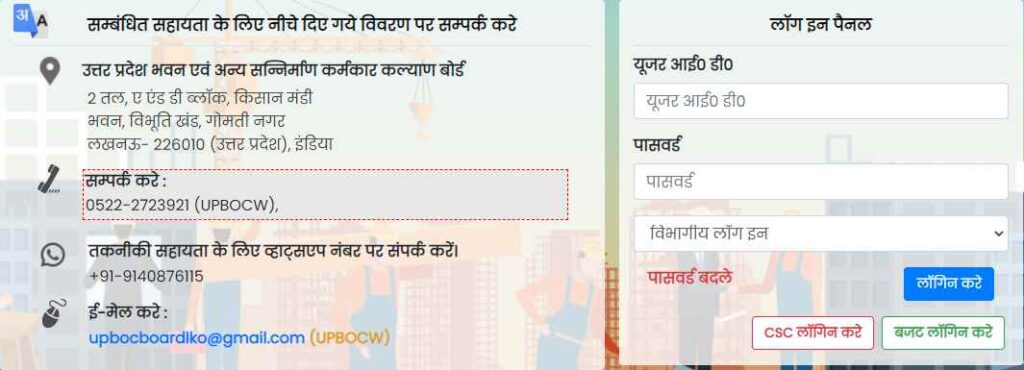
- Enter your User ID and Password in the Login Panel.
- Your account will now be logged in.
Aadhaar Verified: To Verify Aadhaar go to the worker in the menu tab and click on the last option of Aadhaar Verification to verify.
UPLMIS Contact Information and Phone Number
For more information, please contact us at the following address:
Building and Other Construction Workers Welfare Board of Uttar Pradesh
Kisan Mandi, 2nd Floor, A&D Block
Gomti Nagar, Vibhuti Khand, Bhawan
226010 Lucknow
India (Uttar Pradesh)
0522-2344001 0522-2344001 0522-2344001 (UPBOCW),
Email: [email protected]
We hope this article has provide you information about UPLMIS Login, Registration Procedure. Share this article with your friends and support us.
