Table of Contents
Sevarth Mahakosh
The Government of Maharashtra has launched a web portal to benefit the public sector employees. This portal is named as Sevarth Mahakosh portal. The government has developed this official web portal containing all salary-wise details. Today here in this article we will provide you all the information related to Sevarth Mahakosh Payment Slip, Sevarth Mahakosh Portal Login, Sevaarth Pension payslip Download procedure, Benefits of Sevarth Mahakosh website portal, Sevarth Mahakosh password reset and more. So read this article completely.
Details of Sevarth Mahakosh Payment Slip 2022
| Name of the Portal | Sevarth Mahakosh Payment portal |
| Launched by | Government of Maharashtra |
| Objective | To download employee pay slip |
| Beneficiaries | Government Employees in Maharastra |
| Category | Article |
| Official Website | https://sevaarth.mahakosh.gov.in |
What is the use of Sevarth Mahakosh Pay Slip Portal?
The Sevarth Mahakosh is a self-service portal, here the government employees will be able to view their payment information and download their Payslip. Also other information can be accessed through this portal. The Sevarth Mahakosh Platform is created by the government for to make employye details available online for the government employees and pensioners.
Maharashtra government has started to ease out the process of availing pay slip by the employees as they has to visit the HR offices for getting their monthly Payslip and other salary complaints. Also with this online platform, the government will be able to track each employee’s data related to their services in the state.
Sevarth Mahakosh Payment Slip (Payslip) login procedure
In order to download the monthly payslips on the Sevarth Mahakosh portal, the employees and pensioners has to visit the website using the login details like user id and password.
- First of all, visit the website page of Sevarth Mahakosh at www.sevaarth.mahakosh.gov.in
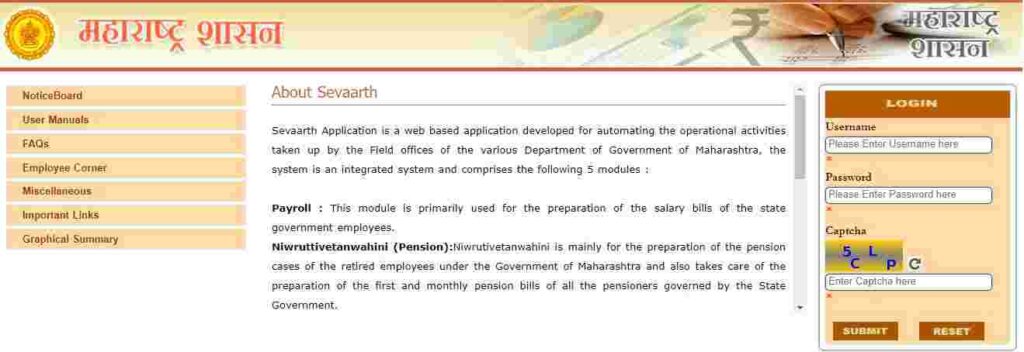
- Once the home page of the website open, on the login section, enter the the username and password and captcha code.
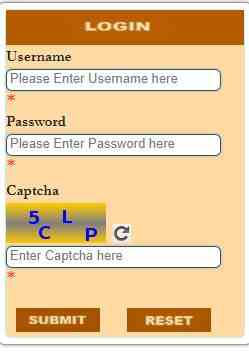
- Make sure, you enter the details correctly before clicking the “Submit” button.
- After you successfully login to the portal, you will see the dashboard, here go to the “employee corner report” section.
- Here you will have different tabs where you have to click on the “view payslip” option.
- Now, you have to select the month and year for which , you want to view the pay slip and, click on the “view” option.
- After this, click on the “download and print” option after which you will get a print copy of the salary slip.
- In this way you will login to the Sevarth Mahakosh and download the Payment Slip online.
Download Sevaarth Pension payslip Procedure
On the official Sevarth website, by logging in, the pensioners can check information on pension funds, loans, etc. For this they can follow the steps below
- First, visit the Sevaarth Mahakosh official website at www.sevaarth.mahakosh.gov.in
- Once the home page of the website open, enter the login username, password and captcha code in the space provided.
- After entering, click on the “Submit” button.
- Now after logging in, from the menu, click on the “Pension report” and then enter your PPO number.
- Now, you will see your pension reports on your screen, you can take a printout of it for future reference.
Sevarth Mahakosh Reset/Change password
If you forget your Sevarth Mahakosh password, you can change the password on the the Sevarth Mahakosh portal and receive a new password by following this step by step process provided below
- Visit the Sevarth Mahakosh official website at https://sevaarth.mahakosh.gov.in/login.jsp
- On the website home page, Move to login section and enter the DDO username and password.
- After this, solve the captcha code and click on the “Submit” button.
- Once you have logged in successfully, select the “work” and click on the “Payroll” tab.
- Now, a the password reset page opens, here click on the “reset employee password” option.
- After this, fill in your username and all other details asked and then hit the “Verify” and reset the password.
- Once the password reset is successful, you will see the “password has been successfully updated” message on your screen.
Benefits of Sevarth Mahakosh portal
Some of the benefits of Sevarth Mahakosh Payment Slip portal are as follows
- Employees can file their complaints with the help of this portal.
- The Sevarth Mahakosh portal helps the government employees get their salary details directly.
- With the launch of this portal, the workers don’t have to go to the HR office for availing pay slips.
- Through this portal, the Maharashtra government can trace the employee details online.
- Sevarth Mahakosh portal acts as a platform between employees and the government
We hope, you are provided with all the information related to Sevarth Mahakosh pay slip. If you find this article beneficial then show your support by bookmarking our website. Also post your queries related Sevarth Mahakosh pay slip portal in the comment.
FAQ’s
What is use of Sevarth Mahakosh portal?
Through the Sevarth Mahakosh portal, the the government employees will be able to view their payment information and download their Payslip.
How can I avail my Sevarth Mahakosh password?
The employee’s has to get the Sevarth Mahakosh user id and password for each department from the DDO officers. If they need to change the password, they have to request the DDO officer to reset and change the password.
Is it mandatory to change the Sevarth Mahakosh password, while logging in first time?
Employees have to change their password after logging in to the portal for the first time. By default the system provides password of ifms123. With this password login to the portal and create a new password and login.
