Birth certificates are important for all Indian citizens. It can be used as a document to avail various services. Today here in this article, we will be guiding you with steps on how to apply for Birth Certificate UP, UP Birth Certificate Registration, Download the UP-Birth Certificate on the official website at https://edistrict.up.gov.in/edistrictup/. So read this article till the end.
Table of Contents
Details of Birth Certificate UP Portal
| Portal Name | edistrictup |
| Launched by | Uttar Pradesh Government |
| Objective | To download Certificates online |
| Category | Uttar Pradesh Govt Scheme |
| Official Website | https://edistrict.up.gov.in/edistrictup/ |
UP Janam Praman Patra
The Uttar Pradesh Government has launched the portal named e services sarthi where the citizens of the state will be able to apply and download various certificates like birth certificate, death certificate, check status, verify birth/death certificate online.
With the launch of this portal. people in the state now do not have to go to government offices to get their UP birth or death certificate. Through the official edistrictup portal, you can apply, download and check the status of Birth Certificate application.
Apply Birth/Death Certificate in Uttar Pradesh
To download certificates on the e district up portal, you need to complete the registration procedure. We will provide you the step-by-step procedure in the upcoming sections. On the birth, you will have the birth date, place and age. Like birth certificate, Death certificate are also an important document for families in Uttar Pradesh.
Things need to apply for the UP Birth Certificate
You need to have the necessary details below to apply for the birth certificate online
- Baby Name
- Date of birth
- Place of birth
- Parent’s address
Apply Birth Certificate Online in Uttar Pradesh | UP Birth Certificate Registration
Follow these step by step procedures given below to apply for UP Birth Certificate online.
- First, you have to visit the official website of e services sarthi at https://edistrict.up.gov.in/edistrictup/.
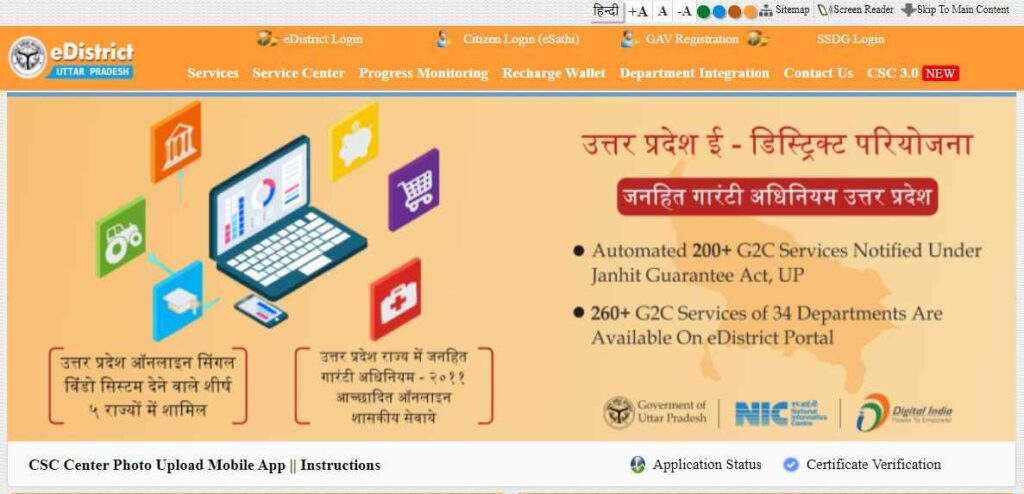
- Once the homepage of the website opens, click on the “New User Registration” option.
- After this, a registration form will open in front of you.
- Fill in all the information asked in the form and then click on the “Save” button.
- In this way, you will complete the UP Birth Certificate Registration.
- Now successful register for birth certificate, You can also login by entering your user name, password / OTP.
How to download a Birth Certificate in UP?
Once you are done with the Registration, you will be able to login to e-NagarSewa with your username, password / OTP.
- For this, first, you have to visit e-NagarSewa official website.
- Once the homepage opens, from the main menu, select Citizen services -> Birth certificate -> Download.
- Now, you will be able to enter your Acknowledgment Number, Registration Number or City Name / Date Of Birth and download the birth certificate.
Also Read: FCS Challan Receipt Download 2022 at fcs.up.gov.in
We hope this article has helped you with the steps on how to apply and download UP Birth Certificate online. If you find this article useful, share this with your friends and support us.
