UP U-Rise portal online, Uttar Pradesh U-Rise portal, Uttar Pradesh U-Rise portal online registration, urise.up.gov.in Login procedure, U RISE portal information will be provided to you here in this article. The Government of Uttar Pradesh under the leadership of Chief Minister Yogi Adityanath has been launching various schemes in the state for its people, in this series, for the education and development of youth, the URISE portal has been launched in the state.
Today, here in this article we will provide you all the information related to Uttar Pradesh URISE portal such as what is a U-Rise portal? Benefits of U-Rise portal, purpose, facilities, application process, helpline number etc. So if you want to get information about the Uttar Pradesh U Rise portal, you are asked to read this article from beginning to end. We hope you will get all the important details about it in a precised manner.
Table of Contents
Details of Uttar Pradesh U-Rise Portal
| Name of the Portal | URISE Portal |
| Launched By | Uttar Pradesh Government |
| Beneficiaries | Students of Uttar Pradesh |
| Mode of Registration | Online |
| Objective | To Provide various facilities to the students. |
| Category | Uttar Pradesh Govt Scheme |
| Official Website | https://urise.up.gov.in/ |
Uttar Pradesh URISE Portal at urise.up.gov.in
The urise.up.gov.in portal has been started to benefit the Uttar Pradesh students. Using this portal, the students linked with technical, professional education, and skill development will be helped in getting an career counseling, education, and employment. This facilities will be availed through the U-Rise portal. Those students who come under vocational and technical education will get the benefit of this portal.
The Chief Minister of Uttar PradeshMr. Yogi Adityanath Ji told that about 2 lakh students will get benefited by this portal. The full name of U-Rise portal is Unified Reimagined Innovation for Student Empowerment Tool.
This portal has been developed by Dr. APJ Abdul Kalam Technical University, with Department of Technical and Education, Department of Labour and Employment, Testing Employment and Skill Development Mission.
U-Rise Portal Services
Through the U-Rise Portal, the following services can be availed
- Attendance
- Content
- Dashboard
- Performance
- Registration
- Fees
- Digi locker
- Grievance
- Feedback
- Online courses
Objective of URISE Portal
The main aim of launching U-Rise portal in the state of Uttar Pradesh is to guide all the students who pursues technical, professional and skill development education via education and career counselling. With this portal, the students of Uttar Pradesh now will be able to improve their skills through online courses.
Students of the state will be able to avail the facility whenever they want from the URISE Portal. Because of this portal, the educational qualification of students will be improved and their skills will also be developed.
Benefits of Uttar Pradesh URISE Portal
urise.up.gov.in Portal is planned to give guidance to all the students who pursues professional and technical education in the state of Uttar Pradesh by career counseling and education.
The Uttar Pradesh URISE Portal will benefit about 2 lakh students in the state.
Students skill development will be done with the help of this portal.
URISE Portal full form is Unified Reimagined Innovation for Student Empowerment Tool.
This portal will empower the youth for their future.
Facilities like library, e-content, online exam, employment-related video content, online courses, webinars, digital evaluation and internship will be availed on this portal.
UP U-Rise Portal is being controlled by Dr. APJ Abdul Kalam University, Department of Technical and Education, Department of Labor and Employment, Testing Employment and Skill Development Mission.
Procedure for U-Rise Portal Online Registration
If you want to register on the U-Rise Portal Online, follow these steps below
- First of all, visit the official website of URISE Portal, after which the home page of the website opens on your screen.
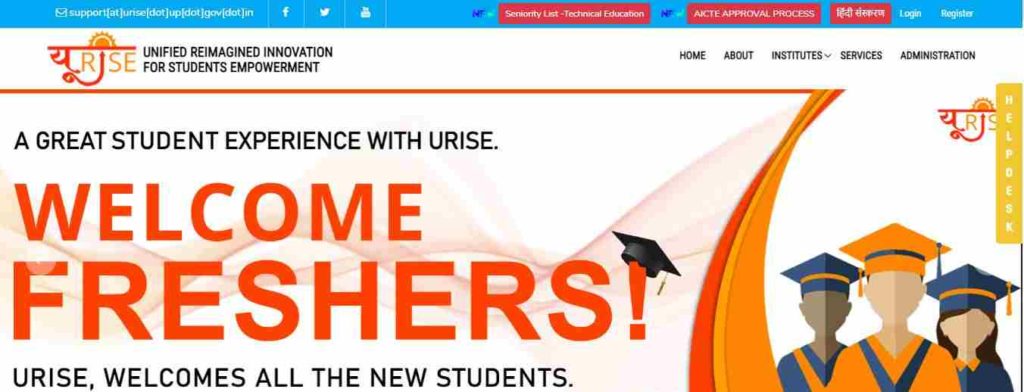
- On the home page, you have to click on the register link.
- In the event you are a student, you need to click on the student’s link and if you are a user, you will have to click on the user’s link.
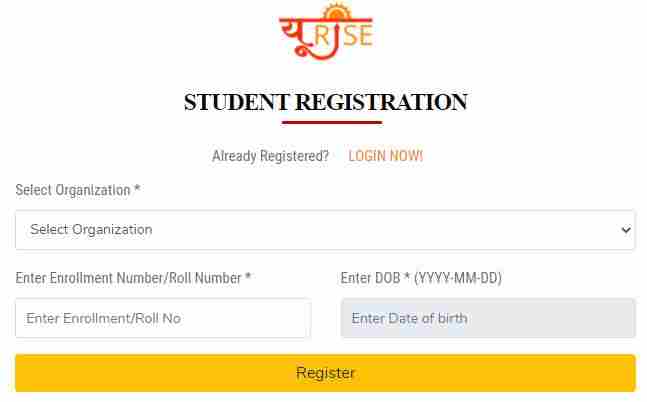
- After clicking, a new page will appear in front of you, here you need to fill all the necessary information asked in this form.
- Now you will receive an OTP on your mobile phone which you have to enter it in the OTP box.
- Now you need to click on the link of the register.
- In this way, your U-Rise Portal Online Registration will be done.
Login Procedure on the urise.up.gov.in Portal
Once you are done with the registration, follow these steps below to login on the urise.up.gov.in Portal
- Firstly, you have to visit the official website at urise.up.gov.in.
- Once the home page of the website open, click on the login link
- After this, if you are a student, you need to click on the student’s link and if you are a user then you will have to click on the user’s link.

- Now, after clicking this, a login form will appear on your screen where you need to enter all the information asked in this login form.
- In the last step, click on the “Login” button.
- Your login on the urise.up.gov.in Portal will be done in this way.
View the List of Industrial Training Institute and Industrial Training Center
In order to View the List of Industrial Training Institute and Industrial Training Center on the URISE Portal, follow these steps below
- Firstly, you have to visit the URISE Portal official website, after which the home page of the website will open on your screen.
- On the home page, you need to click on the “Institute” option and then hit the Industrial Training Institute.
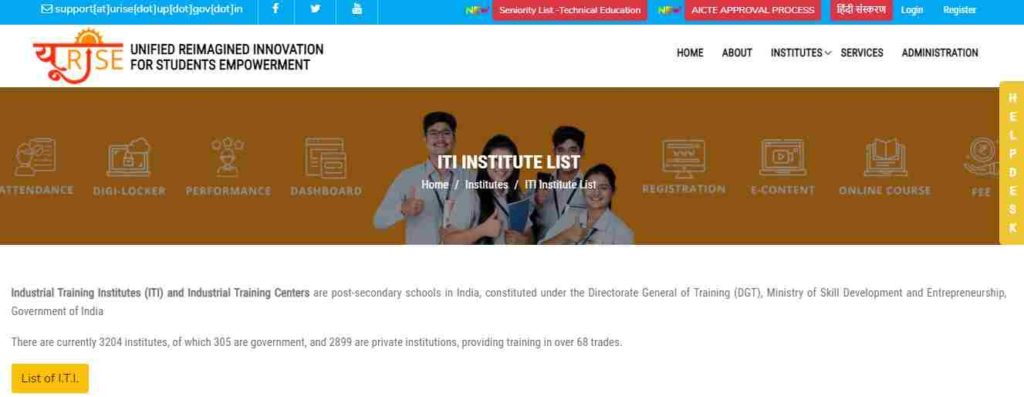
- After this, a page will appear in front of you, here on this page you have to click on the List of ITI link after which the list of all the institutes will appear.

- Now, you need to fill in the name of any institute in the given space.
- After entering, hit the View Details option to avail information related to that institute.
How to view the List of Skill Training Institute?
Follow these steps below to view the List of Skill Training Institute
- Firstly, you have to visit the URISE Portal, official website, after which the home page of the website will open on your screen.
- Now, once the home page open, click on the “Institute” option and then skill training.
- After clicking it, a new page will open on your screen, here in this page, you have to click on the option List of Skill Training Institute.
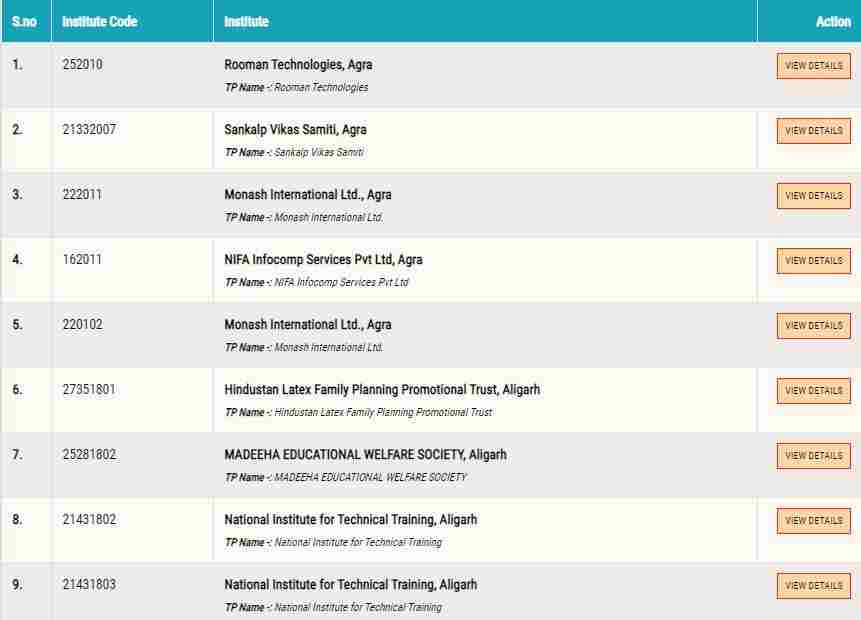
- Now, you will see the list of all the institutes on your screen.
- After this, you need to fill in the name of your desired institute in the space provided and then click on the View Details button.
- The information about that institute will be shown on your computer screen.
View List of Polytechnic Diploma Sector
Follow these steps given below, if you want to view the List of Polytechnic Diploma Sector
- First of all, visit the official website of the URISE Portal, after which the home page of the website will appear in front of you.
- On the website home page, you have to click on the “Institute” option and then click Polytechnic Diploma Sector.
- After clicking it, a new page will open on your screen, here in this page, you have to click on the option List of Polytechnic.
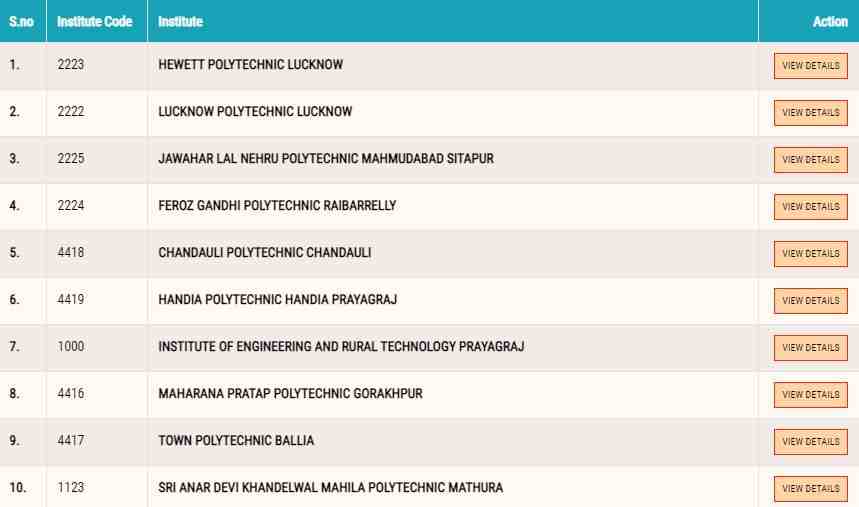
- Now on your screen you will see the list of all the institutes.
- You will able to fill in the name of any institute in the search box provided.
- After this, you will get the information about that institute by clicking on the View Details option.
Procedure to View Polytechnic Revaluation / Scrutiny Results
You can view the polytechnic revaluation / scrutiny results by following the procedure provided below:
- First of all, visit the official website of the URISE Portal, after which the home page of the website will appear in front of you.
- On the website home page, you have to click on the “Polytechnic Revaluation/Scrutiny Results“ option.
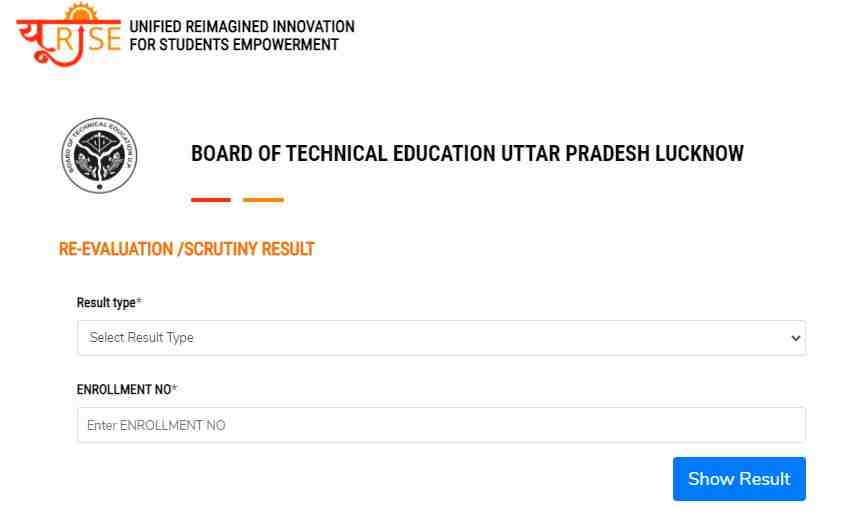
- After clicking it, a new page will open on your screen, here in this page, you have to choose the result type and again a new page will open.
- On this page, you need to fill in the enrollment number and then hit the show result button.
- You will now be shown the relevant information on your computer screen.
Process to View Circular
In order to view the Circular, you need to follow these step by step process given below
- First of all, visit the official website of the URISE Portal, after which the home page of the website will appear in front of you.
- On the website home page, click on the “Circular“ option, after which a new page will open on your screen.
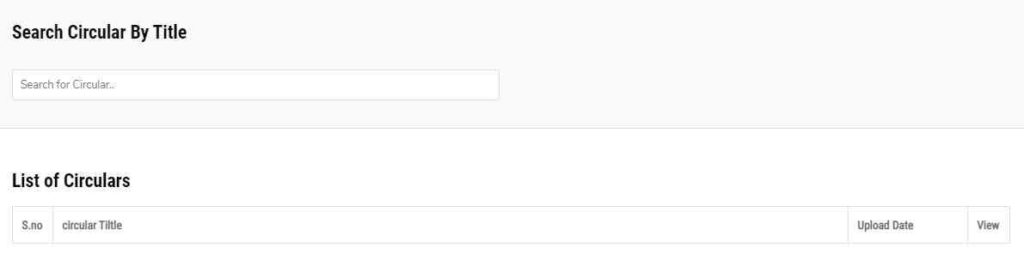
- Here in this page, you will see a list of circulars displayed in front of you where you will able to get related information by clicking on the link as per your preference.
Procedure to View Dashboard
Follow these steps below to view the Dashboard
First of all, visit the official website of the URISE Portal, after which the home page of the website will appear in front of you.
On the website home page, click on the “Dashboard“ option, after which a new page will open on your screen.

Here in this page, you will see the dashboard displayed in front of you where you will able to get related information given on the Dashboard.
Fee Payment Online
To know your fee payment online, follow these below steps
- First of all, visit the official website of the URISE Portal, after which the website home page will appear in front of you.
- Here on the home page of the website, click on the fee payment link.

- After clicking, a new page will open on your screen where you need to fill in your card details.
- Now, click on the Pay Now button.
- In this way, you will view your fee payment online
Know your College
To know your college, follow these below steps
- First of all, visit the official website of the URISE Portal, after which the website home page will appear in front of you.
- Scroll down to until you see the option “Know your College”, click on it.
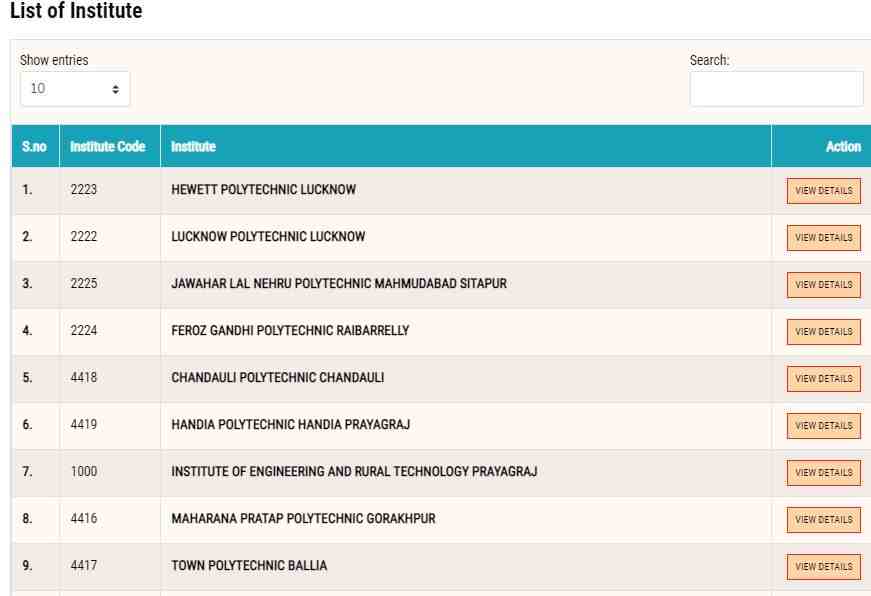
- After this, a new page gets opened in front of you, here you will see the list according to the college code.
View Online Courses
To view the Online Courses on the U-Rise Portal, follow these given steps below
- First of all, visit the official website of the URISE Portal, after which the website home page will appear in front of you.
- Here, click on the option “Online Courses”, after which you will be able to see all video lectures on the last computer screen.
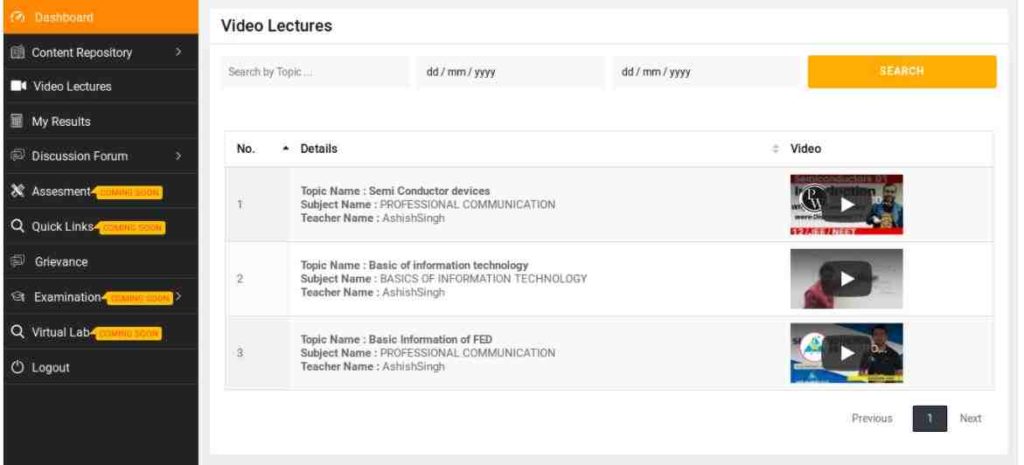
- You will be able to perform video lecture search in the search box. See Contact Details Online:
View e-Content
- To view the e-Content, you have to first visit the official website of U Rise Portal.
- After this, the website home page will open, here you have to click on the option “E-Content”.

- Now, you will see all the contents displayed on your computer screen, you will be able to search for the content according to your wish by typing the title in the search box.
View Digilocker Online
- Firstly, you will have to visit the U Rise Portal official website, after which the home page of the website will open on your screen.
- Now, on the home page, click on the option “Digilocker”.
- After this, you need to click on the link if you are already registered click here.

- A new page opens on your screen where you have to fill in the username, password, and captcha code.
- After entering all the information asked, click on the login button.
- Now, the Digi Locker will open in front of you.
- Students will be able to save their important documents like – Certificate, Degree, Aadhar Card, PAN Card, etc. in this Digi Locker.
Get Performance Information Online
- To avail the Performance Information Online, visit the official website of the U Rise Portal.
- Once the website home page open, click on the option “Performance”
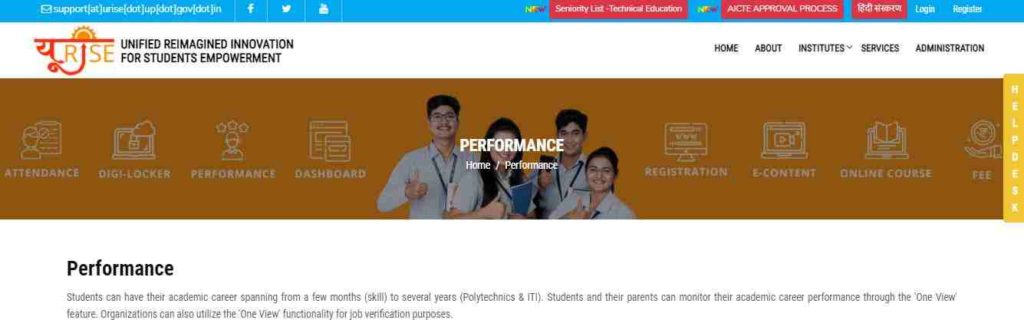
- After this, you need to click on the link if you are already registered click here.
- A new page will appear on your screen, here you will have to fill in your username, password, and captcha code.
- Once you have entered all these details, click login, after which the information related to performance will be displayed on your computer screen.
Online Attendance Procedure
- First of all, visit the official website of the U Rise Portal.
- Once the website home page open, click on the option “Attendance”.
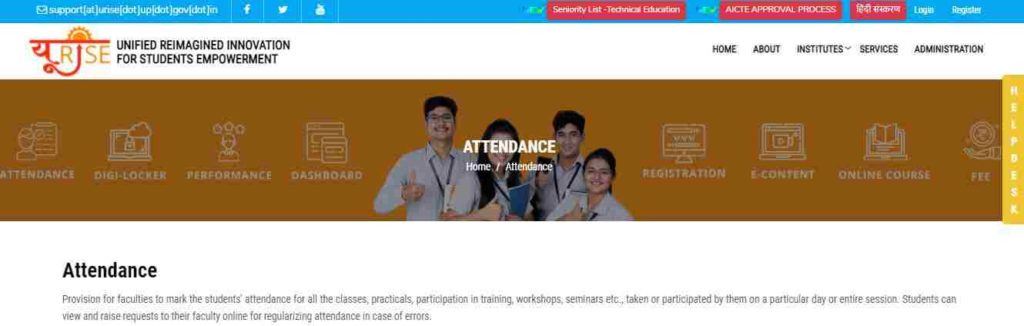
- After this, you need to click on the link if you are already registered click here.
- Now, a login page opens on your screen, here you need to enter all the information asked and submit it
- In this way, your attendance will be registered
U Rise Grievance Registration
Follow these steps to submit Grievance on the U Rise Portal
- Firstly, you have to visit the U Rise Portal, official website, after which the website home page will appear on your screen.
- Here on the home page, click on the “Grievance Registration” link available.
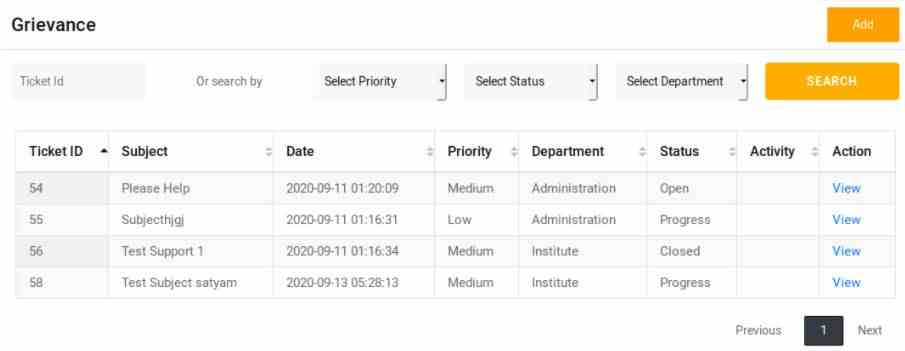
- After this, you need to click on the link for the add.
- Now, you will see a new page appears on your screen where you will be able to submit your Grievance.
How to Track Grievance?
To track your submitted Grievance, follow these steps given below
- First of all, visit the official website of urise.up.gov.in Portal.
- After this, the home page of the website will open on your screen.
- On the home page, you need to hit on the Grievance Link.
- After this, you have to click the Grievance link to track.
- Now, a new page will open where you can Track your Grievance.
Submit Feedback
Follow these steps below to submit your feedback on the U Rise Portal.
Firstly, you have to visit the U Rise Portal, official website, after which the website home page will appear on your screen.
Here on the home page, you need to click on the “Feedback” option
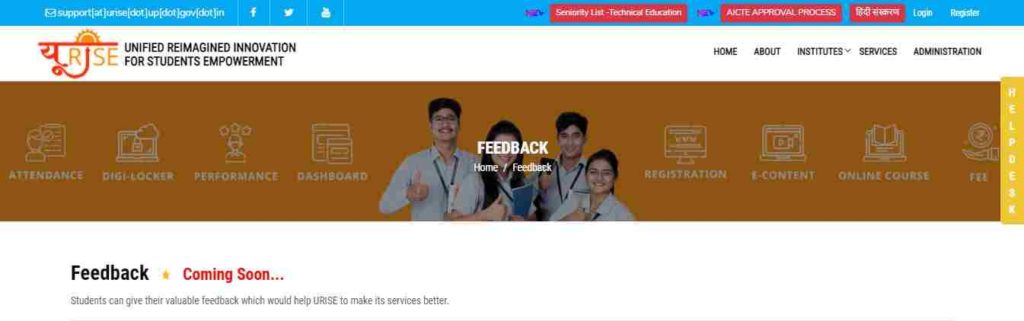
After this, a feedback form will open, here in this form, you have to fill in all the information asked accordingly.
Once you have filled this form, click on the “Submit” button.
U-Rise Portal Helpline
If you have any difficulties while performing any of these steps mentioned above or if you have any queries related to U Rise portal. You can solve your problem by writing an email.
Email ID – [email protected].
Also Read – MCA21 Login Compliance Filing, Services, Master Data & Check LLP Name
We hope, you are provided with all the information related to U-Rise Portal. If you find this article beneficial then show your support by bookmarking our website. Also post your queries related to urise.up.gov.in Portal in the comment.
