The MCA21 portal has been started in collaboration with the Ministry of Corporate Affairs, Government of India. Today here in this article, we will provide you all the information related to MCA21 portal Login, Master Data, Compliance e-Filing and Check LLP Name and all other information. So read this article from beginning to end.
MCA21 is an e-governance initiative called the (MCA) for the speedy process of company issues in India, which makes it simple for professionals, corporate entities and citizens of India to use MCA services. DIN Services, DSC Services, Master Data, e-Filling, Complaints, and Fee & Payment Services can be easily availed using this portal. In this article, we will provide you with indepth details about the services associated with the MCA portal.
Table of Contents
MCA21 Portal Compliance Filing
- The MCA portal has been introduced with an objective to provide a better environment for companies to avail many services and settle company affairs. This portal gives speedy settlement of public grievances with the registration and verification of fees.
- The MCA21 application is developed to automate all the process related to compliance with the legal and active requirements under the Companies Act, 1956, the New Companies Act, 2013 and the Limited Liability Partnership Act, 2008.
Objective of MCA21
The objective of the MCA21 portal is to provide simple access of all the MCA services to corporate entities, professionals and citizens. It is primarily an e-governance initiative took by the Ministry of Corporate Affairs that will work in order to make all the process automated related to compliance with the company’s legal requirements.
Benefits of MCA21 Portal
The MCA21 portal provides the following services to corporate entities, professionals and citizens.
- MCA21 Portal helps in registering the company and verification of charges.
- This portal plays a vital role in business registration as a company and filing documents.
- Access to public documents with quick disposal of public grievances has been made simple.
- Ensures effective and active compliance with relevant laws and corporate governance.
Services offered on MCA21 Portal
With the help of MCA21 portal started by the Ministry of Corporate Affairs, Government of India, the following services are provided to corporate entities, professionals and citizens.
Director Identification Number (DIN) – The Director Identification Number (DIN) concept has been started for the first time with the entry of Sections 266A to 266G of Companies (Amendment) Act, 2006. All the existing interested directors are advised to get the DIN within the deadline.
Obtain Digital Signature Certificate – There is a provision under the Information Technology Act, 2000 for the use of digital signatures on documents used electronically to make sure the authenticity of the documents used in electronic form. This is ultimately authentic and safe way to authenticate documents electronically.
Master details of any company/LLP registered with Registrar of Companies – A facility has been started for viewing the the master details of LLPs registered with the Registrar of Companies / Companies. You will be able to get benefited with this facility by clicking on the “View Company Master Data” link on the official website. Like wise, a facility is also given for the companies / LLPs to provide details regarding ‘Register of Charges’.
e-Filing for Limited liability partnership (LLP) – In order to do e-filing on LLP, you will be provided the facility of downloading the form and fill it in offline mode.
After, the e-form is filled, it needs to be verified using the pre-scrutiny button., after which, you will have to save the form by pasting the digital signature in the form.
Apart from this, you can get benefit with some other services through the official website of Ministry of Corporate Affairs, Government of India. The following are those services which is listed
- Check Company Name
- Find CIN
- Annual e-Filling for LLP
- Change LLP Information
- Compliance Filing
- Enquire DIN Status
How to Check Company Name?
Stakeholders will be able easily check the Company Name by following the simple steps given below.
- Firstly, you have to go to the official website of MCA21, after which the website home page will open.
- Here on the home page, click on the option “MCA SERVICES” and then from the drop-down menu, click on the tab ”Check Company Name”.
- Now, a new page will appear on your screen, here in this, enter a Company / LLP Name and Activity Type and click on the Search button.
Downloading Procedure of LLP Form
- In order to download the LLP Form, you have to first, go to the official website.
- Once the home page of the website open, click on the “MCA Services” option and then from the drop-down menu, click on the tab ”LLP Forms Download”.
- Now, you will see the “Company Forms Download” button on the new page that appears on your screen, here you can download the form by clicking on it.
Compliance Related Filing Procedure
- For Compliance Related Filing, you have to go to the official website by clicking here.
- Once the home page of the website open, click on the “MCA SERVICES” option and from the drop-down menu, click on the “Compliance Filing” tab
- After this, a new page opens on your screen where you will be able to download and submit the form.
Enquire DIN Status Online
By following the below steps, you can easily check the DIN Status
- Firstly, you have to go to the official website of MCA21, after which the website home page will open.
- Here on the home page, click on the “MCA SERVICES” option and from the drop-down menu, click on the “Enquire DIN Status” tab.
- After this, a new page gets opened in front of you where you need to enter the DIN and click on the Submit button.
Procedure to Login on the MCA21 portal
Follow these steps provided below, if you want to Login on the MCA21 portal
- First of all, you have to go to the official website of MCA21, after which the home page of the website will open in front of you.
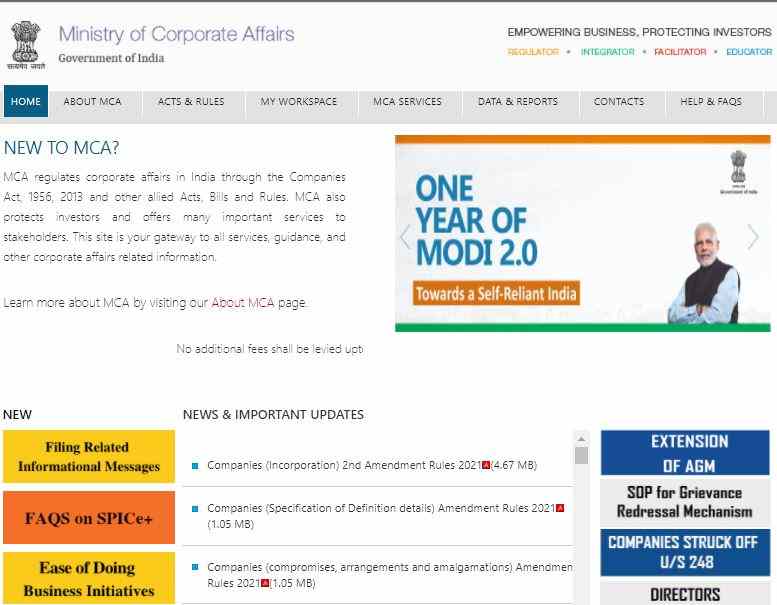
- In the event you are a registered user, you can log in directly by clicking on the “Login” tab. After which you need to enter your name and password, solve the captcha code given and click on the Sign In option.

- If you are not a registered user, then you have to click on the “Register” button.
- After clicking this option, a new page will appear on your screen, here in this page, you will see New User Registration form
- In this form, enter your name, date of birth, district, mobile number, PIN code and email ID and click on the option “Create my Account”.
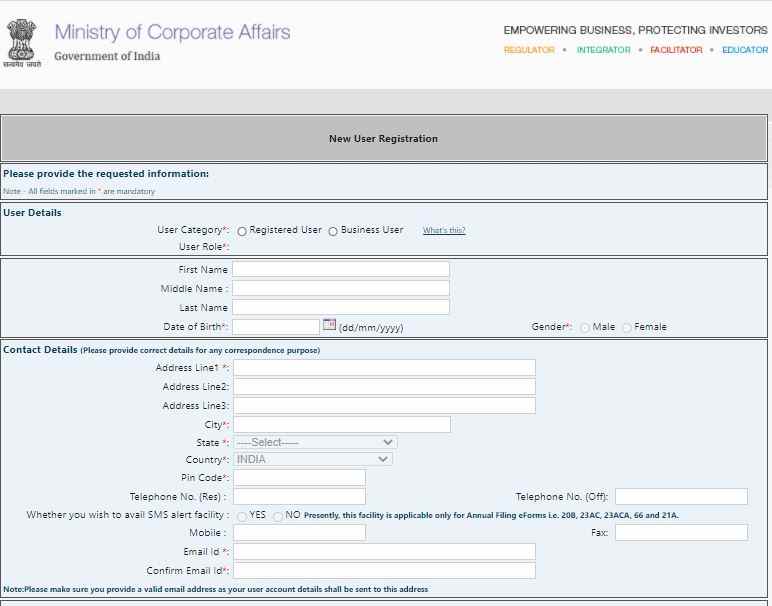
- Once you have successfully registered, you will be able to login by visiting the home page of the website and clicking on the login tab and entering the name and password.
Also Read – AIMS Portal | Railway, Download Employee RESS Salary Slip, Pay Slip
We hope, you are provided with all the information related to MCA21 Login, Compliance Filing, Services, Master Data. If you find this article beneficial then show your support by bookmarking our website. Also post your queries related to MCA21 Login in the comment.
