SSMMS Registration | Telangana TS Sand Booking Online Apply | TS Sand Booking Track Order Status | TS Sand Booking Registration Form
The Telangana Government has started a portal named sand.telangana.gov.in (SSMMS Portal) aiming to make the transparency in the sand procurement in the state. Today, here in this article, we will provide you all the information related to Telangana TS Sand Booking Registration, SSMMS Online Registration, TS Sand Booking Track Order Status & Telangana TS Sand Booking Registration Form. So read this article completely.

The sand management and monitoring system can be achieved with the help of SSMMS portal launched by the Government of Telangana. We will share you all the facilities and benefits of the Telangana sand booking system. Also, with this we will provide you with instruction on how you can tract sand orders, do different process related tasks for each specification and booking on the SSMMS Telangana portal.
Table of Contents
Highlights of Telangana TS Sand Booking Portal
| Name of the Portal | TS Sand Booking SSMMS |
| Launched By | Sand Sale Management & Monitoring System |
| Beneficiaries | Citizen of Telangana |
| Mode of Registration | Online |
| Objective | To make sand sales online |
| Benefits | Transparency in Sand sales |
| Category | Telangana Govt. Schemes |
| Official Website | sand.telangana.gov.in/ |
SSMMS Telangana Sand Booking Portal
The SSMMS also known as Sand Sales Management and Monitoring System is specifically defines the concerned authorities in the Telangana state, is an online portal introduced by the government to watch and manage sand sales happening in the state. Many incentives will be provided to the people of Telangana, who book sands through the SSMMS Telangana Sand Booking Portal.
The government also plans many other different types of processes onto the SSMMS portal. The SSMMS portal is wholly started to benefit the residents of Telangana who can easily work from their homes. The effort was taken by the Mineral Development Corporation and the Department of Industry and Commerce, the State Government, to affect the sand sales management in the state of Telangana.
SSMMS Portal Available Services
Many services can be availed using the separate portal that has been created. The following are those services
- Customer registration
- Tracking of orders
- Vehicle registration
- Sand order details
- Inter-state sand transportation activities
- Daily updates of orders, stockyard, booked quantity, available quantity, quantity delivered.
Required Documents
For Registration
If you want to register online on the SSMMS Portal. You need to have the following documents
- Office ID – If you want to register under the Government Official.
- Aadhaar card
- PAN card and
- Registration copy, if you want to register under the private company/firm.
In order to Apply
If you want to apply under government work, you need to have the official letter, contract copy/work order, and sand copy/estimate copy required material.
In the event, you want to apply online under a private company/firm, the following documents are considered necessary
- Building Permission / Approval Scheme
- An Authorized signatory on company letter 0000E
- ID proof of application form
Procedure for TS Sand Booking SSMMS Customer Registration
Citizen who want to register online on the official website of Sand Sales Management and Monitoring System have to follow these steps given below.
- First, you have to visit the official website of SSMMS. After this the website home page appears on your computer screen.
- On the home page, you have to click “Registration“ option.
- Now, a dropdown list will be displayed, here from the list you have to select the option “Customer Registration”
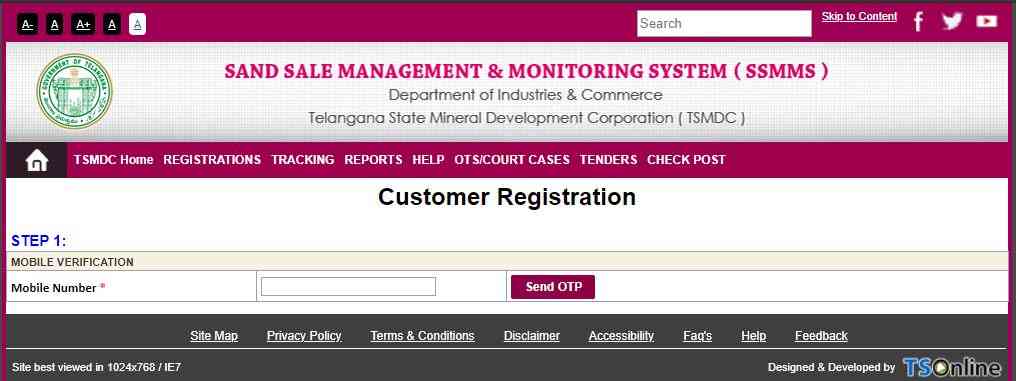
- Once, after selecting this, a new page opens where you have to enter your mobile number in the given space.
- Now, click “Send OTP”. After this, you will receive an OTP on your mobile phone.
- You have to enter this OTP in the designated place on your screen.
- After entering, an application form will open in front of you.
- In this application form, fill all the information like District, Village, House no., Email Id, etc.
- Solve the CAPTCHA code in the picture, click on the “Register” button.
- In this way, your registration on the official website of Sand Sales Management and Monitoring System will be done.
SSMMS Portal Customer Registration Status
Follow these steps given below in order to check the status of your registration through the TS Sand Booking SSMMS Portal
- Visit the official website of the SSMMS Portal.
- Once the home page opens on your screen, click “Registration“ option.
- After this, a drop down list pops up, here choose the “Customer Registered” option.
- Now, a list will open on your screen with the list of registered customers.
- After this, you will have to provide your registered mobile number in the space provided.
- Now, the current records will be shown on your computer or mobile screen once you enter the number (if present).
Check SSMMS Registered Customer List
In order to check the registered list of customers on the SSMMS Portal, you have to follow these simple steps below.
- First, you have to visit the official website of SSMMS. Website home page will open in front of you.
- Once the home page opens, you have to click “Registration“ option.
- Now, the dropdown list opens, here you have to select the option “Customer Registered List”.
- After this, a new page opens, in this page, you have to provide your registered mobile number in the space provided,
- Now the current records will be shown on your screen (if Available).
SSMMS Portal Sand Booking Online Procedure
You can book a sand order online though the official website by following these steps given below
- First, you have to visit the SSMMS Portal, official website, after this the website home page appears on your screen.
- On the home page, click “Sand Booking” button.
- Now a new page opens, here in this page, you need to login by using the credentials.
- Choose your district after this from the drop down box, select the Stockyard button, and enter all the required details.
- After this, click “Create Booking” button.
- In this way the booking will be completed.
- After successful completion, you will get a booking reference number using which the status of online sand booking can be checked.
How to Check Status of Sand Order on the SSMMS Portal
If you want to check the status of sand booking online on the SSMMS Portal, you need to first have the reference number obtained on completion of the sand booking process, follow these steps if you have reference number
- Visit the official website of SSMMS portal, after which the home page of the website opens on your computer screen.
- Here on the home page, click on the “Bookings ” option given.
- After this, you will see a drop-down list where you have to click on the “Track Your Order”.
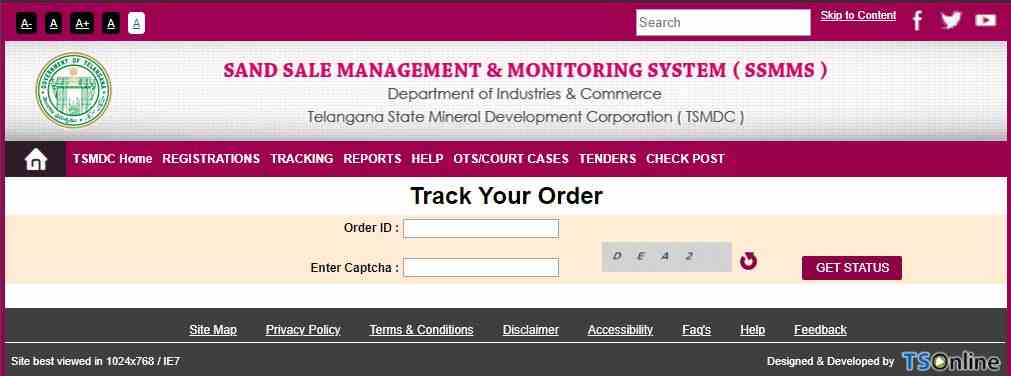
- Now, enter the Order ID in the space provided and click on the “Get Status” button.
- You will see the status of sand booking on your computer or mobile screen now.
SSMMS Telangana Vehicle Registration Procedure
For registering vehicles through the SSMMS Telangana Portal, follow these steps given below
- First, visit the SSMMS Telangana official website.
- Click on the “Registration” option available on the home page of the website.
- After this, a drop down list will open, here you have to choose “Vehicle Registration” option.
- Now, an application form opens on your screen, in this form, you have to fill all the details.
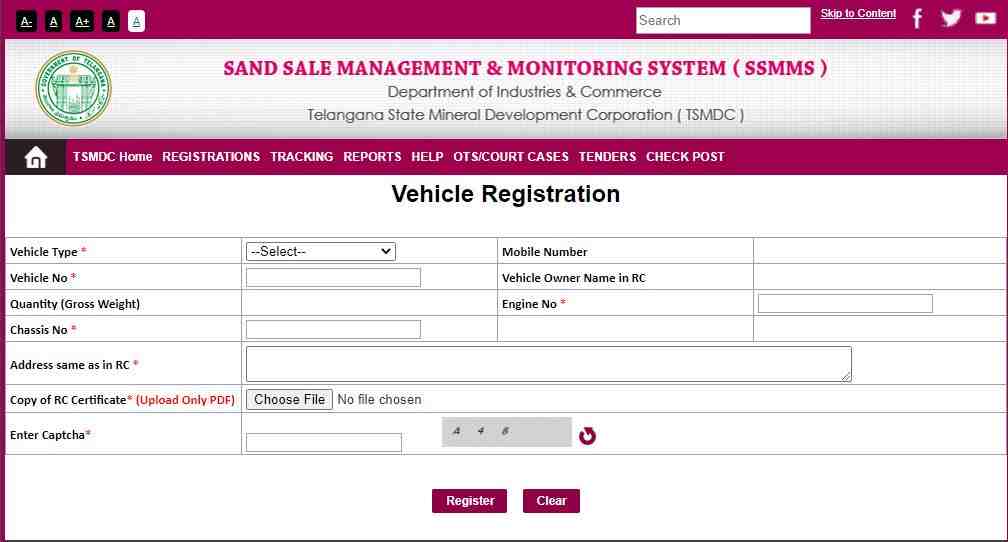
- Once you have entered all the details asked in the form correctly, click on the “Register” button.
- After successful completion of the registration process, keep the registration number safe for future use.
Check SSMMS Registered Vehicle List
If you want to check the undelivered interstate sand order details, follow these steps provided below.
- First, visit the SSMMS official website. Home page of the website opens on your screen.
- On the home page of the website, click “Registration“ option, after which which a drop down list will appear.
- Here in this drop down list, select the “Vehicle Registered List” option.
- A new page will open in front of you, enter your Vehicle number in the space provided.
- Now, your name will be shown on your computer or mobile screen. (if available).
Inter-State Order Details
If you want to check your interstate order details then you can follow the simple steps given below:-
- First, visit the SSMMS official website. Home page of the website opens on your screen.
- On the home page, click “Interstate sand transportation“ option, after which a drop down list will appear.
- After this, from the drop down list, you have to choose the “Inter-State Sand Transportation Receipt” option
- A new webpage will open in front of you where you will see the Interstate sand order details (date wise).
Inter-State Order Receipt
Follow these steps given below here in order to print out a receipt of your interstate sand order through the SSMMS Portal
- Firstly, you have to visit the SSMMS official website. After this, the website home page will open in front of you.
- On the home page, click “Interstate sand transportation“ option, after which a drop down list will appear.
- After this, from the drop down list, you have to choose the “Inter-State Sand Transportation Receipt” option
- A new web page will open in front of you. Here on this page, you have to enter your Consumer information, order information, construction site/ delivery address in the space provided.
- Once, after entering all the details correctly, solve the captcha code and click on the register option.
- Now, you will see the Inter-State Order Receipt on your computer or mobile screen.
Procedure for Checking Undelivered Orders
If you want to check the undelivered interstate sand order details, follow these steps provided below.
- Firstly, you have to visit the SSMMS official website. After this, the website home page will open in front of you.
- Here on the home page, you have to click “Interstate sand transportation“ option.
- Once you click this option, a drop down list will open, where you have to select “Inter-State Un-Delivered Orders with Mobile/Vehicle” option
- Now, a new page opens on your screen, here in this page, enter your mobile number or vehicle number in the empty space.
- After you enter all the details, click on Search option.
- Now, the Interstate sand undelivered order details will be shown on your computer or mobile screen.
Steps to Track Inter-State Order
Follow these steps given below, if you want to track your interstate order of sand on the SSMMS Portal
- Visit the official website of SSMMS after which the website home page opens on your screen.
- Once, after the home page open, click “interstate sand transportation“ option.
- Now, a dropdown list will be displayed, here choose the “Inter-State Track Order” option from the list.
- After this, a new page will open in front of you, Enter your order number in the space provided.
- Once you enter all these details correctly, click on the search option.
- The order details will now be shown on your computer or mobile screen.
Reprint Receipt
Follow these steps given below, if you want to reprint your receipt on the SSMMS Portal
- Firstly, you have to visit the SSMMS official website.
- Once the home page of the website, click “interstate sand transportation“ option.
- After clicking this option, a drop down list will open where you will have to select the “Inter-State Receipt Re-Print”
- Now, a new page will open in front of you, Here in this new page, you have to provide your enter the Order ID, Mobile Number, ID Type, and ID Number in the space provided.
- Once you have entered all the details, click on the search option.
- Now, the duplicate copy of your receipt will be displayed on your computer or mobile screen.
Sand Reports
If you want to check the sand reports on the SSMMS Portal, you have to follow these steps below.
- First, you need to go and visit the official website of SSMMS, after which the home page of the website opens on your screen.
- Click on the “Reports“ option available on the home page.
- After this, a new page appears on your screen, Here on this page, you have to select the dates.
- Once you have selected the dates, click on the search option.
- The Sand Reports will be displayed on your computer or mobile screen.
Stock Yards
Follow these steps in order to check your stockyards for each district of Telangana state online through the SSMMS Portal.
- First, you have to visit the official website of sand booking system for the Telangana state. The website home page will open on your computer screen.
- Now, on the home page, you need to click on the “Help” button available on the top of the right side.
- After clicking this, a dropdown list opens, here you have to choose the stockyard details‘ option.
- A new page will open now where you will have to choose your district.
- Now, you will see the Stock Yards on your computer or mobile screen.
Application for Bulk Sand Booking
If you want to apply for the bulk sand online through the SSMMS Portal, you have follow these steps
- Firstly, you have to visit the official website of sand booking system. After this, the website home page will open in front of you.
- On the home page, you have to click “Application for bulk sand” button
- After this, read the instruction that is shown to you on the screen.
Procedure for New User Registration
- In the event, you are using the site for the first time, select “New User” option.
- After this, Select the option “Registration for government work” or “Registration for private company / firm”.
- Now, enter your Aadhaar UID or Aadhaar VID and then click on the ‘Send OTP’ button.
- After this a new page opens on your screen, here on this page you have to provide your phone’s messages and click on the ‘Submit’ option
- The application form opens in front of you, enter all the information asked in this form and upload all the documents.
- Once, after completing all these steps, click on the register link.
Apply Procedure Online
- Suppose, you have already registered on the SSMMS Portal, you have to select “Existing User” option.
- Enter your user ID and password on the official website to log in.
- After this, go to the new application option and the application form will be displayed on your screen.
- Fill the application form correctly and upload all the required documents along with the application form.
- In the last step, Submit the application form by clicking on the submit tab.
Check Bulk Sand Application Status
Follow the steps given below, if you want to check the status of Bulk Sand booking on the SSMMS Portal
- First of all, visit the official website of Sand Sales Management and Monitoring System.
- After this, the home page of the website will open in front of you. Click “Application for bulk sand“ option.
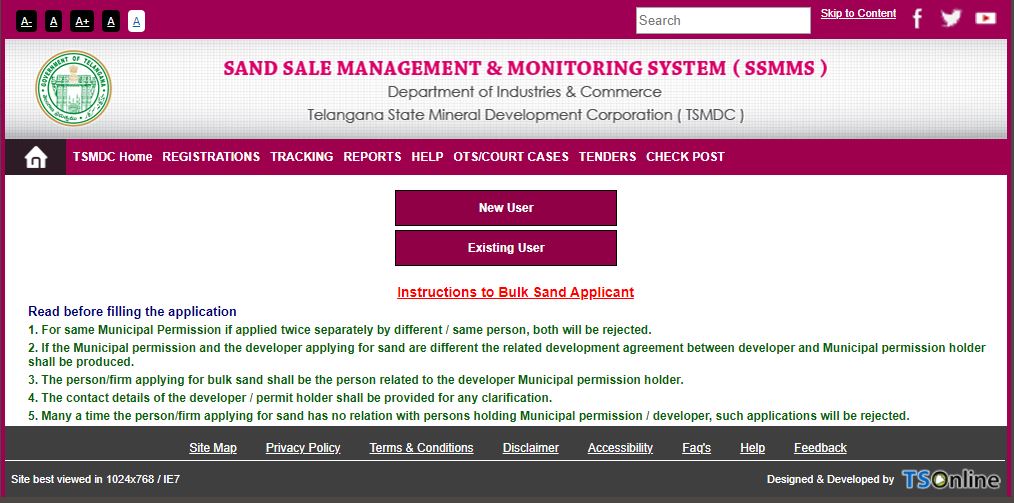
- Now, select the “Existing Users” link. After which a login page opens on your screen.
- Here on this page, you have to enter your user ID and password and click on the login option.
- Go to the option “My Applications” to check the status. After this the list of your applications with status will be displayed on your computer or mobile screen.
Also Read: Tnreginet Portal Registration, Encumbrance, Know Jurisdiction EC Value
Helpline Information
If you face any difficulty while performing any of these steps mentioned above or if you have any doubt regarding TS Sand Booking (SSMMS), you can contact the officials through call or email. The details are given below
Call center number – 040-23323150.
We hope, you are provided with all the information related to the TS Sand Booking (SSMMS). If you find this article beneficial then show your support by bookmarking our website. Also post your queries related TS Sand Booking (SSMMS) in the comment.
