Tnreginet Portal Registration | Tnreginet Tamil Nadu | Guide Value Search | Know Jurisdiction at tnreginet.gov.in
TNREGINET Net also known as Inspector General of Registration (IGRS) is an online portal which is started by the Tamil Nadu Government in order to simplify the registration process online for marriage, birth, death, firm, chit fund, etc. Today, here in this article we will provide you all the information related to Tnreginet NET EC Registration at tnreginet.gov.in, List of Services available, Online Encumbrance Certificate, Encumbrance Certificate Search, Patta information Process and more.
In this article, we also give you information about how you can check or search for Encumbrance Certificate online in a step by step process. Also with this, you will be provided with information regarding stamps and registration fees for the various categories under TNREGINET Portal. The online evaluation of your property can also be done through the TNREGINET portal. In order to get all this information in detail, you have to read this article from beginning to end.
Table of Contents
Highlights of Tnreginet Portal Tamil Nadu
| Name of the Portal | Inspector General of Registration (Tnreginet) |
| Department | Registration Department, Government of Tamil Nadu |
| Beneficiaries | People of Tamil Nadu |
| Search Mode | Online |
| Objective | Make all services Online |
| Benefits | EC certificate check online by Sitting at home |
| Category | Tamilnadu Govt Schemes |
| Official Website | tnreginet.gov.in/ |
Tnreginet Online Encumbrance Certificate (EC)
- The Government of Tamil Nadu has launched an official portal Tnreginet EC, also known as Inspector General of Registration also known as (IGRS) which makes the process easier for the citizen of Tamil Nadu to avail many services through online by sitting at home.
- The Tamil Nadu government has introduced TNREGINET portal with an objective of eliminating the need for sub-registrars in the state and making all the record available online for citizens. The state people will also be able to search Tamil Nadu Encumbrance Certificate with the help of TNREGINET Portal.
Tnreginet Portal List of Services available
The Tnreginet Portal also provides various services that benefit the citizen of the state. These services includes
- Online Embedded Certificate
- Online Marriage Certificate Application
- Certified documents
- Letter Documents online
- Society Documents online
- Online EC status and etc.
- This portal ensures availability of record online thereby saving the time of the people, Earlier the citizens has to visit Deputy Registrar Officer and Office for dong all these things but now with the help of Tnreginet Portal, citizen will be able to get many types of documents from home without going to the government offices.
- In addition, you will also assess property with the application of certificates of marriage, birth, death, firm, chit fund, etc. Using the Tnreginet EC portal of Government of Tamil Nadu. We will provide you in depth information about the TNREGINET portal and the registration process on it.
List of Services available on TNREGINET Portal
The following services are available on the TNREGINET Portal launched by the Registration Department of the Government of Tamil Nadu
- Encumbrance certificate online application
- Marriage certificate application online application
- Check online EC status
- Letter documents online application
- Society document online application
- Online certified document
- The marriage, birth, death, firm, chit fund registration processes.
What is Encumbrance Certificate and it Facts?
The Encumbrance Certificate is an essential document which is issued by the Department of Registration and Stamps of the Government of Tamil Nadu. In the Encumbrance Certificate (EC), you will find these following information. Encumbrance Certificate can be availed through the Integrated Grievance Redressal System of the Government of Tamil Nadu.
- Transaction details with respect to land and its duration
- Details about any kind of gift received by the person also be available in the document.
- The information all available property by the registered person
Citizen Registration Procedure at Official Web of Tnreginet
If you are a citizen of Tamil Nadu and want to register online on the tnreginet.gov.in official website, follow these steps given below.
- First, go to the official website of Registration Department of the Government of Tamil Nadu.

- Now, the home page of the website opens on your screen.
- Click Registration section on the home page and from the drop-down menu, click on the User Registration option.
- A new page opens now, here on this page, you have to enter your name and password in the given space.
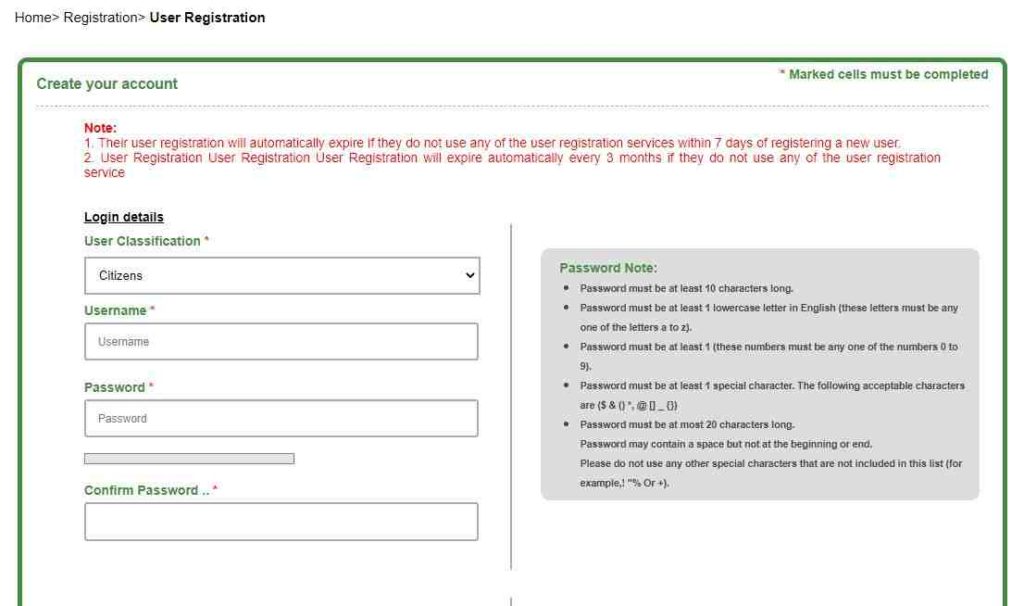
- You will be prompted to the next page, if it gets accepted and the password is highlighted with green color.
- If not, the enter the password again and click “Confirm Password“.
- After this, from the drop-down list, hit on any security question and give the answer to the selected question.
- Now, enter the following information in the registration form that appears on your screen.
- Mobile number
- Gender
- Type of proof
- District
- Division and other information
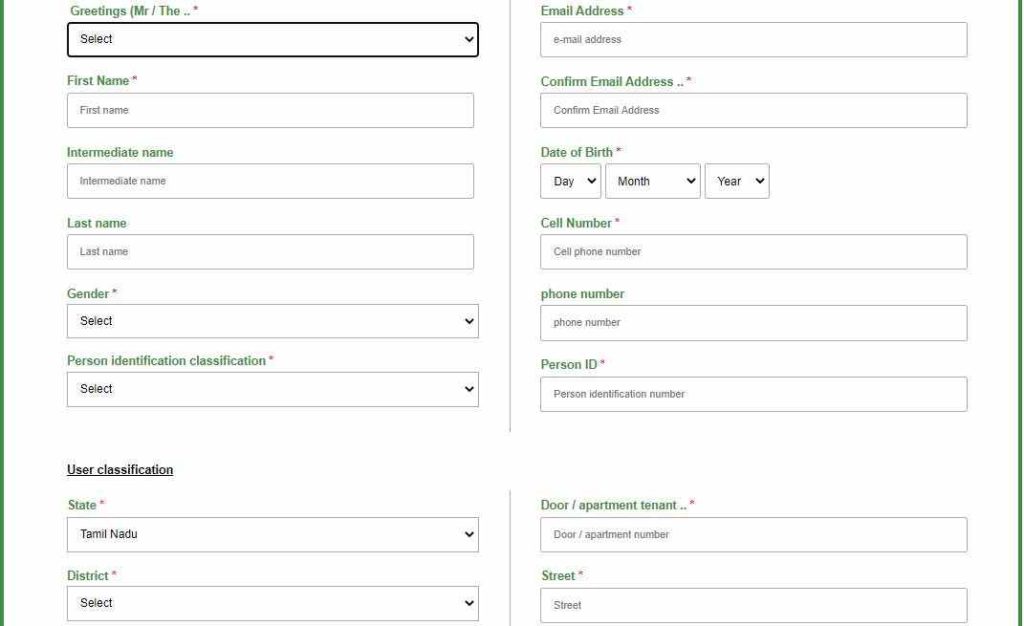
- Once, after entering this, provide your street address and PIN code and click “Complete Registration” button.
- Your citizen registration on the official website tnreginet.gov.in will be completed in this way.
Procedure to Apply Encumbrance Certificate
In order to apply Encumbrance Certificate online through the official website of Tnreginet, you have to follow these steps below
- First, visit the official website of Tnreginet. Now, the home page of the website opens on your screen.
- After this, you have to register on the home page of the website.
- Now, once you have registered successfully, enter the username, password, solve the captcha code and click on the sign-in option.
- A new page will open now, here on this page, you have to click “Encumbrance Certificate“ option after which the next page will open.
- On this page, click “Apply Online” option. After this, the application form opens on your screen.
- Fill all the information asked in this application form and click “Submit” button.
- In this way, your online application for Encumbrance Certificate will be completed
Procedure to Apply for Any Document
If you want to apply any document through Tnreginet Website, you have to follow these steps given below.
- Visit the official website of Tnreginet. After this, the website home page opens on your screen.
- On the home page, you have to first register.
- Once registration is done, enter your username, password and captcha code and click on the sign-in option.
- After this, a new page opens, here on this page you have to click “Create an Application” option.
- On the next page, you have to click on the option “Create Document”. After which the application form opens on your screen.
- Fill all the information asked in this application form and click “Submit” button.
- Your application will be submitted in this way on the Tnreginet Website.
Encumbrance Search Procedure, Tamil Nadu
For searching the online Encumbrance Certificate on the Tnreginet Website, you need to follow these easy steps given below.
- Firstly, you have to go to the official website Registration Department of the Government of Tamil Nadu.
- Once the home page of the website opens, you have to enter the username and password in the login section.
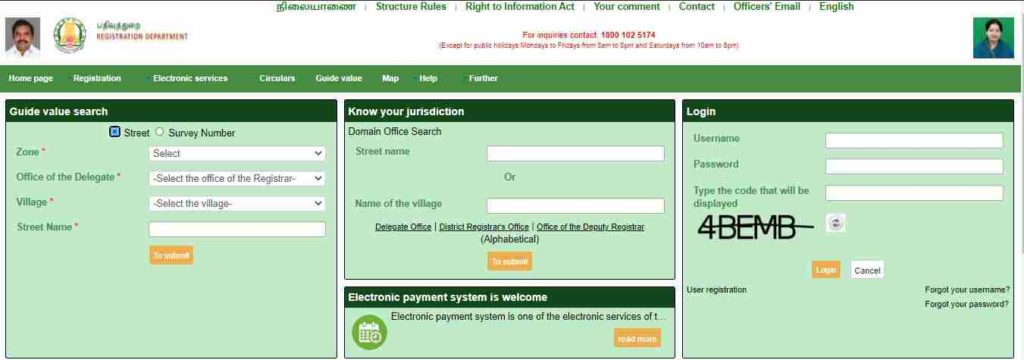
- After successful login, you will see “E-Services” tab on the menu bar.
- Now, from the drop-down menu here, click “Encumbrance Certificate” section ad click on the option “View EC”
- A new page opens after this where you have to choose one of the “EC” or “Document-wise” options.
If in case you have selected the “EC” option, enter the following details
- Zone
- District
- Sub-Registrar Office
- EC Start Date
- EC End Date and
- Village Details
- Once you have entered all the details above, solve the captcha and click on the “Search” button to check the concerned EC certificate.
- Also, you can view the certificate by selecting the option “Document-wise” directly.
- Once you select this option, you have to fill the required fields, like Sub-Registrar Office (SRO), document number, year, and document type.
- Solve the CAPTCHA code now and then click on the “Search” button to check the EC certificate.
Procedure to Check Document Status
In order to check the status of the document, you have to follow these steps below
- First, you have to visit the official website of Tnreginet. Website home page opens after this.
- Now, on the home page, you have to click on “Document Status” from the menu bar.
- A new page will open, here in this page, you have to click “Create an Application“ option.
- On the next page, select the option of a temporary deed number or pending number or registration number.
- Lastly, click “Search” button.
- You will check the Document Status on the Tnreginet Website in this way.
Search Stamp Vendor Procedure
Follow these steps, if you want to search Stamp Vendor Procedure on the Tnreginet Website
- Firstly, visit the official website of Tnreginet. After which the home page of the website opens on your screen.
- Now on the home page, click on “Search” in the menu bar. After this, a new page will open.
- Here on this page, you have to click “Stamp Vendor“ option. Next page open after this.
- In this page, enter the following details
- Zone
- District
- Vendors name
- Once you have entered these details, click on the “Search” button.
- The information about the Stamp Vendor will now be displayed on your computer or mobile screen.
Document Writer Registration Procedure
Follow these steps given below, if you want to register as a document writer on the official website of Tnreginet. While registering you will have to provide details like business address, type of license with document author registration details and a number.
- First of all, go to the official website Registration Department of the Government of Tamil Nadu.
- Once the home page of the website opens, you have to click the Registration section option and from the drop-down menu, click on the Document Writer Registration option.
- The document writer registration page opens now on your screen. On this page it is necessary for the document writer to provide his / her registration details with the department
- After entering all the details, fill the license type and license number and solve the captcha code and click on Receive OTP.
- You will then receive an OTP on your registered mobile number which you have to enter in the designated place.
- Your Document Writer Registration Pr
Steps to Search Document Writer
For Document Writer Search, you have to follow these steps below.
- Visit the official website of Tnreginet first. After this the website home page opens on your screen.
- On the menu bar of the home page, click “Document Writer” in the “Search” section of the “More” section in the menu bar.
- A new page will open on your screen, here you have to enter the zone, district, sub-registrar office, name and captcha code.
- In the last step, click on the “Search” button.
- Now, the information will be displayed on your computer or mobile screen.
Procedure to Search Society
If you want to search society on the official website of Tnreginet, follow these steps below
- First, visit the Tnreginet official website, after which home page of the website opens on your screen.
- On the menu bar of the home page, click on “Society” in the “Search” section of the “More” section.
- Now, a new page opens on your screen, here in this page, enter the details like zone, district, name of the society, DRO name, sequence number, year of registration, and solve the captcha code.
- Once you have entered all the information, click on the “Search” button.
- The Society information will now be available on your computer or mobile screen.
Search Guidelines on Tnreginet Website
Follow these procedures to search Guidelines on Tnreginet Website
- Visit the Tnreginet official Website.
- Once the home page open, on the menu bar “Guideline Search” option.
- A new page will open, here you have to click on the Guideline you want to search.
Online Status Check of Encumbrance Certificate/Land or Property Registration
Follow these steps below in order to check the status of Encumbrance Certificate/Land or Property Registration
- Visit the official website first.
- On the home page of the website, click EC search option.
- After this, a new page opens on your screen, here you have to select the following details
- Region
- District
- Sub-registrar office
- Village, dates.
- Now, enter your survey number and sub-division number accordingly.
- Enter the security code and then click on the search in order to see the land registration or property registration online on your screen.
Procedure to Search Marriage
For marriage search, follow these steps below
- First, go to the official website of Tnreginet.
- Once the home page opens, on the menu bar you have to click “Marriage” in the “More” section.
- After this, a new page will open, here in this page, you have to select marriage type, registration wise, or name wise.
- If you would like to register then you have to provide sub-registrar office, registration number and year.
- In the event, you select name wise, enter husband name, wife’s name, date of birth, date of registration,
- In the last step, click on the “Search” button.
- The information will now be available on your computer or mobile screen.
Steps to Search Document Writer
For Document Writer Search, you have to follow these steps below.
- Visit the official website of Tnreginet first. After this the website home page opens on your screen.
- On the menu bar of the home page, click “Document Writer” in the “Search” section of the “More” section in the menu bar.
- A new page will open on your screen, here you have to enter the zone, district, sub-registrar office, name and captcha code.
- In the last step, click on the “Search” button.
- Now, the information will be displayed on your computer or mobile screen.
Procedure to Search Society
If you want to search society on the official website of Tnreginet, follow these steps below
- First, visit the Tnreginet official website, after which home page of the website opens on your screen.
- On the menu bar of the home page, click on “Society” in the “Search” section of the “More” section.
- Now, a new page opens on your screen, here in this page, enter the details like zone, district, name of the society, DRO name, sequence number, year of registration, and solve the captcha code.
- Once you have entered all the information, click on the “Search” button.
- The Society information will now be available on your computer or mobile screen.
Search Guidelines on Tnreginet Website
Follow these procedures to search Guidelines on Tnreginet Website
- Visit the Tnreginet official Website.
- Once the home page open, on the menu bar “Guideline Search” option.
- A new page will open, here you have to click on the Guideline you want to search.
Online Status Check of Encumbrance Certificate/Land or Property Registration
Follow these steps below in order to check the status of Encumbrance Certificate/Land or Property Registration
- Visit the official website first.
- On the home page of the website, click EC search option.
- After this, a new page opens on your screen, here you have to select the following details
- Region
- District
- Sub-registrar office
- Village, dates.
- Now, enter your survey number and sub-division number accordingly.
- Enter the security code and then click on the search in order to see the land registration or property registration online on your screen.
Procedure to Search Marriage
For marriage search, follow these steps below
- First, go to the official website of Tnreginet.
- Once the home page opens, on the menu bar you have to click “Marriage” in the “More” section.
- After this, a new page will open, here in this page, you have to select marriage type, registration wise, or name wise.
- If you would like to register then you have to provide sub-registrar office, registration number and year.
- In the event, you select name wise, enter husband name, wife name, date of birth, date of registration,
- In the last step, click on the “Search” button.
- The information will now be available on your computer or mobile screen.
Steps to Search Birth and Death
Follow the step by step process below, if you want to search Birth and Death online on the Tnreginet Website
- First, visit the official website of Tnreginet.
- Once the home page of the website opens, click “Birth and Death” option available in the “Search” section of the “More” section in the menu bar.
- A new page will open now, in this page you have to choose the option of birth or death.
- In the event, you select a birth option, you will be asked to enter the certificate number, child name, gender, date of birth, name of the father, name of the mother, and captcha code.
- If you have selected death, then you have to enter the certificate number, person name, gender, date of death, place of death, name of father/husband, name of the mother and captcha code
- After entering all these details, click on the “Search” button.
- The information will now be available on your computer or mobile screen.
Search Firm
Follow these steps below to search firm through the Tnreginet Website.
- Visit the Tnreginet official website first. Home page of the website opens on your screen.
- Once home page opens, click on “Firm” in the “Search” section of the ” More ” section in the menu bar.
- Now, a new page will open, here in this page you have to fill the zone, district, firm name, DRO name, running no, year of registration and solve the captcha code.
- After entering all the details, click on the “Search” button.
- Now, the firm information will be availbale on your computer or mobile screen.
Procedure to Search Chit fund
In order to search the Chit fund on the Tnreginet Website, you have to follow these steps below.
- First, visit the Tnreginet official website. After this, the website home page opens on your screen.
- Now, on the home page, click “Chit fund” option in the “Search” section of the ” More ” section in the menu bar.
- A new page will open where you have enter the details like zone, district, agency, DRO name, sequence, year, the group no, and captcha code
- Once you have entered all the details, click “Search” button.
- The Search Chit fund will be displayed on your computer or mobile screen.
Procedure to Know Duty and Fees
If you want to know the Duty and Fees on the Tnreginet Website. You have to follow these steps given below.
- First, you have to visit the official website of Tnreginet.
- Once home page of the website open, click “Duty and Fees” in the “More” section in the menu bar.
- After this, a new page opens on your screen, here in this page you have to choose the option according to your wish, fee details are as follows
Stamp duty and registration fee
- Fees for getting encumbrance certificate for one survey number
- Fees for certified copies
- Fee for Hindu Marriage Registration
- Document Writers Fees
- Fee for Tamilnadu marriage registration
- Fee for Special Marriage registration
- The Fee for Christian Marriage registration
- Fee for Birth and Death registration
- Fee for Firm registration
- The Fee for Chit fund registration
- Fee for Society registration
- After choosing an option, the details will be displayed on your computer or mobile screen.
Download Various Utility Forms
In order to download Various Utility Forms from the Tnreginet Website, you have to follow these steps given below.
- First, visit the official website of Tnreginet first, after which, home page of the website opens on your screen.
- On the menu bar of the home page, click on the “Public Utility Form” in the “Portal Utility Service” in the “More” section.
- After this, a list of forms opens in front of you, here choose the form that you want to download.
- By clicking the link given in the opposite column, PDF or word document will be downloaded in English or Tamil language.
Steps to Know Your Jurisdiction
If you want to know your jurisdiction on the Tnreginet Website, follow these steps below
- First, visit the Tnreginet official website. After this, the home page of the website opens on your screen.
- Once after home page opens, on the menu bar, click on “Know Your Jurisdiction” in the “Portal Utility Service” in the “More” section.
- A new page opens on your screen now, here in this page, you have to enter the street name or village name.
- Once you have entered, click on the “Search” button.
- The Jurisdiction Information will now be displayed on your computer or mobile screen.
Procedure to download User Manual
In the event, you face any issue and want help, you can download the user manual by following these steps given below.
- First, visit the official website of Tnreginet. Home page of the website opens on your screen.
- Click “User Manual” option from the section of “Help” in the menu bar. After this, a new page opens on your screen.
- Now, Click on the User Manual to download Once you click this, the user manual will start getting downloaded on your device.
Procedure to verify the stamp duty Calculation
In order to verify the stamp duty Calculation on the Tnreginet Website, follow these steps below.
- Visit the official website of Tnreginet first, after which the website home page opens on your screen.
- Click “Verifying your Stamp duty Calculation“ option available on the home page of the website.
- A new page opens after this, here in this page, you have to enter your login ID and password and click on the “Login” button.
- After this, you will have to provide some details in the space provided on the new page that appears and click on the “Submit” button.
- Your stamp duty will be completed in this way.
Building Value Calculation at tnreginet.gov.in Portal
- Go to the official website of Tnreginet first. After this, home page of the website opens on your screen.
- Click “Building Value Calculation“ option on the website home page.
- A new page opens after this, here you have to fill required details in the designated place.
- Now, in the last step, click “Submit” button.
- In this way, your Building Value Calculation at tnreginet.gov.in Portal will be completed.
Login Procedure at tnreginet.gov.in Portal
If you want to login on the tnreginet.gov.in Portal, follow these steps below
- First, visit the official website of Inspector general of registration, Tamil Nadu.
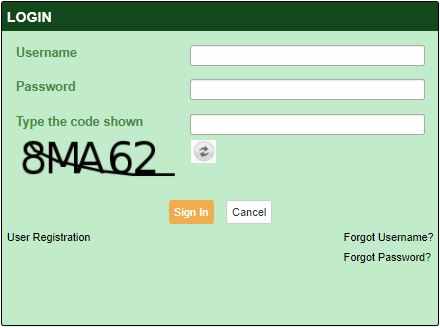
- Once the home page of the website opens, enter the username, password and solve the captcha code.
- After this, click on the “Sign In” button.
- Your login on the tnreginet.gov.in Portal will be completed in this way.
Search Application Guidelines on Tnreginet
In order to Search Application Guidelines on Tnreginet Website, you have to follow these steps below.
- Firstly, visit the official website of Tnreginet. After this, the home page of the website opens on your screen.
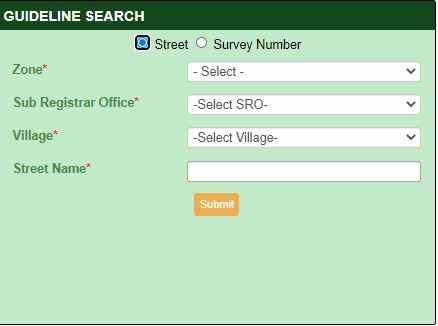
- Once the home page opens, you have to fill all the information like zone, sub-registrar office, village and street name under the guidelines search section.
- After entering all the information “Submit” button.
- All related search information will now be shown on your computer or mobile screen.
Give Feedback on Tnreginet
Follow these steps given below, if you want to give feedback on the Tnreginet Website
- First, visit the official website of Tnreginet. Website home page opens on your screen.
- On the home page, click “Feedback” button in the menu, after which a feedback form opens.
- Here in this form, you have to enter the information like name, email id, mobile number, and captcha code.
- Once you have entered all the information, click “Submit” button
- Your feedback will be recorded on the Tnreginet Website.
Helpline Number
If you face any issues while performing any of these steps related to Tnreginet Web portal mentioned above or if you face any issues, then you can reach out to the details given below
Email ID – [email protected]
Contact Number – 1800 102 5174 from Monday to Friday from 8 am to 8 pm, Saturday from 10 am to 5 pm
044-24640160/ 044-24642774
Also Read – IFMIS Telangana Portal Login at ifmis.telangana.gov.in, Employee Pay Slip
We hope, you are provided with all the information related to Encumbrance Certificate check @ Tnreginet portal. If you find this article beneficial then show your support by bookmarking our website. Also post your queries related to Encumbrance Certificate in the comment section.
FAQ’s
What is Tnreginet (EC) portal and its use?
Tnreginet (EC) portal is an online portal started by the Tamil Nadu Government using which you can get various services by sitting at home.
What is the Encumbrance Certificate?
Encumbrance Certificate is a certificate which has all the necessary transactions regaring to a particular property.
How can I check Encumbrance Certificate through Tnreginet Web?
In the article above, we have provided detailed information on how you can check the Encumbrance Certificate through Tnreginet Web.
Why is the Encumbrance Certificate important?
The Encumbrance Certificate contains all the transaction information that has been made in relation to any property. In addition it also help you reach the proper right to the property.
What steps have been taken by the Government of Tamil nadu to prevent impersonations?
The Tamil Nadu Government has taken these steps given below
- Fingerprints of the executors are recorded.
- Photograph of buyer/seller is been pasted on the documents.
