Below are the details of the TNTP Login App or TN EMIS Login at tnschools.gov.in
There are multiple log-in portals, apps, and systems provided by the Tamil Nadu Schools Educational Management Information System (TNEMIS) for schools and teachers purposes. Some of the platforms are TN EMIS Portal, EMIS Tamil Nadu, and TNTP Tamil Nadu Teachers Platform.
If you want to make use of the TNTP Login App, this article is all about Tamil Nadu Teacher Platform (TNTP). Keep scrolling to know the full details.
Table of Contents
All about TN EMIS – TNTP Login
EMIS stands for Educational Management Information System and TN EMIS means Tamil Nadu Schools Educational Management Information System. TN EMIS provides the Tamil Nadu Teachers Platform(TNTP) to the schools, teachers, and students.
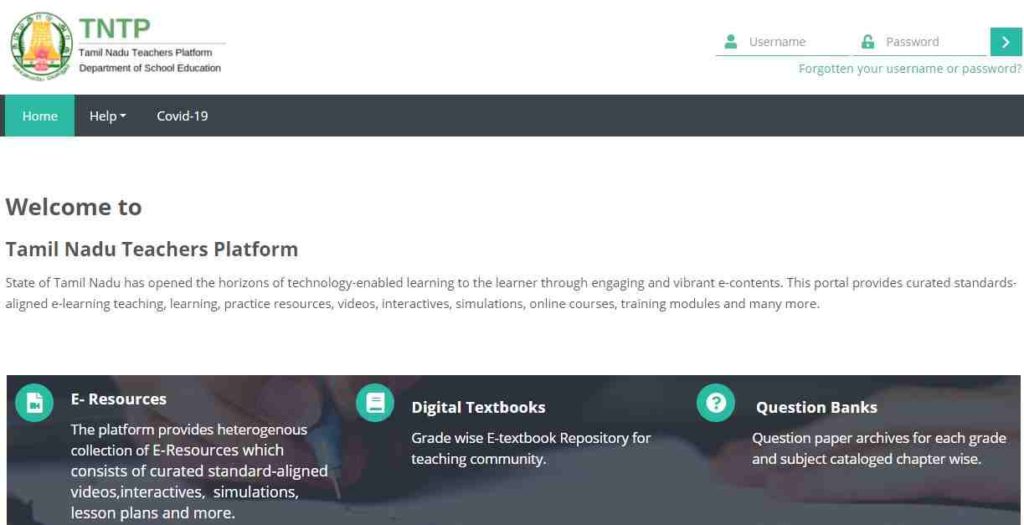
Tamil Nadu State has initiated these technology-enabled learning verticals for the learners through engaging and dynamic e-content. The website @ https://tntp.tnschools.gov.in/ portal administers assisted standard-oriented e-Learning teaching, practice resources, videos, interactives, simulations, online courses, training modules and others
Benefits of Tamil Nadu Teachers Platform(TNTP)
- It administers digital content that provides an accessible integrated archive like a storehouse for all teachers across Tamil Nadu.
- A Unique login ID is allotted for each teacher that will be associated with state syllabus
- Personal tracking of the syllabus for professional excellence and improvement
How to login to TN EMIS Login us tntp.tnschools.gov.in?
You will first have to register into Tamil Nadu Schools EMIS or TNTP website after which you will receive a unique 8 digit username and password allotted by the EMIS. If you are a teacher then you can get the access to EMIS school login under the Staff details Menu or Teacher Login details option.
Once you have completed the TNTP registration, you can follow the login steps below. And below are the important steps to login to emis.tnschools.gov.in
- First, you should login to the TNTP Login through its official website, by simply clicking the link: https://tntp.tnschools.gov.in/lms/ or https://tntp.tnschools.gov.in/.
- You will need to enter the given unique 8 digit username and password sent to you by EMIS and login.

- Once you log in, you will be taken to the Homepage
- You will be able to access the 5 important verticals in TNTP like Academic Resources, E-Textbooks, Question Banks, Courses Contribute.
- You will be able to click on them and check for the required details and forms.
- The ntp.tnschools.gov.in login process is now complete. You will now be able to login into TN EMIS tnschools dashboard anytime.
Searching for topics on the TNTP Dashboard
Once you open the TNTP Dashboard, use the search option to type and find the topics you require. You can follow the steps below:
- Open the TN EMIS login Portal with the given username/ID and password.
- Click on the Search button (Magnifying glass icon) on the dashboard.
- Type in the topic you want to search or as you require.
- By simply pressing the enter tab, you will be able to find the TNTP related topics and chapters .
How to Reset the Forgot Password in TNTP EMIS Login?
- First, check out the TN EMIS Login Portal.
- You will be able to see ‘Search by username’ and ‘Search by email address’.
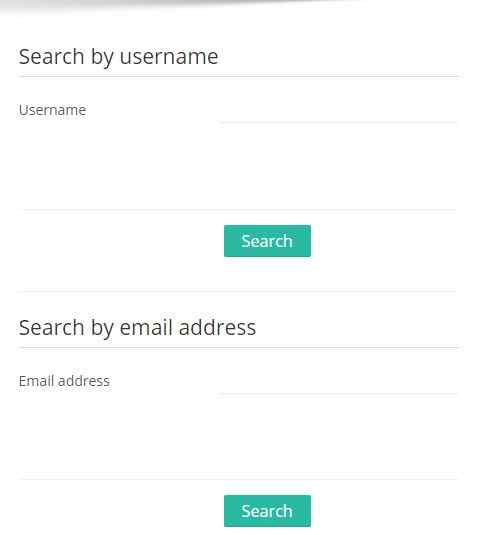
- Now enter your registered username or your email address in the required field and continue
- If your username or your email address is identified by the system or the portal, you will be notified with an email to your registered email-Id
- Follow the link in the mail sent by TNTP EMIS Login and you will be able to retrieve the access again.
Find the link to reset Forgot your username or password: https://tntp.tnschools.gov.in/lms/login/forgot_password.php
Registering in the EMIS TN Schools Portal
Every School in the State of Tamil Nadu has to register with TNTP EMIS Registration at www.emis.tnschools.gov.in. There are authorities who have access over TNTP EMIS Online Login. They include,
The Headmaster (HM)– Monitors and works towards Student & Staff attendance improvement
Chief Education Officer (CEO)– Inspects the schools within revenue district limits
Block Education Officer (BEO)– Inspects the schools within Block district limits
District Education Officer (DEO)– Inspects the schools within Educational District limits
Teachers from all schools can get their access id and password from the HeadMaster(HM) from their respective schools for TNTP EMIS Online Entry.
Downloading and Accessing the TNTP Login App
Below are the important details on how to download the TNTP Login App and proceed to access TNTP App.
- First, open the Play Store app on your smartphone.
- Type ‘moodle’ in the search bar and install the Moodle App.
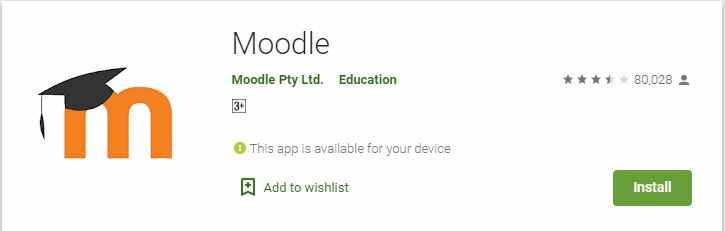
- Now, open the app and type tntp.tnschools.gov.in/lms in the blank and tap the CONNECT option.
- Once it is connected, you will be asked to enter the 8 digit username and password given by the TNTP EMIS to you.
- You will now be able to login into the app.
- Click on the three dots in the bottom right corner.
- Finally, the course option on the menu will be opened.
Offline Access for TNTP Login App
You do not require an internet connection to use this app as it allows you to download the course and use it offline too without the aid of an internet connection.
There are two ways to access this TNTP App. They are:
Process 1:
- You will just have to open the course to download the notes.
- Click on the three dots in the top right corner.
- Click on the Download Course option and the notes will be downloaded to your phone.
Process 2
- Open and select the course you want to download.
- Pull the screen down to refresh and you will see the download the course option on the screen.
- Now, select the download Option and click the Courses option on the menu and your notes will be downloaded on your phone
TN School Department Contact Details
| Name | Principal Secretary to Government |
| Name | Tmt. Sigy Thomas Vaidhyan |
| Post | Commissioner of School Education |
| Phone | 044 – 25672790 |
| [email protected] / | |
| Address | D.P.I campus, Chennai – 600 006 |
TNTP Official Email ID: [email protected]
TNTP IMs Co-Ordinator Contact Details: click here
Important Websites for TN EMIS
Entering School Profile in TNTP EMIS Portal
If you are interested in entering the school profile then you have to submit important details like U-DISE Code, School Name, Location Details, School Management category, school affiliation, phone number, website, and email ID, and establishment details that include the year in which the school started.
Updating Teaching Staff Information of the School in the TNTP EMIS Portal
To update your teaching staff details, you will be expected to enter the following details like your name, Aadhaar number, gender, blood group, date of birth, caste & parent’s name, followed by joining details, academic qualification, communication details, core subject and deputation details.
Updating Non-Teaching Staff Information of School in the TNTP EMIS Portal
To update the Non-teaching staff details, you should enter the details such as personal information – your name, Aadhaar number, gender, blood group, date of birth, caste and parent’s name, followed by joining details, academic qualification, and communication details.
Updating Student Information in the TNTP EMIS Portal
To update the student’s profile, you will be expected to give details like the student’s name, gender, height, blood group, society, parent’s name, transfer details, personal details, academic records, etc.
Also Read: TNEB Reading Details: TANGEDCO Online Bill Status at official website
FAQs for TN EMIS Portal
What does EMIS Mean?
EMIS is Educational Management Information System which is a centralized database that saves all the records of student’s like name, age, height & weight, location, educational qualification, contact number, and house address, staff members, and schools in the state of Tamil Nadu.
How do I find EMIS Number on the TN EMIS Portal?
EMIS number is a number which is provided to every students by the school management. The students in the state will be able to avail this EMIS number from the concerned person from the school.
In Tamil Nadu, how will I find my EMIS Number?
On the EMIS portal started by the Tamil Nadu Government, information about the students, staffs, and the school are maintained. Students will be able to get this EMIS number from the concern coordinator working in their school.
What is TNTP Login App?
TNTP is Tamil Nadu Teachers Platform(TNTP) App created for schools, teachers, and students.
How do I login to EMIS?
- Go to emis.tnschools.gov.in.
- Search for Education Management Information Center and click that.
- Enter your username and password in the given space.
- Hit the login button.
- Login to emis tnschools dashboard.
What is EMIS number for students?
The EMIS Number is a unique 8-digit number created for all the schools by the Department of Education (DoE)
We hope, you are provided with all the information related to TNTP Login App -TN EMIS Login at tntp.tnschools.gov.in. If you find this article beneficial then show your support by bookmarking our website. Also post your queries related to TNTP in the comment.

good