The TNEB Reading Details through the TNEB Bill Reading portal online at https://www.tangedco.gov.in or www.tnebnet.org.
TNEB Reading
The Government of Tamil Nadu has started a TNEB Bill Reading portal. Power distribution in the state is being done by a well-organized power organization. Now, the citizens will be able to get electricity from their homes at affordable prices and quickly pay the electricity bills via online methods.
The Tamil Nadu electricity board TNEB is a well known electricity generation and distribution board in the state. This organization works under the Tamil Nadu Generation and Distribution Corporation Limited (TANGEDCO), which is examined by the Government of Tamil Nadu. The TNEB is the biggest electricity board present in the country which is serving millions of consumers each day.
TN government has launched this facility for the citizens via online TNEB official link at https://www.tnebnet.org. With the help of this online portal, you can receive the electricity bill reading and also can pay electricity on time. In order to access this portal, you need to have consumer service and registered mobile number
Table of Contents
TNEB Reading Details
TNEB EB reading Check through the online portal.
To check the TNEB EB you have to follow the steps given below
- First of all, visit the TNEB official website portal at https://www.tnebnet.org/awp/login.

- Once the home page of the website open, from the menu, click on the account summary page to proceed option.
- Now, you have to choose your TNEB region and fill in the consumer service number.
- After this, enter your mobile number and then solve the captcha code before submitting the online form.
- You will now see the EB reading on your computer or mobile screen. The details will include the following
- Name and address,
- Service number,
- Bill status, such as amount pending, etc.
TNEB Reading Details Login
- First of all, go to the official website page at www.tnebnet.org
- Once the website home page opens, click on the option EB TNEB.
- Enter your login id and password, and then click on the login option.
Check TNEB bill Reading Status
- Firstly, go to the official website of TANGEDCO on https://www.tnebnet.org/awp/login page.
- Now on the home page of the website, from the menu, choose the billing service tab on the list.
- After this, under the billing services which is available next to the option bill status, enter the consumer service number, which is presented on your bill to proceed.
- Now, select the residing place from the list provided and solve the captcha code.
- The system will display the EB bill status on your computer or mobile screen.
TNEB Account Activation
- To activate the TNEB Account, visit the official website of TNEB on https://www.tnebnet.org.
- Once the home page of the website opens, you will see the page requesting to create a password, mobile number, or email id for the registration process.
- You have to enter all the necessary details and then click on the register option to proceed.
- After this, you will receive an OTP number to your mobile number.
- Use this OTP to validate the details, thereby clicking the activate tab to complete the process.
Online payment method TNEB Reading
Consumers now are able to pay their electricity bills online on the official website. Various payment modes are shown to your secure payment. One has to go the official website page https://www.tangedco.gov.in from the page, you must follow the steps and then select a payment mode. The user will be able to pay via credit card, debit card, net banking, etc.
TNEB Reading calculator
To calculate the TNEB Reading using the TNEB Reading calculator, follow the steps below
- Firstly, go to the TNEB NET tariff master page.
- Now from the menu, select your Tariff and the TNEB billing cycle.
- After this, enter your contracted load, after which you will have to enter the units consumed, followed by the KVAH.
- Check all the entered details once and then submit the form.
- Now you will see the calculated TNEB reading online on your computer or mobile screen.
- The TNEB Organization has created a new tariff for electricity consumers’ low tension connections and supplies
The TNEB board has set new tariffs for electricity consumers’ low tension connections and supplies. The new under 100 tariffs free scheme. The board charges RS.0 for units under 100 units in the state. Every consumer has a service number, which is indicated with ten digits. It’s used to address consumer’s grievances, supervise their consumption’s, and other electricity-related details. TNEB also has customer care numbers which are open for all consumer as follows:
TANGEDCO Mobile App
TNEB also has a mobile application through which the consumers will be able to perform all the tasks and make payment. For this you have to first download the TANGEDCO Mobile App by following the below steps
- Go to the play store or App store on your mobile.
- Search for TANGEDCO mobile app in the search bar
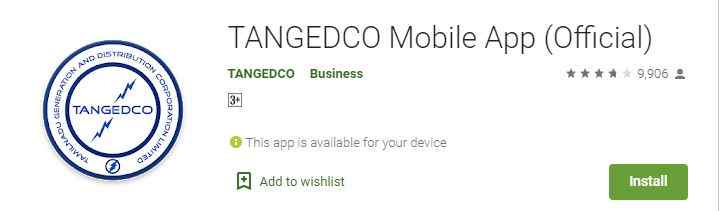
- Click on the first result and then hit the download button.
- After downloading, install and open the app to get all-electric details online anywhere at any time.
How to change mobile number on the TNEB portal
In order to change your mobile number on the TNEB portal, you have to follow the steps given below
- First of all, go to the official website at https://tnebnet.org
- Once the home page of the website opens, fill in the region code from the list.
- After this, you have to enter the consumer number thereby filling the last transaction receipt number.
- Also, enter the last transaction date and your mobile number.
- After entering all these details, click on the submit button.
TNEB Complaint cell
| Power Supply Complaints | 1912 |
| Chairman Complaint Cell | 044-28521109, 044-28524422 |
| Whatsapp Complaint Number | 9445850811 (Whatsapp) |
Also Read: Tnvelaivaaippu Registration, Login, Renewal | TN Employment Exchange
For more information regarding TNEB Reading Details at https://www.tangedco.gov.in/ (or) https://www.tnebnet.org/awp/login
We hope, you are provided with all the information related to TNEB Reading Details. If you find this article beneficial then show your support by bookmarking our website. Also post your queries related to TN Tangedco in the comment.
