TNEB Pension Portal: The Tamilnadu Electricity Board is a large corporation that has their own pension plan for all of its retired employees. This plan has been made public in order to provide their employees with pension funds and a better future after retirement. All retired employees will benefit from this Scheme by receiving a monthly pension payment from TNEB equal to a certain amount.
Today in this article, we will provide information related to TNEB Pension Online Portal, How to do TNEB Pension User Registration, the TNEB pension statement, Annual statement download online, TNEB pension Life certificate online at http://pens.tnebnet.org/. So read this article from beginning till the end.
Table of Contents
Overview of TNEB Pension Portal
| Name of the Portal | TNEB Pension |
| Launched | Government of TamilNadu |
| Objective | To provide pension to the retired employees |
| Category | Tamilnadu Govt Schemes |
| Official Website | http://pens.tnebnet.org/ |
What is TNEB Pension Portal?
The TNEB Employees after retiring will get benefited by the different funds, schemes, and investment opportunities to secure their and their family lives. One such is TNEB Pension Scheme, Pensioner’s health fund.
How to do TNEB Pension User Registration?
If you are a TNEB Retired person, you will be able to get the benefits of the TNEB pension services online at TNEB Pension Portal. For this, you have to complete the TNEB pensioner user registration by following these steps given below.
- First of all, you have to go to the TNEB Pensioner official website page at https://tnpensioner.tn.gov.in/pensionportal/.
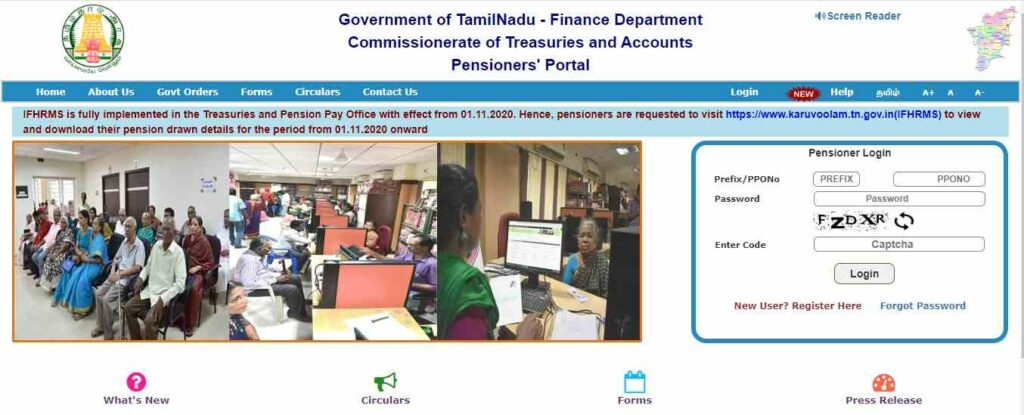
- Once the website page opens, click on the “New User? Register Here” link available below the Pensioner login form.
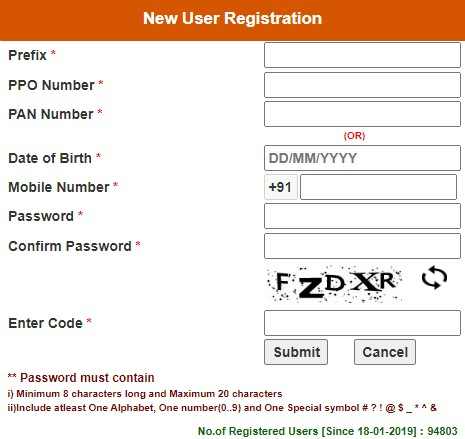
- After this, the New User Registration form will appear where you will have to enter the following
- Prefix
- PPO Number
- PAN Number
- Date of Birth
- Mobile Number and password.
- Confirm the password by re entering it in the Confirm Password section.
- Enter the Captcha code and then click on the “Submit” button.
- Now, you will receive an OTP on your registered mobile number.
- Enter the received OTP for the verification and then your account will be created.
How to view and download the TNEB pension statement online?
Follow these steps mentioned below to view and download the TNEB monthly pension statement online. This is very important as it shows each penny accounted for. To check the statement, you need to have the PPO number and bank number.
- First, you have to visit the official website page for the TNEB pension statement at http://pens.tnebnet.org/openbd/pens/monthlypension.html.
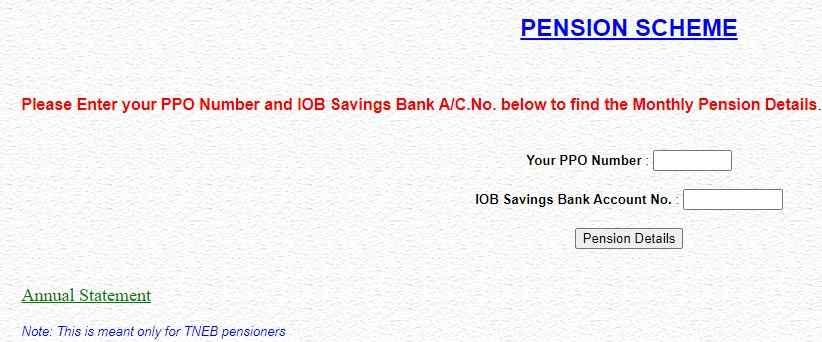
- Once the page opens, you will have to enter your PPO number, IOB Savings Bank Account No in the space provided.
- After this, click on the “Pension Details” option.
- Finally, you will see the monthly statement for the pension on your screen.
TNEB Pension Payment Annual Statement
Annual statement is a required documentation which is different from a monthly statement. It provides you with options and forms to get tax returns. Moreover, you may apply for loans and file for tax returns. This is why you need to learn how to check the TNEB pension statement from below.
- First, go to TNEB Pension Payment Annual Statement page at http://pens.tnebnet.org/openbd/pens/frmannstmt.cfm.
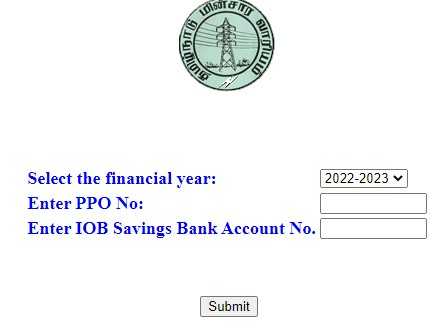
- Once the page opens, select the financial year from the drop down menu.
- After this, enter your PPO No and IOB Savings Bank Account No in the space provided.
- Now, click on the “Submit” button.
- In the end, you will see your Annual Pension Statement on your screen.
TNEB Pension Nominee or Spouse Necessary Documents
The Pensioners nominee must have the following listed documents to claim the funds in the event of the death of the pensioner.
- Application form
- Pensioner Death certificate
- Saving bank account passbook Copy (Front and Back) of the nominee opened in I.O.B.
- A legal document indicating you’re the legal heir.
- A consent letter from the legal heirs for payment to any of them using the chosen heir bank account.
TNEB Pension Life Certificate
If you already receive a pension from the Tamilnadu Electricity Board, you must submit a life certificate form to the department each year to ensure that you continue to receive your pension payments each month. You must download the life certificate in order to do that from this link: pens.tnebnet.org/openbd/pens/lcform2017.pdf.
However, you must download and complete this form at pens.tnebnet.org/openbd/pens/fsfs fp.pdf if you want to add your family to your pensioner’s plan. After that, you must deliver it to your department. Your family will be added to your pensioner scheme after the authorities have reviewed the TNEB life certificate you submitted.
We hope, you got all information related to TNEB Pension Portal, How to do TNEB Pension User Registration, the TNEB pension statement, Annual statement download online. If you find this article informative, share it with your friends and family.
