The Financial department of Rajasthan has started a new integrated finance management system for the Rajasthan government employees. The Pay Manager portal stores all the details related to employment like salary slip, leave, pension details loans, etc. Today here in this article we will provide you all the information related to Rajasthan Pay Manager, new Rajasthan PayManager official login portal, DDO employee self-services 2021 at http://paymanager.raj.nic.in. So read this article completely
Table of Contents
Details of Rajasthan PayManager
| Name of the portal | Rajasthan Pay Manager portal |
| Launched by | Financial department of Rajasthan |
| Objective | To make employment details online |
| Beneficiaries | Government employees in Rajasthan |
| Category | Rajasthan Govt Scheme |
| Official Website | http://paymanager.raj.nic.in/ |
What is PayManager?
The PayManager is also called as IFMS portal through which the government will be able to officially disburses employee salary and keep employee’s data for easy reference. In order to use the PayManager, the employees need to have login details like username and password.
Rajasthan PayManager Registration at Paymanager.raj.nic.in
The employees who want to access the PayManager portal has to first register online by simply following the steps provided below
- First of all, you have to visit the official PayManager website page at http://paymanager.raj.nic.in/
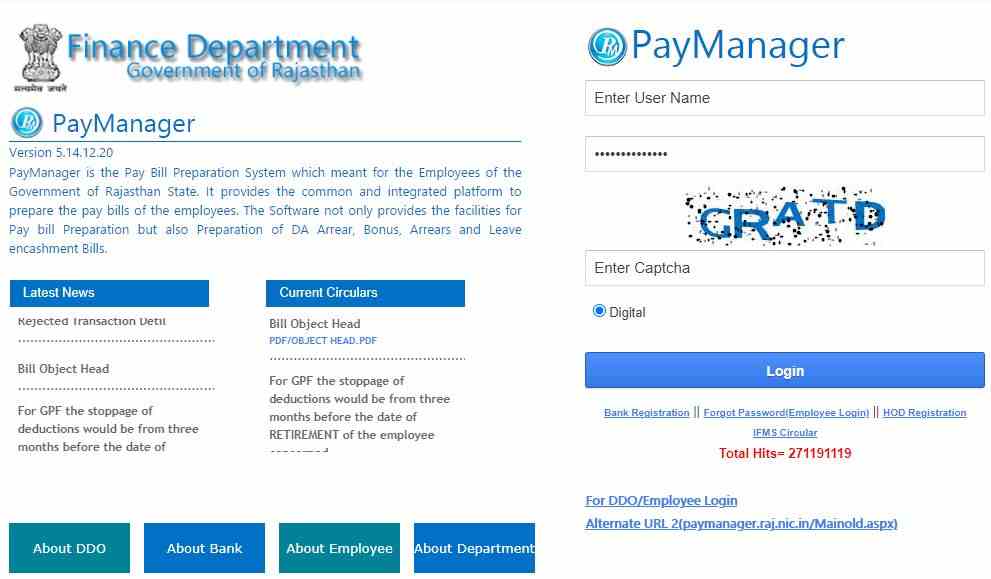
- Once the website home page open, select the bank registration tab on the menu, which is available below the option “login“
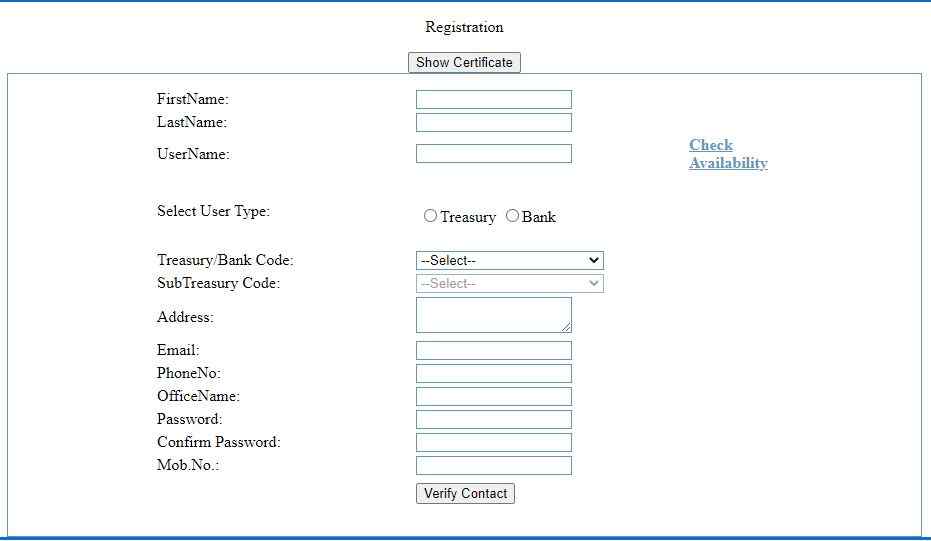
- After this, you have to fill in your employee details like you have submitted your employment records to the DDO officer.
- Now, click on the bank option after which enter your bank code and from the dropdown, choose the bank and other details accordingly.
- In the next step, choose a unique username now and select the option check availability to ensure it is unique.
- After this, fill in your address, email, and mobile number for record keeping.
- Now you have to set a strong password and then re-enter it for confirmation, followed by the verify contact tab.
- Make sure that all these information entered is same as the details at the DDO’s office.
- Once you are done with all the above steps, the system will confirm the information, after which you will receive a success message to complete the details.
- In this way, your registration on the Rajasthan Pay Manager will be completed.
How to reset Rajasthan employee PayManager password/ forgot password?
Employees will be able to change their password in order to keep the account safe, for this they have to login to the website and get the change password option and continue with the instructions given below. Suppose if the employee forgot his/her password, they can retrieve their account by forget password option. More details are provided below as step by step process
- First of all, go to the official Rajasthan PayManager portal, after which the home page of the website will appear.
- Here on the website home page, click on the option forgot password available at the bottom of the page.

- After this, a new page will open where you will see a PayManager rest password request form in front of you.
- Fill all the details asked in this form like employee id, your bank account number, date of birth, and registered mobile number.
- Once you have entered all these details, click on the verify the contact number option, after which the system will check the number.
- Note: The number entered should be same as the first one registered on the account.
- Recheck all the details once and then hit the submit button.
- Now the password reset page will get opened on your screen where you will be creating a new password.
- Enter a new password and re-confirm it and then click the update button.
- Your password will then be changed and then you will be able to log in to the PayManager portal.
Important Note: Those employees who have to change their mobile number need to update the new one on the portal and at the DDO officer. Any change should return on the account to avoid denial of access to the website page.
How to download Rajasthan Employee salary slips on http://paymanager.raj.nic.in.
In order to download Employee salary slips from the official Rajasthan PayManager portal, you have to follow the steps below
- First of all, go to the official website page of PayManager at http://paymanager.raj.nic.in.
- Once the home page of the website open, login with your username and password, after which you will see the salary bill process.
- From the menu, you are required to choose the salary preparation tab and then proceed to employees from the given list of employees.
- After this, hit the get employee salary pay slip, enter the details of the slip like month, date, and year.
- Check all the details entered once, after which, click and download the payslip for reference.
Also Read: Apna Khata Rajasthan E-Dharti Account Rajasthan: apnakhata.raj.nic.in
Rajasthan PayManager Helpline
In this article, we have provide everything about the Rajasthan PayManager Portal, but if you have any queries regarding the PayManager Website or need any assistance. You can reach out to the details given below
- Phone – 0141-5111010
- Email – [email protected]
We hope, you are got all the information related to Rajasthan PayManager official login portal, DDO employee self-services 2021 at http://paymanager.raj.nic.in. If you find this article beneficial then show your support by bookmarking our website. Also post your queries related to PayManager in the comment section.
