Jammu Kashmir Employee HRMS Portal: The Government of Jammu & Kashmir has launched an Centralized Personnel Information system to store information about the employees in the state. The Jammu Kashmir Employee HRMS Centralized Personnel Information System (CPIS) was created by the State Government of Jammu & Kashmir to organise and manage all employee and office profiles into a single database known as HRMS Login, where departments divided up throughout the state of Jammu & Kashmir manage their data, making it simpler to update their information in the event of a transfer, retirement, or promotion.
Today in this article, we will be discussing the Jammu Kashmir Employee Registration, Login at CPIS, Reset Password at https://jkcpis.nic.in/. So read this article till the end.
Table of Contents
Details of Jammu Kashmir Employee HRMS
| Portal Name | Jammu Kashmir Employee HRMS |
| Launched by | Government of Jammu Kashmir |
| Objective | To store information about the employees in the state |
| Category | Jammu Kashmir Govt Scheme |
| Official Website | https://jkcpis.nic.in/ |
What is Jammu & Kashmir CPIS Portal?
The Jammu & Kashmir CPIS Portal is a website where all employee data will be stored. For this, each employee will be alloted with a unique employee identification number for the reference to track their Salary and other employee services online, and all other important details will be communicated via CPIS portal through email.
To access the services available on the Jammu Kashmir Employee Portal, you have to register yourself first, in this post, we will be guiding you with steps on how to register , login at jkcpis.nic.in portal.
Jammu Kashmir Employee HRMS Sign Up Procedure
If you want to sign up on the Jammu Kashmir Employee HRMS Portal, follow these steps given below
- First, go to the official webportal of Jammu Kashmir Employee CPIS at jkcpis.nic.in.
- Once you see the homepage, click on the “Empolyee Register” under the login form available on the right corner of the webpage.
- After this, a new page will open in front of you, here you have to select between “Register through Email” or “Register through Mobile” according to your preference.
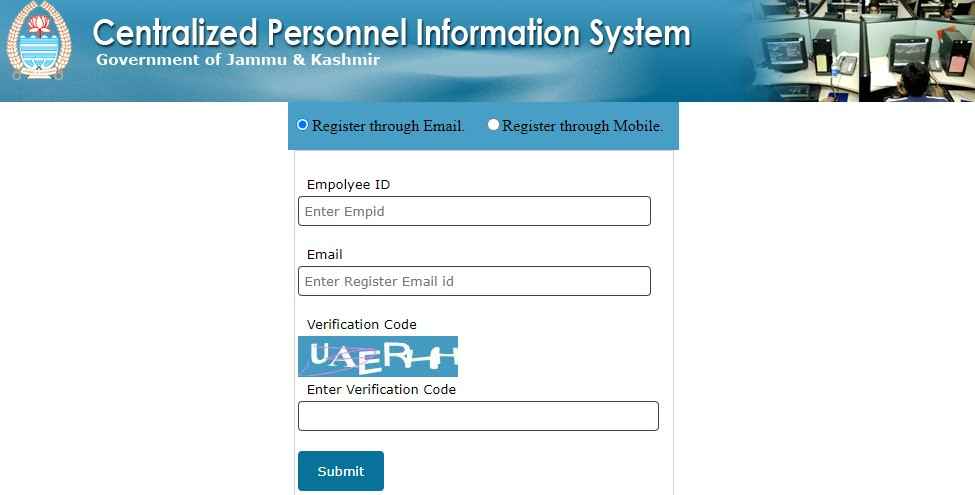
- If you have selected Register through Email, you have to enter your
- Empolyee ID
- Email ID and the
- Verification Code
- If you have selected Register through Mobile, you have to enter your
- Empolyee ID
- Mobile number and the
- Verification Code
- Once you are done entering these details in the space provided and then click on the “Submit” button.
- Now, you will get an email notifying the successful Jammu Kashmir Employee HRMS Registration.
Employees must be associated with the state of Jammu & Kashmir and must visit the CPIS website in order to access various HRMS activities like downloading JK Payslips. Here are some simpler steps that can help you log in and access the employee through the CPIS portal.
Jammu & Kashmir HRMS (CPIS) Portal Login
After you have successfully completed the Jammu Kashmir Employee HRMS Sign Up, follow the below steps to login to the portal to access various services available.
- First, go to Jammu & Kashmir HRMS (CPIS) Portal at https://jkcpis.nic.in/
- On the homepage of the website, fill on your username and password in the login form shown on the right corner of your screen.

- After this, solve the captcha code and then click on the “Login” button.
Jammu & Kashmir HRMS (CPIS) Password Reset
If you have forgotten your login password for Jammu Kashmir Employee CPIS, follow these below steps to reset it
- Go to jkcpis.nic.in Portal by clicking here.
- On the homepage of the website, click on the “Forget Password” under the login form.
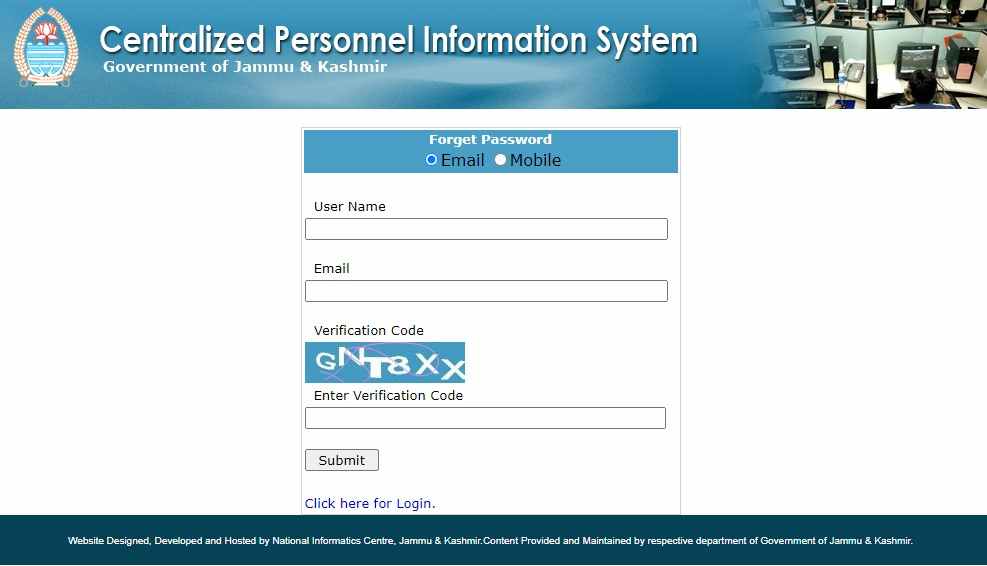
- After this, a new page will open where you have to select between “Email” or “Mobile” according to your preference.
- Now, fill the details asked according to your selection and then hit the “Submit” button.
- You will then be able to reset your password with the new one.
Also Read: How to Download JKPAYSYS Salary Slip Online at https://jkcpis.nic.in/
FAQ’s
What is the official website of Jammu Kashmir Employee Portal?
You can access the Jammu Kashmir Employee web portal at https://jkcpis.nic.in/l
Does the CPIS portal for Jammu and Kashmir require a mobile number?
Since the CPIS portal is currently set up, all that is needed to access or log in to the Jammu & Kashmir Employee Portal is a verified employee email ID that is linked to their accounts. Mobile number registration is not, therefore, necessary.
How can a duplicate Jammu and Kashmir Employee ID be removed from the CPIS portal?
Employees who have more than one employee ID linked to their account must send an email to [email protected] using their official DDO email address. They must include information about the two IDs in the email and indicate which ID should be deleted. Emails sent from employee IDs will be marked as null and ignored.
