The NDMC department has developed a portal to assist the employees. Today in this article, we will be discussing the NDMC Salary Slip Portal, how to download View, Print NDMC Pay Slip Online at Pay Login Portal ndmc.gov.in. So read this article till the end.
Table of Contents
Overview of NDMC Portal
| Portal Name | New Delhi Municipal Council |
| Launched by | Delhi Government |
| Objective | To assist employees to access various services online |
| Category | Article |
| Official Website | https://www.ndmc.gov.in |
NDMC Portal Facilities
The NDMC Portal provides the following facilities, You can access these on the official website at ndmc.gov.in Portal
- NDMC Salary Slip
- Employee Corner Login
- NDMC RMR EPF Pay Slip
- NDMC Registration.
NDMC Pay Slip 2022
All Employees working in New Delhi Municipal Council have to register themselves on the official website portal launched by the Government. Those verified employees will be given an access to the portal where they can view their Pay Slip for the Proof of Salary or other purpose. Also, they can download the payslip.
How to Download NDMC Pay Slip Online?
The portal is built exclusively for NDMC Employees. So After you get your login credentials, follow these step by step procedures below to login to the portal and then download the NDMC Pay Slip. The login credentials are Employee code and password.
- First, you have to go to the NDMC Pay Slip official webportal at ndmc.gov.in.

- Once you see the homepage, Click on the “Employee Corner” and then on the “View Payslip” option.
Direct Link
https://www.ndmc.gov.in/emp_services/payslip_login.aspx
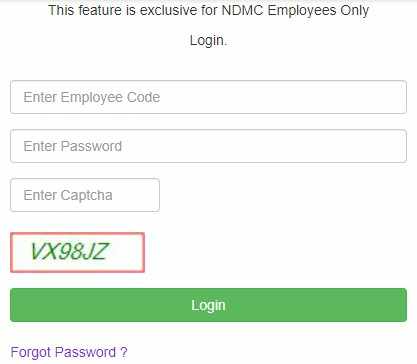
- Now, the login page will open in front of you, here you will be asked to enter your
- Employee Code
- Password
- Captcha code
- Once you are done, click on the “Login” button.
- After logging in you will see your NDMC Pay Slip which has information about the list of Salary Statements for your Employee Code Monthly wise.
- Choose the month for which you want the payslip view in the new tab.
NDMC Salary Slip Forgot Password
If you have forgotten your NDMC PaySlip Portal Login Password, you can reset your password by following these steps given below
- First you have to visit the official website of NDMC PaySlip Portal at ndmc.gov.in.
- On the website homepage, Click on the “Employee Corner” and then on the “View Payslip” option.
- After this, a login form will open, under the form, you will see an option “Forgot Password“, click on it.
- Now, a new page will appear, here you have to enter your Employee Code and Captcha Code.

- Once you are done, click on the “Generate OTP” button.
- You will then receive an OTP to your mobile number.
- Enter this OTP in the space provided and then confirm it.
- After all these you will be able to create a new password for your NDMC Portal Login.
How Print the NDMC salary slip?
Once you complete the above steps to get the NDMC salary slip, you will be able to print this by clicking on the “Download” option.
Also Read: How to Download BHEL ESS Payslip at SAP NetWeaver ESS Portal
FAQ’s
What information does the NDMC Pay Slip have?
The NDMC Employee Payslip has all information about the monthly payment credited. This includes the Eating, Loan Instalments, and GPF, PF deductions, Tax Projection and more.
How Can I Check My NDMC Bill?
You can pay their regular electricity, water, property tax, and other services through the NDMC Portal without having to go into the office. To pay all of your NDMC bills, select the “Online Civic Service” option.
How to Print a Pay Slip for NDMC?
Use your employee code and password to log in to the NDMC portal. Select the “Salary” option from the “Employee Corner“. View the pay stub for the relevant month. Select the “Print” option next to it.
