The Government of Uttarakhand has been developing both in terms of economical and digital. Various website portals are being launched in the state to benefit the people In this series, the Ekosh Online Pay Slip website has been started where all the employees’ documents are stored and made available to the employees online. Today here in this article, we will provide you all the information related to IFMS EKOSH Pay Slip 2022, EKOSH Uttarakhand UK Employee Monthly Payslip PDF Download at www.ekosh.uk.gov.in. So read this article completely.
From the IFMS EKOSH Pay Slip portal, the government employees will be able to avail information about the salary slips, loans, leave and allowances plus tax and other deductions.
Table of Contents
Details of IFMS EKOSH Pay Slip portal
| Name of the Portal | EKOSH Uttarakhand pay slip |
| Launched by | Government of Uttarakhand |
| Objective | To make employee payslip available online |
| Category | Uttarakhand Govt Scheme |
| Official Website | www.ekosh.uk.gov.in |
Ekosh Online Pay Slip 2022
The UK Employees will be able to see their monthly salary by visiting the official web portal started by the Government of Uttarakhand at www.ekosh.uk.gov.in. For this, the user has to create an account by registering on this portal, each employees has their own employee ID code which is used to access this portal.
The Ekosh Online Pay Slip portal is maintained by the UK treasury directorate. The Integrated Financial Management System (IFMS) is the new portal started by the UK government serving the employees by providing online services in ease. The EKOSH payslip is also created here every month with some simple steps by the employee. In this article, one will learn about the EKOSH/CTS pay slip 2020 PDF.
IFMS UK EKOSH Pay Slip 2022: EKOSH UK Salary slip Download
The Government has developed this portal with the financial mindset thereby eliminating the use of paperwork and also account for the money. Here users can download their payslip from the website without going to the offices.
Requirements for IFMS UK login
- EKOSH UK user id or the employee code provided during employment
- IFMS UK login password.
IFMS UK EKOSH Pay Slip Login Procedure
The employee has to register and create an account on the IFMS UK EKOSH Pay Slip Website. Using the credentials that they have created while registering, they will be able to login and avail the benefits.
- First of all, go to the official website of IFMS portal at http://ekosh.uk.gov.in.
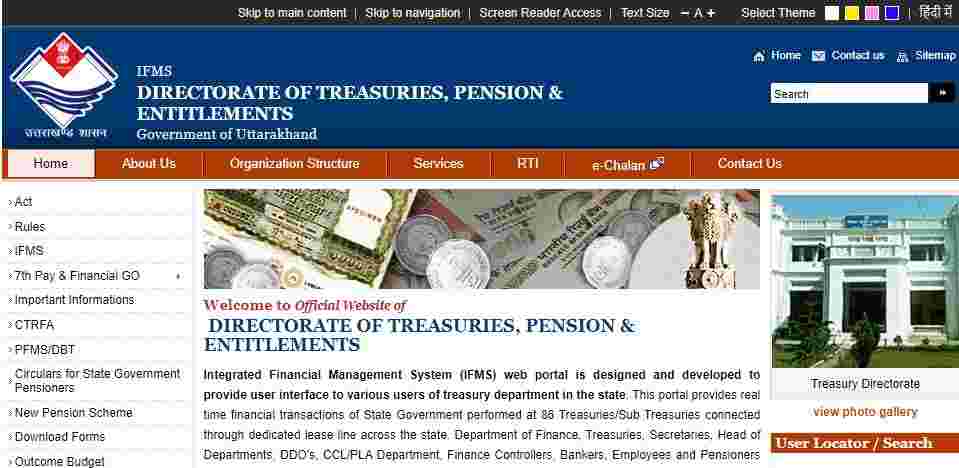
- Once the home page of the website open, click on the “Login to the CTS” option.

- After this, a new page will open, here you have to enter your login details.
- Enter your RMN/ employee code/ID or the Aadhar number.
- Now, enter your password in the given space and fill the security code
- If you couldn’t see the security code, request for a new code.
- Check all the details once and then hit the “Login” button.
- The system will show you EKOSH UK pay slip as per the month and year as you requested.
Recovery Procedure for IFMS EKOSH UK Employee Login Password
The IFMS EKOSH UK User ID and password are the main thing to login to the IFMS Employee pay slip website. You will get these details during the registration process. However, some can forget this password, whereas user id can be taken from the employee payslip. For recovering the IFMS EKOSH UK Employee Login Password, you can reset it by following the steps given below.
- First of all, go to the official website of IFMS UK EKOSH at http://ekosh.uk.gov.in (or) https://cts.uk.gov.in.
- Once the home page of the website open, click on the “Login to CTS” option which is green in color.
- After this, click on the “forgot password” option which is available below the login form.

- A new page will open in front of you where you have to enter your employee code.
- Now, enter your mobile number that you have provided at the time of registration.
- Click on “Get OTP” option, after which you will receive an OTP on your mobile number.
- Enter this OTP in the given space to reset the password.
- In this way, you will reset your IFMS EKOSH UK Employee Login Password.
Also Read: How to Check the LIC Policy Status Without Registration at www.licindia.in
We hope, you are provided with all the information related to IFMS EKOSH UK Portal. If you find this article beneficial then show your support by bookmarking our website. Also post your queries related to LIC Policy Check without registration in the comment.
