The ESIC members will be able to get their ESIC Pehchan card from their employers. Whereas, the employers have advantage to download the ESIC Pehchan card online. Today, in this article, we will guide you with a step-by-step process on how to download an ESIC E Pehchan Card if you are an employer, so that you can give it to your employees.
Table of Contents
Details of ESIC E Pehchan Card
| Portal Name | Employer ESIC portal |
| Launched by | Central Government |
| Objective | To download ESIC E Pehchan Card Online |
| Category | How to |
| Official Website | https://www.esic.nic.in/ |
How to Download ESIC e-Pehchan Card Online?
If you are an employer and want to download the ESIC E Pehchan card on the employer ESIC portal. You have to follow these step by step procedure below
- First, visit the official website of the Employer ESIC portal at https://www.esic.nic.in.
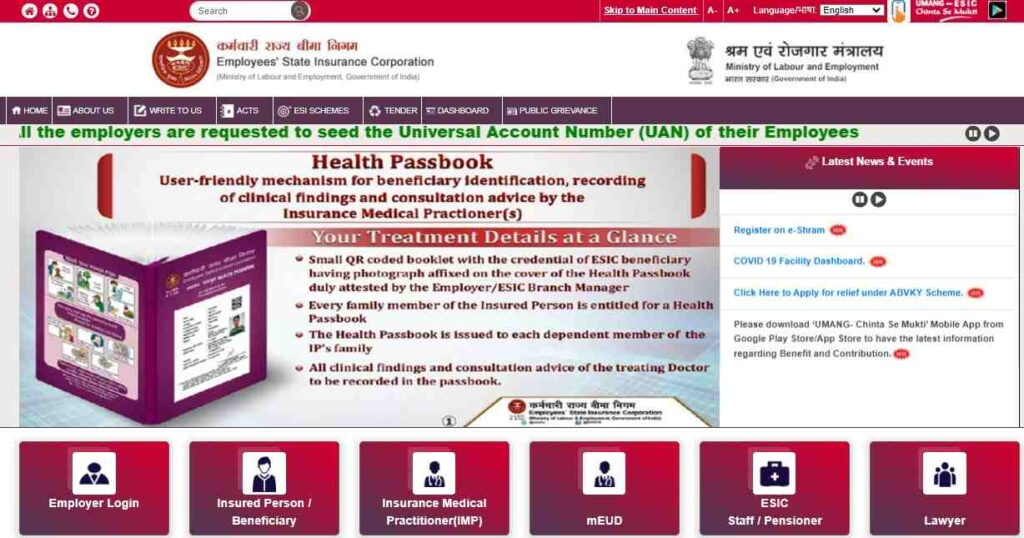
- Once the home page opens, click on the “e pehchan card” available under the employee section.
- After this, a new page will open in front of you, here you have to fill in the IP number of the insured person.
- Now, click on the “View” button.
- You will then see the information about the insured person on your screen. This includes the
- Name of the IP
- Date of registration in ESIC
- Gender
- Now on your right hand side, you will see an option called view counter foil.
- You have to click on this option after which the E Pehchan card of the employee will appear.
- Verify all the information shown to you such as nominee details, family members details and dispensary details.
- In case there are any anomalies, you can update it and then take the print out of the E Pehchan card.
- Once you are done, sign this ESIC card and attach your family photograph and attest the photograph with your employer and then get a signature from the ESIC officer.
Procedure to Update Family Details in ESIC Card
When the covered person marries or has new family members, the employer can update the information about the family members. Request that your employer update your family’s information on your ESIC card.
- For updating, you have to go to the Employer ESIC portal.
- Login with your credentials and then click on the “Update Details” option.
- After updating all the details, you will be able to take the print out of the updated e-Pehchan card.
Procedure to Edit the E Pehchan Card
Except for some details like the insured person’s name and date of birth, editing or changing an E Pehchan card is fairly simple. The employer can edit the remaining details. When an employee’s residence changes or an insured person wants to change their ESIC dispensary, they can ask their employer to make the necessary modifications. After they’ve edited those facts, they’ll take out a new printout.
Also Read: ESIC Online e-Challan Payment 2022 Login & Print Receipt
FAQ’s
Where can I download the ESIC E Pehchan Card?
If you are an employer, you can download the ESIC Pehchan Card at ESIC Pehchan Card
Will I be able to edit the details in my ESIC E Pehchan Card?
Yes, you can ask your employer to modify it if there are any changes in the ESIC Pehchan Card and can download it in PDF again.
What is the validity of the ESIC E Pehchan Card?
ESIC Pehchan card is valid till the employer does not declare the exit date in their employer ESIC portal. But keep in mind that the ESIC contribution period is split into two parts: one from April 1 to September 30 and the other from October 1 to March 31. So, if you quit your employment during the time frame mentioned above, you are eligible for ESIC medical care until the end of the six-month ESIC payment period.
