The Ministry of Defence, Government of India controls the PCDAOPUNE Portal. Today here in this article, you will be provided with information about the PCDAOPUNE portal, how to login to the PCDAOPUNE Pune Officers login page at https://pcdaopune.gov.in/. So read this article completely.
Table of Contents
Details of PCDAOPUNE
| Name of the portal | PCDAOPUNE |
| Controlled by | Ministry of Defence, Government of India |
| Beneficiaries | Army Officers |
| Category | How to |
| Official Website | https://pcdaopune.gov.in/ |
What is a PCDAOPUNE Portal?
The full form of PCDAOPUNE is Principal Controller of Defence Accounts (Officers). This is used by over 46,000 army officers, right from Lt to the COAS. On the official website at https://pcdaopune.gov.in/. The employee’s can avail various services online.
You will see the OFFICERS, AAO BSO and VETERANS login form on the official website of PCDAOPUNE.
How to do PCDAOPUNE Login?
Follow these step by step procedures given below to login to PCDAOPUNE Portal.
- First, you have to visit the official website of PCDAOPUNE portal at https://pcdaopune.gov.in.
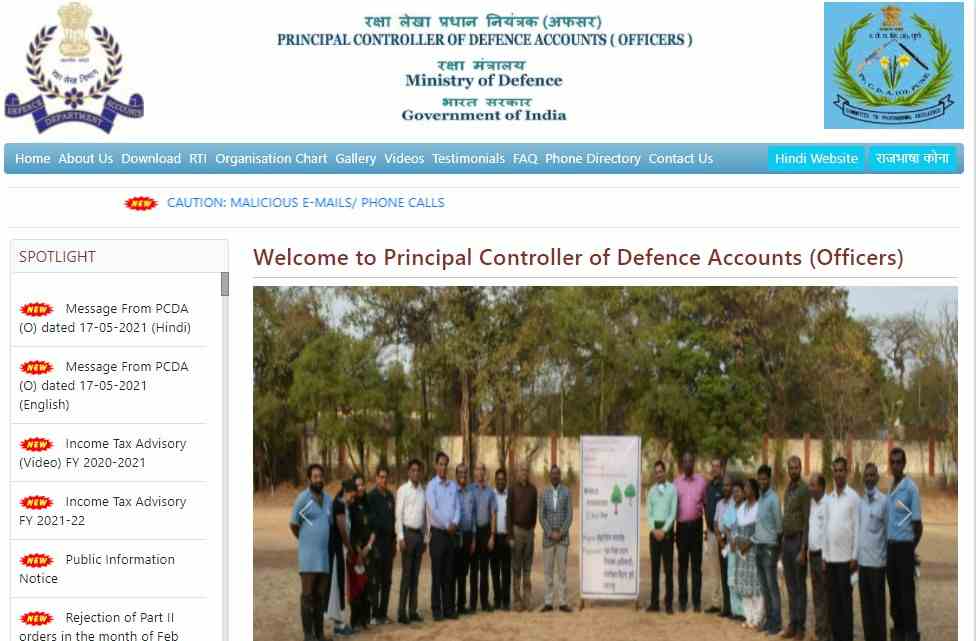
- Once the home page opens, you will see the login form in the middle of the page.
- On this form, fill in PCDAO Pune Officer login ID and Password in the space provided.
- After this, solve the captcha code shown on your screen and then click on “Login” button.
- You will then be logged in to the PCDAOPUNE Portal.
PCDAOPUNE Login problems
If you are not able to login to the PCDAOPUNE Login Portal, then it might me one of the issues listed below
- Your username and password do not work.
- The login form is unusually refreshed.
- The website is not loading in your browser.
- You need to change your password but are unable to do so.
- There are some other login issues with your account.
You might also look into the following options:
- Reload the page in your browser.
- After a while, try logging in again.
- Clear your browser’s cookies.
- Change your network service provider.
- Examine your firewall to see if it is preventing you from logging in.
- If you’re having trouble with compatibility, try a different browser.
Also Read: GRIPS Portal 2022 Online Challan Payment, Print, Status at wbifms.gov.in/GRIPS
PCDAOPUNE Helpline
On our website, we have provided information about the PCDAOPUNE login, even then if you have any issues, you can reach out to the helpline numbers and email address provided below
Address Golibar Maidan , Pune – 411 001.
FAX – (020) 2645-3446 (confirm with the official website)
Official website – https://pcdaopune.gov.in
Contact – https://pcdaopune.gov.in/web/contact_us
