The full form of GRIPS is Government Receipt Portal System. This portal is managed by the Finance Department of West Bengal. Today here in this article, we will provide you all information about the West Bengal GRIPS Portal 2022, How to print challan, check Payment Status, Reprint challan at , Wbifms.gov.in/GRIPS/ in detail. So read this article from beginning to end.
Table of Contents
Details of GRIPS Portal
| Name of the Portal | Government Receipt Portal System |
| Launched by | West Bengal Finance Department |
| Objective | To access challan online |
| Category | Article |
| Official Website | Wbifms.gov.in/GRIPS/ |
Purpose of GRIPS IFMS portal
The GRIPS IFMS also called as WBIFMS portal has been developed in order to offer various services like online payment, Challan Print, Payment Status, Reprint, GRN Status Check and so on.
Applicants can use the official WBIFMS website (https://wbifms.gov.in/GRIPS) or the WBIFMS mobile app to access the portal. According to state government directives, beginning November 1, 2012, all e-payments on government taxes will be made through the GRIPS portal.
GRIPS Web portal Login procedure
Follow these steps provided below to access the GRIPS portal
- First, go to WB GRIPS official web portal at https://wbifms.gov.in/GRIPS/.
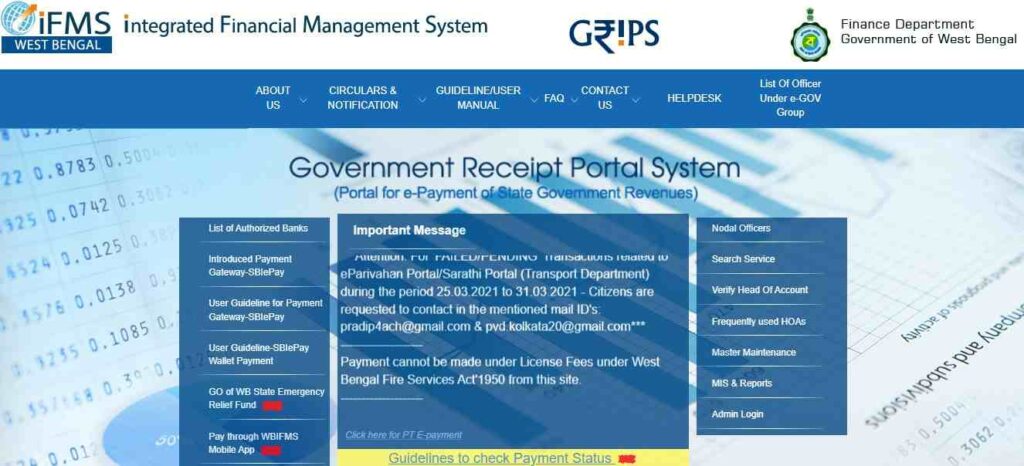
- Once the home page opens, click on the “MIS and reports” from the menu.
- After this, you will be redirected to the GRIPS login page.

- Now, fill in your user id and password in the space provided.
- After this, enter the verification number and then submit it.
- Finally, click on the “Login” button.
GRIPS Challan Payment Process
You can make the e-payment on the WBIFMS GRIPS Portal by following these steps below.
- First of all, you have to go to GRIPS website portal at https://wbifms.gov.in/GRIPS/
- On the homepage, click on the “Make Payment.” option.
- After this, the form opens, here you have to select the directorate/department.
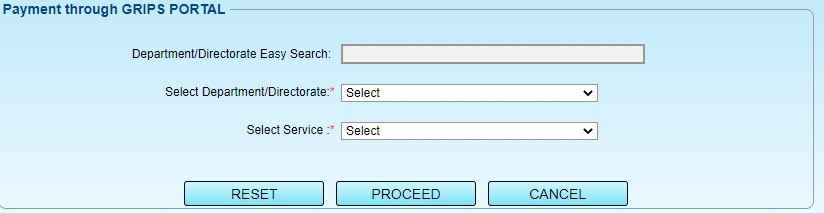
- Select the service from the drop down list and then enter the depositor’s name.
- Now, fill in your mobile number and email address.
- Enter the reference number after clicking on the user type.
- Choose a payment method from the drop-down menu on the page.
- Check the details again and pay for the grips challan online.
Banks that accept E-challan generated via the GRIPS system.
The listed banks below will accept the E-challan generated via GRIPS portal.
- SBI bank (state bank of India)
- Indian overseas bank
- The HDFC bank
- Axis bank
- Indian bank
- Union bank of India
- Bank of Baroda
- IDBI bank
- UCO bank
- ICICI bank.
Online GRIPS Challan Payment Status Check
After making the e-challan payment, you can easily check the status of the GRIPS Challan Payment by following the below steps.
- Visit the official website for GRIPS Challan.
- On the home page, fill in your login details.
- Navigate to the GRN status page and then key in GRN number and get the payment status.
How to Retrieve GRN Information
- Go to the GRIPS portal at https://www.wbifms.gov.in/GRIPS/getGrnStatus.do.
- Open the “Challan search” link on the homepage.
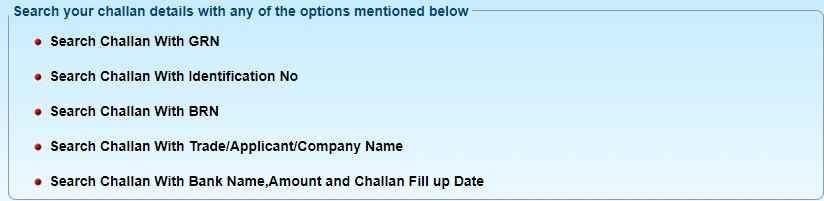
- After that, type your BRN or identity number.
- Enter the trade, applicant, and company’s name.
- You can also specify the bank, the amount, and the challan date.
- Click on “Search Challan“.
- The system will instantly generate the payment status.
GRIPS Challan Search
The GRIPS Challan has a lot of information. You will be able to search the Challan with the following things listed below.
- The GRN number
- BRN number
- Identification number
- The applicants or company name.
- The bank’s name, account and official date.
How to check WB GRIPS GRN Status?
- Go to WBIFMS GRIPS Portal official website.
- On the homepage, click on the option “GRN Status“.
- After this, from the menu, open the reprint challan with GRMN form.
- Fill in the necessary government reference number.
- Verify all the details once and then hit “Check Status“.
- Finally, you will see the GRN status on your screen.
How to Reprint GRIPS Challan on WBIFMS Website?
- First, go to official web link https://wbifms.gov.in/GRIPS/
- Once you see the homepage, click on the “Online Challan Reprint” option.
- After this, select “Reprint Challan” using GRN.
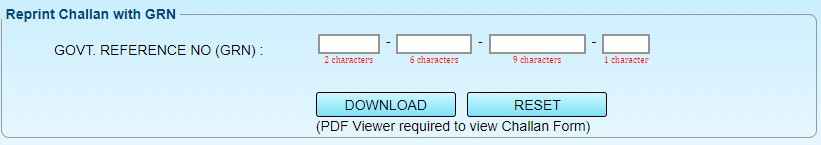
- Now, fill in the 18-digit government reference number GRN.
- Once it is done, click on the “Print” button.
- The PGF challan will be generated by the system and printed online.
- The GRIPD challan is valid for seven days, and payment can be made at any of the WB state’s designated banks.
Also Read: WBIFMS Login Portal 2022, Pay Slip Download at wbifms.gov.in/cas/login
WB GRIPS App Download
- Go to google playstore or app store on your mobile device.
- Type “WB GRIPS App” in the search bar.
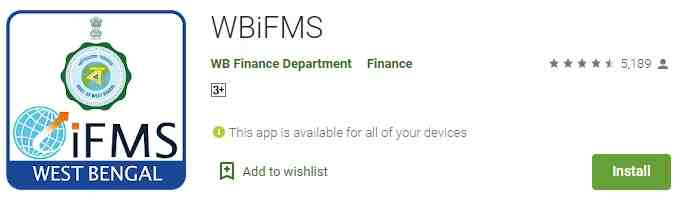
- Click on the first result and then download it.
- After downloading, install the application on your device and use it.
