How to download Covid Vaccination Certificate: Across the country, the Corona Vaccination drive has been conducted and million of people are getting vaccinated every day. Once after the vaccination is done, the Covid Vaccination Certificate will be provided to you. Many citizens face issues in downloading this certificate. Today here in this article, we will provide you information on how to book Corona Vaccine slot and how to download Covid Vaccination certificate using the Umang App, Aarogya Setu App, Digilocker App with your Aadhar card, Mobile Number, Reference ID, Beneficiary ID, and Cowin Portal. So read this article completely.
Table of Contents
Covid Vaccination Certificate Download
One you get Covid Vaccination, you have to download the certificate of Corona vaccination. mostly, the citizens are old who are not in a position to do the process to download the Corona Vaccination certificate. As we all aware that this Covid Vaccination Certificate can be accessed through various methods.
Here in this article, we are going to provide you all the ways on which you can download the Cowin vaccine certificate in a step by step process.
We ask you to read all the steps provided here very carefully to download the certificate from the government-sponsored apps. The methods which we have provided here is legit and you can download the Covid Vaccine certificate with some simple steps.
Cowin Vaccination Certificate Download from Digilocker App
What is Digilocker App?
Digilocker App is an application that help you store your personal documents including Driving License, Aadhar Card, etc. With this app, you can also store information of various other departments of the Indian government. From this app, you will be able to download Corona Vaccination certificate by following these procedure given below.
How to download vaccination certificate using Digilocker app?
- First of all, you have to open Google Playstore on your mobile phone.
- Once you see the home page, type “Digi-Locker app” in the search bar and click “Search icon“

- After this, you will see a list of result, from this choose the first one and then download it.
- Once it gets downloaded, install it by clicking on “Install” button.
- Now, open the app and register yourself by filling your details like Name, DOB, gender, Security Pin, Mobile number, Aadhar number, and Email ID.
- After successful Digilocker app registration, go to “Central Government” tab and then hit “Ministry of Health and Family Welfare (MoHFW)“
- Now, you have to click on the “Vaccine Certificate” option, here you have to enter your 13 Digit Reference ID.
- Once you hit the “Submit“, you can download the Covid Vaccine Certificate.
Download Corona Vaccine Certificate From Cowin Website
You can also Covid Vaccination Certificate from Cowin Website at www.cowin.gov.in. From this website, you can avail various other benefits. Here we will provide you the step by step procedure for vaccine certificate download process. For this, you have to follow these step by step procedure given below
How to Download Vaccine certificate using Cowin portal?
- First of all, go to the official website of Cowin at www.cowin.gov.in/home.
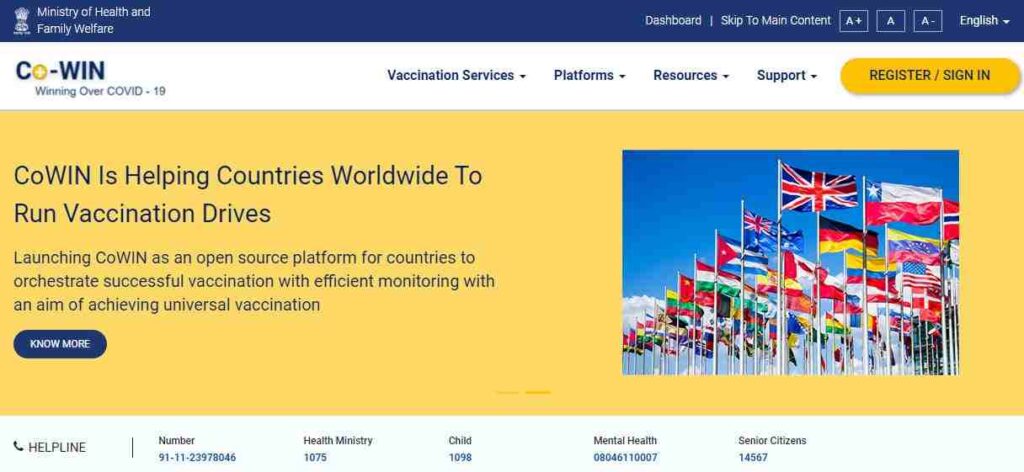
- Once the home page of the website open, click on the “Sign in” button.
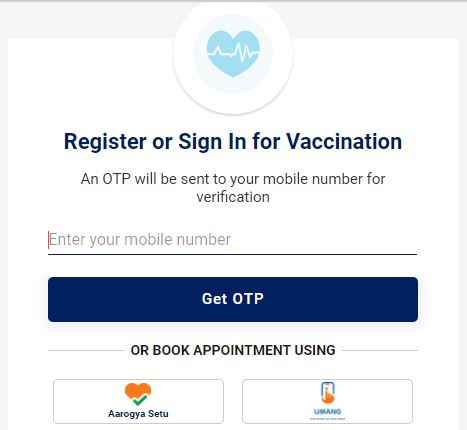
- Enter your mobile number in the space provided.
- After this, you will get a OTP on your registered mobile, enter this OTP in the OTP box and confirm.
- Once you login successfully, the vaccination dates for both the first and second vaccination will be shown on your screen.
- Here, navigate to the “Certificate” tab available under your name and click on “Download” button.
- Your Corona Vaccine Certificate will be downloaded as a PDF.
Download Corona Vaccine Certificate From Umang App
With the help of Umang app, you can download the certificate for Covid Vaccine very easily. For this, you have to follow these step by step procedure given below
How to Download Vaccine certificate using UMANG App?
- First, open UMANG app on your mobile phone.
- If you have not downloaded the UMANG app, download it from the playstore.
- After downloading, open the app and search “What’s New” section.
- Now, click on the “CoWIN” option available under the “What’s New” section
- After this, click on the “Download Vaccination Certificate” option.
- You will then have to enter your mobile number in the given space.
- Once you submit your mobile number, you will receive an OTP on your registered mobile number.
- Enter this OTP in the OTP box and then confirm the Beneficiary’s name and download the Covid Vaccination certificate.
Covid 2nd Vaccine Certificate
For downloading the Covid 2nd Vaccine Certificate, we have provided various methods in this article. Now we will give you the direct link to download your vaccination certificate. From this link, you will be able to download Covid Vaccine 2nd Dose Certificate using your mobile.
To do, you need to follow some simple steps, You will get a confirmation message on the mobile number after you successfully get your 2nd dose of Covid Vaccine.
In this message, you will see information like registration number. Also you will receive a link with this message. You will have to open this link on your mobile phone and then enter your mobile number and click on “get OTP“, and login on the page that is shown to you.
After logging in, you will see a PDF of the Covid Vaccine 2nd Dose Certificate.
Download Covid Vaccine Certificate with Mobile number
If you would have noted, that your mobile number has played a major factor to download the Covid Vaccine Certificate in all of above methods. Without providing mobile number no one can download Corona Vaccination Certificate. You can download Covid vaccination certificate with your mobile number in the below methods as we discussed
- Cowin Website
- Aarogya Setu App
- UMANG App
- Digilocker App
Also Read: Swasthya Sathi Scheme 2021 Smart Card: Apply Online Cashless Health
Corona Vaccination Certificate Download Without reference ID or beneficiary ID
You will have to enter your reference ID or Beneficiary ID for checking your vaccine certificate. f you dont want to provide reference ID or beneficiary ID to download the certificate, then you can use Cowin website or UMANG app to access and download your Corona Vaccination Certificate Without reference ID or beneficiary ID
