The Central Government has launched a portal to track the lost phones. Today in this article, we will be discussing about the portal named ceir.gov.in, its objective, benefits, Know Your Mobile (KYM) Portal via SMS, Website, KYM App and more. So read this article completely.
Table of Contents
Overview of ceir.gov.in Portal
| Scheme Name | CEIR |
| Started by | Central Government |
| Objective | To Track lost phones |
| Beneficiaries | All over India |
| Category | Central Govt Schemes |
| Official Website | https://ceir.gov.in/Home/index.jsp |
Central equipment identity register portal Objective
The main objective of the Central equipment identity register portal is to track the lost or stolen mobile handset. This can be done, if the citizen submits the request that their mobile phone is lost on the official website or app launched for this scheme.
ceir.gov.in Portal Benefits
The ultimate benefit of CEIR Initiative is that the lost or stolen mobile handset will be blocked upon the request by the individual. The IMEI number, which has been assigned to each unique mobile handset in India, will keep track of the phone, and if you block your phone number through the central equipment investigation register, your stolen phone will be unable to gain network coverage with any network company in the near future.
Necessary Documents
- Aadhar card/ driving license/ voter card/ pan card/ other government-approved photo ID proof
- Invoice of Mobile
- FIR Copy
About Know Your Mobile (KYM) Portal
Know Your Mobile (KYM) is a service provided by the Central Equipment Identity Register (CEIR). Mobile devices can be checked using this service even before they are purchased. Simply utilise the IMEI number found on the packaging box / mobile bill/invoice. You may also check your phone’s IMEI number by dialling *#06#. Do not purchase a phone that is blacklisted, duplicated, or currently in use. The following three approaches could be utilised to use KYM:

Via SMS
You have to type KYM < 15 digit IMEI number > from your mobile and send it to 14422. The phone’s status will be displayed on your screen.
Through Official Web Portal
- First visit the official website at https://ceir.gov.in.

- Scroll down and you will see the “Here” option under the web portal.
- After this, a new page will open.

- On this page, enter your mobile number.
- Now, you will receive an OTP on your mobile number.
- Enter this OTP in the given space.
- Now, you have to fill in the 15 digit IMEI number.
- Finally, you will see the status of the phone on your screen.
- You can check the status of your mobile by entering the IMEI number in the KYM app.
Download Know Your Customer App
You can download the Know Your Customer App in two different ways. Here we provide you with both of these methods in a step by step procedure.
Method 1 – Via Google Playstore
- Open Google Playstore or Apple App store on your mobile device.
- Search for “Know Your Customer App” in the search and install the app.
- After downloading, open the app and enter the IMEI number.
- Now, the status of your mobile phone will be available on your screen.
Method 2 – Via Official Website
- First, go to official website of ceir.gov.in Portal
- Scroll down to the KYM app section and hit the “Download the KYM app” link.
- A new page will open with the QR code.
- Scan the QR code with your smartphone.
- On your phone, the app will be downloaded and installed.
- Enter the IMEI number inside the app.
- Your phone’s status will be displayed on your screen.
How to Track Lost Phones?
Follow these steps below to track the lost phone
- First, you have to file the FIR in the name of your mobile handset.
- Once police verification is done, you will get the copy of the FIR.
- Then call and inform the to inform DoT via the helpline number at 14422
- Finally, your IMEI number will be blacklisted by the DoT.
Ways To Block The Mobile Set
There are three ways that you can use to block your mobile handset on the central equipment investigation. The following are those
- Via Online Registration Form
- The first way is by submitting the FIR against the stolen mobile phone.
- After filing a successful FIR, the person will be needed to acquire a duplicate sim card for his or her old phone number, which would be marked as stolen.
- After that, you’ll need to fill out this Application Form.
- Submit all required papers, including a copy of the FIR and identification proof, such as an Aadhaar card or voter ID card.
- When you successfully submit the form, a request ID will be issued.
- Keep track of the request ID for future reference.
- Second through TSP
- Third through central police
How to Unblock Find Mobile?
Follow these steps below to Unblock Find Mobile
- First, go to the Central Equipment Identity Register official website at https://ceir.gov.in/.
- On the homepage, click on the option “CEIR Services” available on the menu bar.
- After this, from the drop-down list. click on “Un-Block found mobile” link.
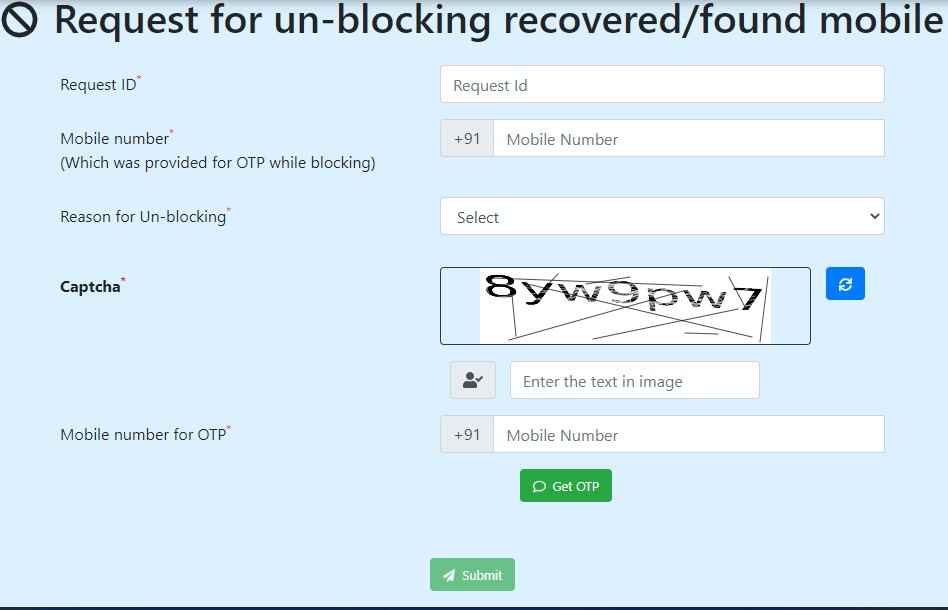
- Now a new page will open with a form. here you have to fill in the following information.
- Request ID
- Mobile number you provide while blocking
- Reason to unblock
- Mobile number for OTP.
- Once you are done, click on “Get OTP” after which you will get an OTP on your mobile number.
- Enter this OTP in the space provided then hit the “Submit” button.
- In this way, you will submit the Unblock Find Mobile request.
Request Status Check
Follow these steps below to check the Request Status
- First, go to the official website of Central Equipment Identity Register at ceir.gov.in.
- Once you see the homepage, click on the “CEIR Services” option.
- After this, from the drop-down menu. click on the “Check request status” link.
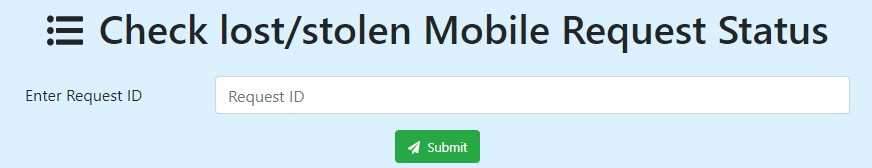
- Now a new page will open with a form, here fill the request ID and hit the “Submit” button.
- You will then see the request status on your screen.
How to do IMEI Verification?
- In order to do the IMEI Verification, go to CEIR official website at https://ceir.gov.in/.
- On the homepage, click on the “Application” tab from the menu.
- Now, a drop-down menu opens where you have to click on the “IMEI Verification“.

- After this, a new page will open where you have to fill in your mobile number.
- Now, click on the “Get OTP” option after which you will receive an OTP on your registered mobile number.
- Enter the OTP in the OTP box and hit “Verify OTP“.
- Now, you have to enter the IMEI number.
- In the end, click on the “Check” button.
- Your IMEI number will be verified in this way.
How to Submit Feedback?
Follow these steps below to give feedback on the ceir.gov.in Portal
- First, you have to go to the CEIR official website at https://ceir.gov.in/.
- Once the homepage opens, click on the “Useful” tab.
- Now from the drop-down, click on the “Feedback” option.
- A form will appear on your screen, here you have to fill in your name, email id , and your feedback.
- Once you are done, click on the “Submit” button.
CEIR Official Website Login
Follow these steps below to login to the ceir.gov.in portal
- First, you have to visit the official website of the central equipment identity register.
- Click on the “Login” available on the left side of the homepage.
- After this, a new page will open in front of you.
- On this page, you have to fill in your username and password.
- Now, click on the “Submit” button.
CEIR Contact Number
If you any queries or issues, you can reach out to the ceir.gov.in Helpline Number given below
Helpline Number 14422
