To adopt the digital transformation, the Chandigarh University has launched an portal for their student named CUIMS (Chandigarh University Information Management System). This portal assist students to access direct information. Today here in this article, we will be providing you with all the information related to cuims registration login, features at cuchd.blackboard.com, CUIMS APP in detail. So read this article completely.
Table of Contents
Details of CUIMS Login
| Name of the Portal | Chandigarh University Management System |
| Launched by | Chandigarh University |
| Objective | To assist student access details onkine |
| Category | Article |
| Official website | https://uims.cuchd.in/ |
Chandigarh University Information Management System
The CUIMS Portal provides many services like online library, modules, University notices, attendance, fee structure, and so on. The students in Chandigarh University will be able to make use of this services by simply login to the CUIMS portal at https://uims.cuchd.in/uims/.
At the time of admission, each students will be provided with a login credentials using which they can access information from anywhere anytime. This portal is accessible on both desktop and mobile devices. The university students will be able to download the CUIMS app on their smart phones to access information from their mobile.
CUIMS Login – Things to be noted
- The students are not supposed to share their credential.
- Incase you forget their login or would like to change it, then they can do it by visiting the campus.
- Inputting wrong credentials will prompt the account to lock for 24 hours.
The Chandigarh University staffs and faculties also can login to the CUIMS using CUIMS blackboard https://cuchd.blackboard.com/. This portal acts as a blackboard which makes easy to use. Students are able to login to the blackboard facility to join the online classes. With this feature, the faculties will be able to interact with the students as share programs, results, and other educational-related infromation online.
CUIMS login portal Features
The following are the features that are available on the CUIMS login portal
- Academics:
- Assignments
- Attendance
- Timetable
- Resource library
- Accounts
- Examination
- Hostel
- Student leave application
- Administration
- Profile
- E-library
- Student documents
- Placements and internship
- Admission referral program
CUIMS Registration Procedure
To use this online web portal, you need to first get the login ID and password from the university. Once you have received, login with it on the CUIMS page.
How to do CUIMS Login?
- First, you have to go the official website of Chandigarh University at https://uims.cuchd.in/uims/
- Once you see the webpage, fill in your user ID and password in the given space
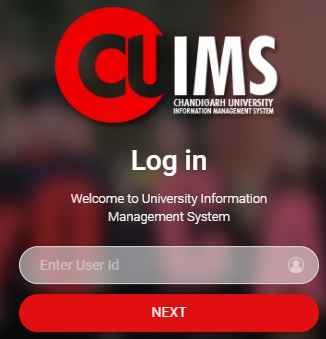
- Now, click on the “Next” button.
- Check all the details once and hit “Submit” button.
- In this way, you will login to the CUIMS Portal.
Cuchd blackboard platform Login Process
In order to login to the Cuchd blackboard platform, you have to follow these below steps
- First of all, visit the Cuchd blackboard official website page at https://cuchd.blackboard.com/
- Once you see the homepage, fill in your username and password.
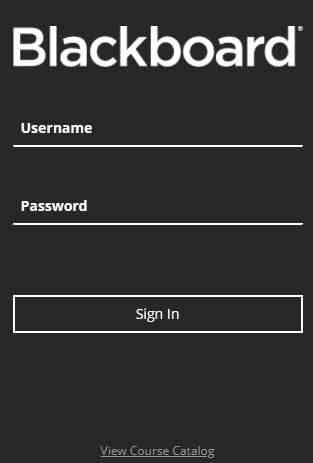
- After entering, click on “Sign in” button
- In this way, you will login to the Cuchd blackboard platform.
Download CUIMS APP
You will be able to make use of all the services available on the CUIMS portal via CUIMS APP. For this, you have to download the official app by following these steps.
- First of all, you have to open Google play store or App Store on your mobile device.
- After opening, in the search bar, type CUIMS and then click “Search” icon.
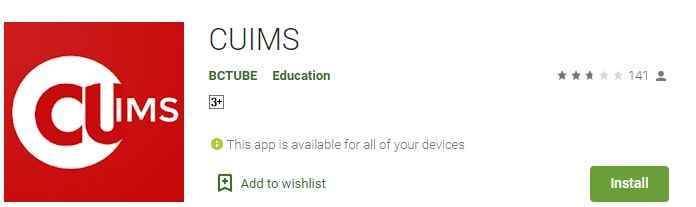
- Click on first result and then click on “Download” button.
- Once it is downloaded, click on “Install” button.
- After this, open the app and use all the services available on the CUIMS dashboard.
- You can also download the same application from the CUIMS blackboard facility.
Procedure to apply for Chandigarh University at cuchd.in
Once you fulfill the University qualification/standards,, you can register on this portal and use the service. The Chandigarh University provides an online facility to make the application procedure simpler for all the eligible students.
- First of all, visit the Chandigarh University official website at https://www.cuchd.in/
- After this, navigate to Cucet.cuchd.in page to do the registration.
- Now, fill in your name, email ID, active mobile number, and city name in the space provided.
- Next, click on courses according to your wish and then create a user profile.
- Once it is done, check all the details and then do the necessary corrections if any.
- After successful registration, you will get a confirmation SMS and email.
- In the end, you need to download the e-prospectus and clear the school fee via online payment modes.
FAQs
What is the full form of CUIMS?
Chandigarh University Information Management System (CUIMS)
How do I contact CUIMS support?
If you are a student or faculty member of Chandigarh University, you can contact the support team at 180012188800
What is the use of CUIMS blackboard?
CUIMS blackboard is an online facility created to assist students to do the online learning. With this facility, you can study online and access faculty directly
How to get the login credential for blackboard login?
You don’t need any new credentials, using your CUIMS login credential that you got at the time of admission, you can login.
Also Read: Diksha Portal Registration 2021, Student Login, Course List, App @diksha.gov.in
We hope, you have got all the information about the CUIMS Registration, login and all other details. Share this article with your university friends and support our website by bookmarking it at sarkariyojanaindia.com.
