The Education sector, Andhra Pradesh has created a new student system CSE AP website portal in the state to accommodate student and school details in the state. Today here in this article, we will provide you all the information related to CSE AP, Andhra Pradesh child info CSEAP website portal, adding new schools, Child Info 2022 New student data entry, SA1 SA2 CSE mark entry at https://studentinfo.ap.gov.in/login.htm (or) https://cse.ap.gov.in/DSENEW/. So read this article completely.

Table of Contents
Details of Andhra Pradesh child info CSE AP website portal
| Name of the portal | CSEAP |
| Launched by | Andhra Pradesh Education sector |
| Objective | To accommodate student and school details |
| Category | Andhra Pradesh Govt Scheme |
| Official Website | https://studentinfo.ap.gov.in/login.htm (or) https://cse.ap.gov.in/DSENEW/ |
Child Info – CSE AP portal
The concerned department has launched the CSE AP portal at https://schooledu.ap.gov.in/SIMS20 (or) https://studentinfo.ap.gov.in/login.htm though which the Teachers and school heads will be able to avail the following information listed below
- Editing student details.
- Transfer certificate
- New student entry/admission.
- Dropout to active.
- Dropout
- Student active to dropbox.
- The child’s Aadhaar number information.
- Approve schools.
- New child insert number Aadhaar number EID.
Procedure for CSE AP New Student Admissions
New students in the state can be easily logged in through the CSE AP portal. For this, they have to follow these step by step process given below so that they can complete the admission process.
- First of all, visit the official web portal of student information management system at https://studentinfo.ap.gov.in/login.htm
- After the home page open, use the school DISE code with the password if you are HM/MEO/DEO to log in.
- Once you login to the portal, from the menu, select the “services” option
- After this, go to the new student registration and click on the “new registration form.”
- Now, you have to fill in the child’s Aadhaar number, and more details will show.
- After that, you will be asked to enter some necessary details on the registration form.
Child Info 2022 | student data entry, the addition of new schools and child info in the UDISE
- Go to the CSE AP Portal official website page, after which the home page of the website will open
- Here on the page, click on the student information option from the system menu.
- Now a new page will open in front of you with some districts, here select your district.
- Again a new page will open now, here you have to fill in the Aadhaar number, followed by the DISE code and password.
- Solve the captcha code after this and click “child info” option, after which you will see the following information on your screen
- Edit student details
- Active to dropout services.
- TC issued/ dropout.
- New student insert.
- Transfer certificate.
- Continue with this and click on the data entry option: select the TC tab the DB password, after which a new page opens.
- Here on this page, enter the school name, class-6, medium, gender. Search for students who take TC from the school.
- Fill all the mandatory TC details like date of leaving, TC number, admission number of student and reason.
- Check all the details entered once and then click submit button.
How to process or enter the AP Summative assessment 1 marks online?
In order to use the CSE AP portal, you must have the username (school DISE code) password (HM phone number or school DISE code). Once you get this, you will be able to log in to the CSE marks entry web portal at http://www.cse.ap.gov.in/
Process of SA1, SA2 CSE marks entry through the CSEAP portal.
In order to do the entry of SA1, SA2 CSE marks on the CSEAP portal, you have to follow the steps provided below
- Go to the CSE AP official web portal at www.cse.ap.gov.in (or) https://studentinfo.ap.gov.in/login.htm
- Once the home page open, click on the “Student ” option

- After this, you have to enter your username, password and solve the captcha code to proceed.
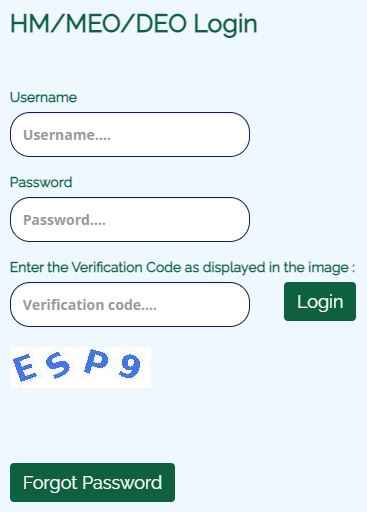
- Once you login, select the CSE button, student’s language, class and the “go” button.
- After this, choose student tab and then choose the student’s second language and click the submit button.
- Now, you have to hit the CCE option and click on the academic performance evaluation tab.
- After this, on the new page you see, enter the student name, class, section medium name of the assessment.
- Once you have entered these details, click get data button to proceed.
- Now, you need to add the student name based on the marks, co-curricular activities and click submit button.
- You will be able to edit the information by clicking on the Academic performance evaluation edit tab.
Also Read: AP CFMS Bill Status Online, Beneficiary Search, Login cfms.ap.gov.in
CSEAP portal – Helpline
On our website, we have provided all the information about the Andhra Pradesh CSE Portal started by the Education Department, even then if you have any queries or assistance, you can reach out to the details given below
Contact details: 040-66675282, 7032901380
We hope, you are provided with all the information related to CSEAP portal. If you find this article beneficial then show your support by bookmarking our website. Also post your queries related to Child Info 2022 in the comment.
