Online transaction is one of the simple and convenient way for tranferring and receiving funds. Today here in this article, we will provide you all the information related to the onlinesbi personal banking portal at www onlinesbi.com, Sbionline internet banking (onlinesbi net banking corporate & retail banking portal) onlinesbi login https://www.onlinesbi.com/. So read this article completely.
Table of Contents
Onlinesbi Netbanking
The SBI Banks current change in the banking is the onlineSBI which will let customers to send and receive money from anywhere in the country without visiting the bank in person. The SBI customers will be able to apply for the onlineSBI by going to the nearest SBI bank branch.
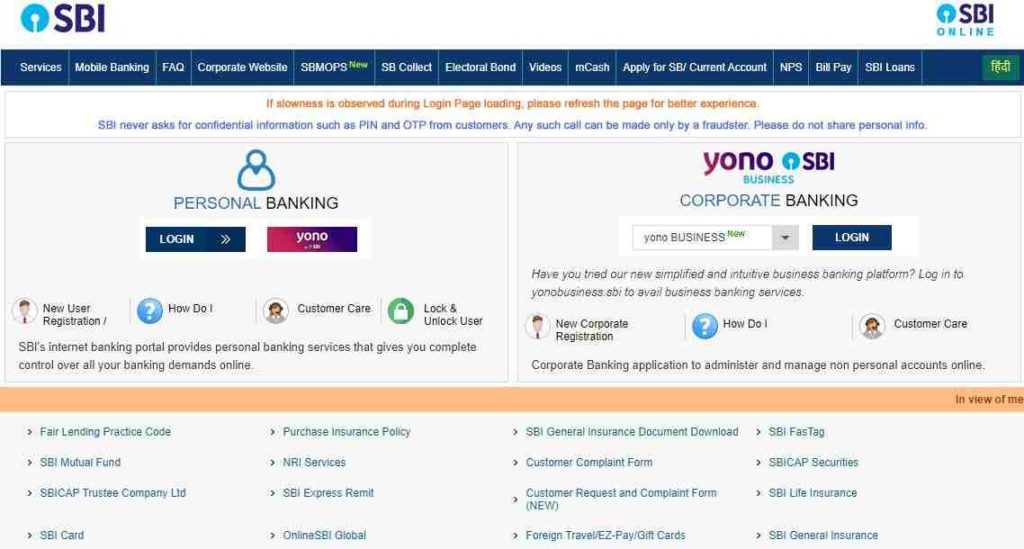
You can avail this services by registering for the Onlinesbi. Once after registering, the bank will provide a platform for a customer with internet banking kit which has important net banking details. This kit has your net banking username, password and kit number, these details are to helps you in setting your SBI net banking account first-time login.
SBI Online Personal Banking – Important Links
| Onlinesbi Website | https://www.onlinesbi.com/ |
| Corporate Login | https://yonobusiness.sbi/login/yonobusinesslogin |
| Retail User login | https://retail.onlinesbi.com/retail/login.htm |
SBI Online Personal Banking
How to login to SBI personal internet banking
In order to login to the SBI personal internet banking, you have to follow these steps below
- First of all, you have to visit the official website of SBI net banking at https://www.onlinesbi.com page.
- Once the home page open, from the menu, click login option under the tab personal banking.
- After this, a new page opens where you will see several safety measures from phishing attacks, after reading this, click on the continue to the login button.
- Now, in this page, you have to enter the temporary username and password given in the kit by the bank, recheck the details and click login
- Since you are a first time user, you have to enter a new username which is your permanent username and enter new strong password to keep the account safe.
- In the next step, fill in the kit number given by the SBI bank which is written on the backside where you see the username and password.
- You are required to read and accept all the terms and conditions then click on submit button.
- Now, in the next step, you are requested to enter a new password, re-enter the password again for confirmation.
- After you complete the above step, go on and create the login password which is used to authorize all transaction and changes made on your internet banking account.
- Now, you need to select a security question and answer.
- Important Note: this question will be used if you forget your password in the future, so remember this or note it some where.
- Now, you need to enter details like date of birth, place and country of birth, registered mobile number etc.
- After this, the system will save all the information entered by you, after which you will be able to login and use the platform.
Onlinesbi Corporate Banking
Login to SBI corporate net banking page
- Go to the official website of onlineSBI net banking portal at https://yonobusiness.sbi/login/yonobusinesslogin.
- Once the home page of the website open, click on the corporate banking tab and then choose the account type from the menu example Saral.
- After this, click on the login button, after which you will see safety tips on how to protect from a Phishing attack. Read them and click the continue button.
- Now, you have to fill in the temporary username and password which is given on the SBI kit.
- Enter all other details asked and click login button to proceed.
- The first time user have to change the username and enter a new username as per your convenience.
- Enter kit number which is available on back of the kit next provide by the bank to the password and username.
- After this, read all the terms and conditions mentioned and accept it and then hit the submit button.
- Now, you will have to enter a new password for the SBI net banking account and then confirm it by reentering it in the space provided.
- In the next step, create a strong login password which will be used to protect all transactions and changes on the account.
- Select a security question, and an answer then proceed to enter the details given below
- Date of birth
- Place
- Country
- Registered mobile number
- The system will then saves these details automatically.
Reset SBI net banking username
- Visit the official SBIonline net banking at https://retail.onlinesbi.com/retail/login.htm#
- Once the home page open, navigate to menu and click forgot login username tab.
- After this, you have to enter the details given below
- CIF number,
- Country
- INB registered mobile number
- The security code.
- Now, you will receive an OTP on your registered mobile number.
- Enter this OTP in the space provided and reset your username.
How to reset the SBI net banking password at sbionline?
- Visit the official SBIonline net banking
- Once the home page open, navigate to menu and click forgot login password tab.
- After this, a new page opens, here you have to fill your account details like username, account number, country, mobile number and date of birth.
- Now, solve the captcha code and click submit button.
- The portal will now send a OTP to your registered mobile number which you have to enter it in the given space and click submit.
- After this, enter new new password and remember it.
- Also, the applicant will be able to use the ATM to reset their password.
- Now, fill in the information of ATM card number, validity date, name. ATM pin and security code given.
- In this way you will reset a strong password for your net banking account.
Also Read: OBC Net Banking Registration, Login, Activation at obconline.co.in
We hope, you are provided with all the information related to SBI Online Personal Banking. If you find this article beneficial then show your support by bookmarking our website. Also post your queries related to Onlinesbi Netbanking in the comment.
