UP Sarathi Parivahan Driving License, Apply online for new learner’s license (LL) / driving license (DL) in India Sarathi Parivahan website @sarathi.parivahan.gov.in, Learner Driving License (DL) Check, Online Status will be provided to you in this article. The Ministry of Road Transport and Highways has started a website to complete all process related to Driving License easier for the people of the state.
Table of Contents
UP Sarathi Parivahan UP DL Application
Sarathi Parivahan is the website launched by the Ministry of Road Transport and Highways for the state people. Through this website, the citizen can easily apply for an Online Driving License. Here in this article we will provide you all the information related to UP Driving License through Sarathi Parivahan, Online Application Process for new driving license, necessary documents & learner’s driving license application fee and driving license application fee. So read this article completely.

Before the launch of Sarathi Parivahan website, the state people had to visit the Regional Transport Office (RTO) office to get all the work done, but now all these process will be completed online with the help of UP Sarathi Parivahan official website.
You can apply for a Learner License, Driving License in UP state using Sarathi Parivahan official website sitting at home. With the help of Sarathi Parivahan website you can also view the status of your driving license. The status of DL can also be checked online with the driving license token number rather than waiting for the DL to arrive by post. In this article, we will provide you with all these procedures in a step by step process.
UP Sarathi Parivahan Necessary Documents
For applying Online Driving License on the Sarathi Parivahan official website, you need to have the following documents
- Aadhar Card
- Form No. 2 Filled
- Pen card
- Passport size photo
- Residence certificate
- Medical Certificate in Form No. 1A
Learner Driving License Application Fee Details
- In order to get the application for all first-class vehicles, you have to pay Rs 150 /-. Apart from this, the applicant has to pay Rs 50 /- as a test fee.
- For the second class vehicles like motorcycles and LMV cars, the applicant will have to pay Rs 150 /- Apart from this, the applicant has to pay Rs 50 /- as a test fee.
How to apply online for the Learner Driving License through Sarathi Parivahan Official Website?
If you want to apply for Learner License on Sarathi Parivahan official website, you will have to follow these easy steps given below.
- The Applicant has to first visit the official website at sarathi.parivahan.gov.in/
- Once the home page opens, you have to choose your district in the given section.
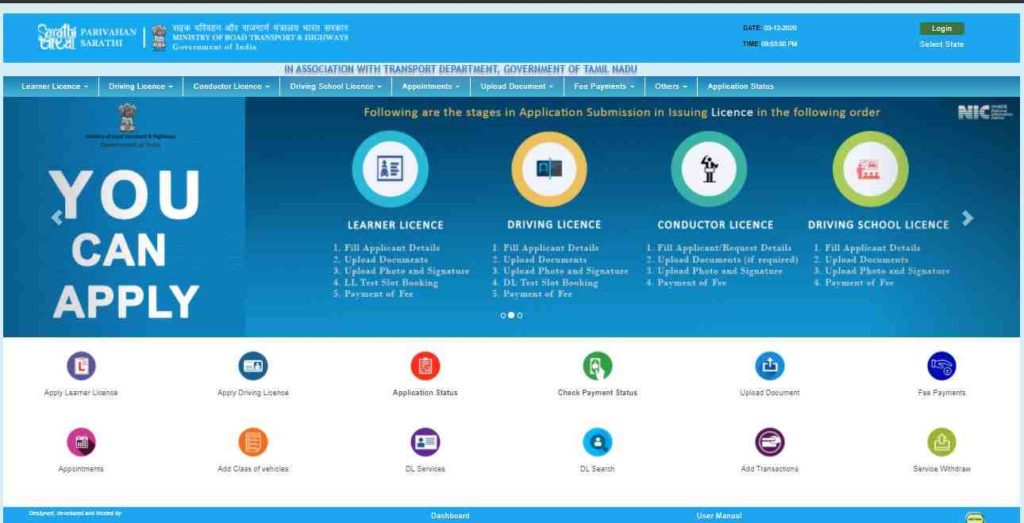
- After selecting, a new page opens on your screen. Here in this page you have to click “Apply Online” link in the given section on the left side.
- Now, a drop-down menu opens where you have to click on the option “New Learner License” or New Driving License based on your convenience.
- Again a new page will open, here you will see instructions related to Driving License application through the Sarathi Parivahan official website.
- Now, after reading these instructions, click on “Continue” button
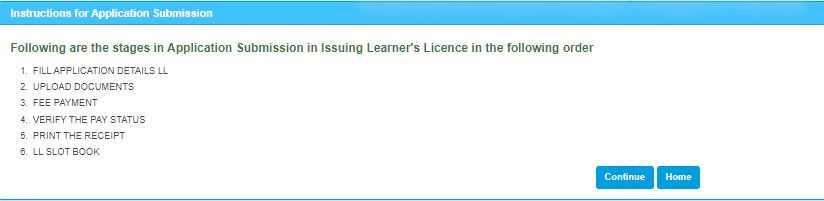
- After this, on the new page that opens on your screen, you have to provide your personal and vehicle information & Date of Birth
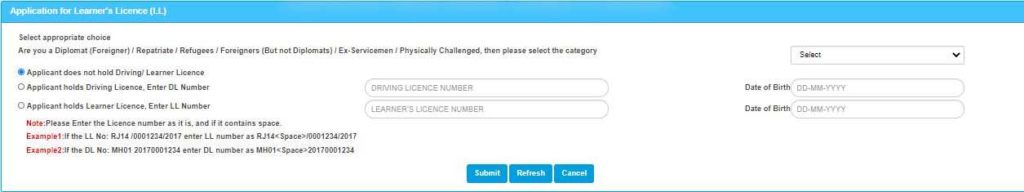
- Fill Driving License application fee by entering all the details step by step in the form. Once you have entered all the information correctly, Click on “Submit“ button
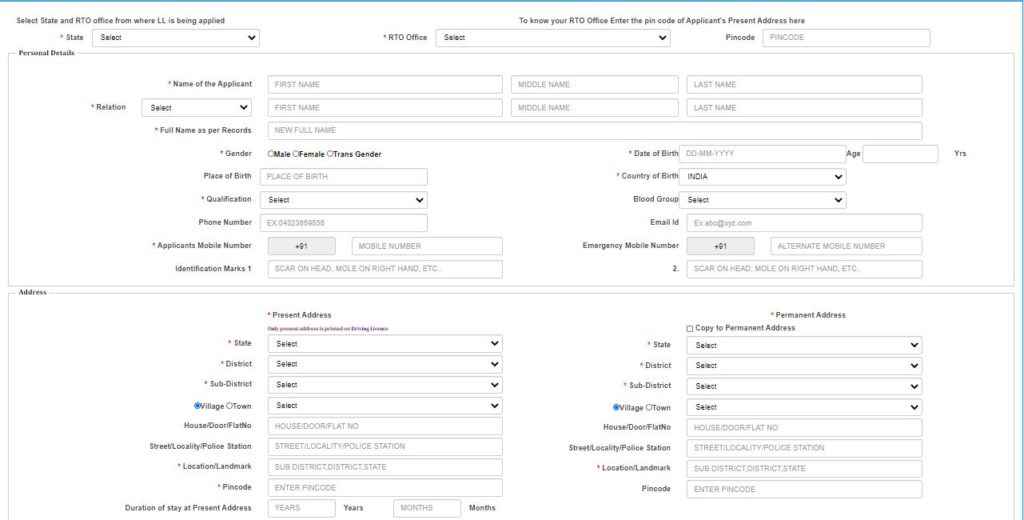
- Your application process for Driving License on Sarathi Parivahan Official Website will be done in this way.
Based on the issue date of the Learner License given by the Ministry of Road Transport and Highways Department, after one month. You can apply for Driving License. The application process for UP Driving License differs from the Learner License application process.
For this, you will have to provide different set of documents and extra application fees. Here, we provide you in depth information about the necessary documents that is required for the applying Driving License, application fee, and online application process. So read this article till the end.
Necessary Documents
You need to have these necessary documents mentioned below, if you want to apply for the Learner License on Sarathi Parivahan official website
- Form No. 4 Filled
- Passport size photo
- Learner’s license
- Application fees fixed in the directory
- Driving license issued by training school
Application Fee for Driving License
In order to get the Driving License application for all first-class vehicles, you have to pay Rs 700 /-. The application fee includes the following
- Grand fee – Rs 200 /-
- Smart card fee – Rs 200 /-
- Test fee – Rs 300 /-
For the second class vehicles including motorcycles and LMV cars, the applicant will have to pay Rs 300 / – more than the first-class vehicles. which means, applicants will have to pay a fee of Rs 1000 / -.
UP Sarathi Parivahan Driving License Online Application Process @sarathi.parivahan.gov.in/
If you want to apply for the Driving License on the Sarathi Parivahan official website, you have follow these easy steps given below.
- You will be able to apply for a Driving License, after one month if the issue date of Learner License.
- For applying Driving License, your application process can either be done online or offline.
- An application fee has to be paid by you, if you apply online
- If you would like to apply offline, you have to visit the ARTO office and submit the license application fee.
- Also, with the fee, you will have to submit copies of your application and all important documents to the ARTO office
- In the case, you pass the learner license test, you will be then sent a Driving License via post at your residence.
- In this way, your process for applying for a Driving License will be done.
- Once all the steps gets done, you can check the application status online, In this article we will provide you information related to this further.
Indian States RTO Code & Official Website
Vehicles in India are registered by RTO 29 states and 07 union territories, with the code allotted to each state and union territory. In the table below, the RTO and official website of the Indian state has been listed.
| State | RTO | Official Website |
| Andhra Pradesh | AP | https://www.aptransport.org/ |
| Arunachal Pradesh | AR | http://www.arunachalpradesh.gov.in/?s=Transport |
| Assam | AS | https://transport.assam.gov.in/ |
| Bihar | BR | http://transport.bih.nic.in/ |
| Chhattisgarh | CG | http://www.cgtransport.gov.in/ |
| Goa | GA | https://www.goa.gov.in/department/transport/ |
| Gujarat | GJ | http://rtogujarat.gov.in/ |
| Haryana | HR | https://haryanatransport.gov.in/ |
| Himachal Pradesh | HP | https://himachal.nic.in/index.php?lang=1&dpt_id=3 |
| Jharkhand | JH | http://jhtransport.gov.in/ |
| Karnataka | KA | https://www.karnatakaone.gov.in/Info/Public/RTO |
| Kerala | KL | https://mvd.kerala.gov.in/ |
| Madhya Pradesh | MP | http://www.transport.mp.gov.in/ |
| Maharashtra | MH | https://transport.maharashtra.gov.in/1035/Home |
| Manipur | MN | https://manipur.gov.in/?p=757 |
| Meghalaya | ML | http://megtransport.gov.in/ |
| Mizoram | MZ | https://transport.mizoram.gov.in/ |
| Nagaland | NL | https://dimapur.nic.in/service/vahan-sarathi/ |
| Odisha | OD | http://odishatransport.gov.in/ |
| Punjab | PB | http://www.punjabtransport.org/driving%20licence.aspx |
| Rajasthan | RJ | http://www.transport.rajasthan.gov.in/content/transportportal/en.html |
| Sikkim | SK | https://sikkim.gov.in/departments/transport-department |
| Tamil Nadu | TN | https://tnsta.gov.in/ |
| Tripura | TP | https://tsu.trp.nic.in/transport/ |
| Uttar Pradesh | UP | http://uptransport.upsdc.gov.in/en-us/ |
| Uttarakhand | UK | https://transport.uk.gov.in/ |
| West Bengal | WB | http://transport.wb.gov.in/ |
| Telangana | TS | http://transport.telangana.gov.in/ |
Union Territories RTO Code & Official Website
| Union Territory RTO Code | RTO | Official Website |
| Andaman and Nicobar Islands | AN | http://db.and.nic.in/mvd/ |
| Chandigarh | CH | http://chdtransport.gov.in/ |
| Dadra and Nagar Haveli | DN | http://dnh.nic.in/Departments/Transport.aspx |
| Daman and Diu | DD | https://daman.nic.in/rtodaman/default.asp |
| Lakshadweep | LD | https://lakshadweep.gov.in/ |
| National Capital Territory of Delhi | DL | http://transport.delhi.gov.in/home/transport-department |
| Puducherry | PY | https://www.py.gov.in/ |
| Jammu & Kashmir | JK | http://jaktrans.nic.in/ |
| Leh-Ladakh | LA | https://leh.nic.in/e-gov/online-services/ |
If you plan to purchase a new vehicle, you can search your nearest RTO for applying for a Driving license by clicking on the link given in front of your state or union territory.
Also Read – hrms.punjab.gov.in Portal: Login, Registration, Manav Sampada Portal
We hope, you are provided with all the information related to Sarathi Parivahan. If you find this article beneficial then show your support by bookmarking our website. Also post your queries related Sarathi Parivahan in the comment.
FAQ’s
Can the status of DL displayed on the computer and mobile screen be saved locally?
Yes, you will be able to take print or save Driving License Status on your mobile and computer screen.
Do I have to pay fees for viewing DL status using Sarathi Parivahan Website?
No, you dont have to pay any extra fees for knowing your DL status online.
When can we apply for UP Driving License with the help of the Sarathi Parivahan website?
After one month of issuance of Learner License, One can apply for Driving License using Parivahan Sarathi website
What information do I need to check in DL status on the Parivahan Sarathi website?
You need to have “Reference Number” or “Token Number “received at the time of application in order to check the DL status on the Parivahan Sarathi website. Along with this, you also have to enter basic details like your full name, date of birth and date of issue of DL.
