The Government of Telangana maintains a portal named TSSPDCL for Electricity Bill Payment. Today in this article, we will be discussing the TSSPDCL Portal, how to pay Electricity Bill Payment through Bill Desk, TSSPDCL Mobile App, Registration, Login at tssouthernpower.com. So read this article completely.
Table of Contents
Details of TSSPDCL Portal
| Portal Name | TSSPDCL |
| Launched by | Telangana Government |
| Full form | Telangana State Southern Power Distribution Company Limited |
| Objective | To do Electricity Bill Payment Online |
| Category | Telangana Govt Scheme |
| Official Website | https://www.tssouthernpower.com/ |
About TSSPDCL
The TSSPDCL is an electricity power supply form operated under the south Telangana Government. On 2 June 2014, the company was first launched at Hyderabad. Under this company, the Government provides electricity at an affordable price.
As of now, the TSSPDCL offers electricity to 15 districts and serves around 9.2 million customers. On the official website launched by the company at tssouthernpower.com, you will be able to make the Electricity Bill Payment online, check electricity bill payment history. For this you have to simply login to the TSSPDCL Portal. All steps will be provided in this article.
TSSPDCL Portal Services
You can avail the following services on the TSSPDCL Portal
- AGL Seniority List
- Suppliers Payment Status
- Service Registration
- Low Tension Multi Service Registration
- Additional/Extension of Load
- Right of Way (RoW) Permission
- Self-Certification / Third Party Inspection System (upto 650V)
- Complaint Registration
- TS – iPASS
- UDAY
- PTR Repairs
- Online Services
- My Application Status
- NOC For OA
- Mobile Number Updation
- Outage Information Urja Mitra
- Electrical Accidents Reporting
- Feeder Data Management
Ways to make TSSPDCL Bill Payment
You can make the TSSPDCL Bill Payment in the following two ways
- TSSPDCL Bill Payment on Official Website
- TSSPDCL Bill Payment Offline
- TSSPDCL Bill Payment via Mobile Application
We will be sharing you step by step procedure for the above ways.
How to make TSSPDCL Bill Payment on tssouthernpower.com Portal?
If you wish to pay your electricity bill payment via tssouthernpower.com Portal, follow the below steps
- First, go to the official website of TSSPDCL at https://tssouthernpower.com/.
- Once the homepage opens, Fill in your username, password in the Intranet Login Form.

- After this, solve the captcha code and then click on the “Login” button.
- Now, you will see an option to view the details of the bill.
- From here, click on the “Paying the bill” option.
- After this, select the mode of payment.
- Now, you will get an OTP on your registered mobile number.
- Enter this OTP in the space provided and then complete the payment.
TSSPDCL Bill Payment via Bill Desk
Follow these steps below to pay TSSPDCL Electricity payment via Bill Desk
- First of all, go to the TSSPDCL Bill Desk official website.
- Once you see the homepage, click on the “Pay Your Bill” option.
- After this, click on “Bill Desk“.
- Now, you will have to fill in the unique service number and email ID.
- Once you are done, click on the “Make Payment” button.
- You will then see the due amount on your screen.
- Choose your preferred payment mode and then complete the procedure.
Telangana State Electricity Bill Payment Offline
- First, go to your nearest TSSPDCL with your bill details
- Choose your payment method like cash, debit card, credit card, cheque, or demand draft.
- Pay your electricity bill.
How to pay Electricity Bill via TSSPDCL Mobile App?
Follow these steps below to pay your electricity bill via TSSPDCL Mobile App
- First, download the TSSPDCL Mobile App from Google Play Store or Apple Store.
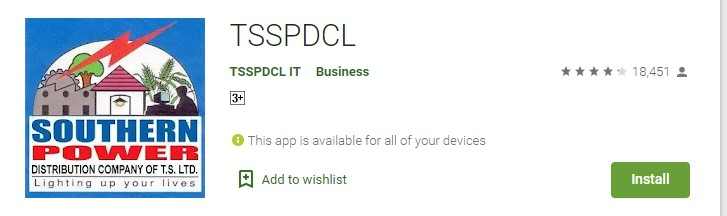
- After downloading, open the app and then fill in your Unique Service Number, Email ID, and mobile number.
- Once you login, navigate to the “Pay Your Power Bill” option.
- After this, you will see the due amount on your screen.
- Choose your preferred payment option and make the payment.
TSSPDCL Login Procedure
Follow these steps below to login to the TSSPDCL Portal
- Go to the official website of TSSPDCL at https://www.tssouthernpower.com/CPDCL_Home.portal.

- In the Login section, fill in your username and password.
- After this, solve the captcha code and then click on the “Sign In” button.
TSSPDCL Online Bill Enquiry
- Go to TSSPDCL official website at https://www.tssouthernpower.com/.
- Once you see the homepage, navigate to “Online Services“.
- Under Electricity Billing Information, click on “Click Here” link.
- After this, from the list of links, click on the “Online Bill Enquiry“.

- After this, fill in the Unique Service Number and Verification Code.
- Finally, submit the form and then you can check your TSSPDCL bill online.
Also Read: TS E Challan Telangana, Check status by Vehicle number, License number
TSSPDCL Contact Information
On our website, we have provided all information related to the TSSPDCL Portal. Even then, if you have any issues, you can reach out to the details given below
Email ID: [email protected]
Circle Offices Contact Details: Click here
Corporate Office Address
Southern Power Distribution Company of Telangana Ltd.
(A Govt. of Telangana Undertaking)
(Formerly Central Power Distribution Company of A.P. Ltd.)
Corporate Office : # 6-1-50,
Mint Compound,
HYDERABAD-500 063.
(Telangana, India)
