As we all aware that police department is issuing challan for violating traffic rules across the country. Like all other states, the Telangana State Police also issues this challan for traffic rule violators. Today here in this article, we will provide you all the information related to TS E Challan Telangana, how to check Police E Challan Status online and more. So read this article from beginning to end.
Table of Contents
Details of TS E Challan Telangana
| Name of the Scheme | TS E Challan Telangana |
| Launched by | Telangana Police Department |
| Objective | To put fine for traffic violators |
| Category | Telangana Govt Scheme |
| Official Website | echallan.tspolice.gov.in |
What is Telangana E Challan ?
The TS E Challan is also called Telangana State E Challan which is a receipt given to people who violate the traffic rules in the state. You will be able to check your traffic challan online on the official website of Telangana Police at tspolice.gov.in. In this article, we will be providing you all these things in details.
How to check the Telangana Police E Challan online?
In order to check the E Challan online, you are asked to follow these steps given below
- First of all, you have to visit the official website of E Challan at https://echallan.tspolice.gov.in/publicview/
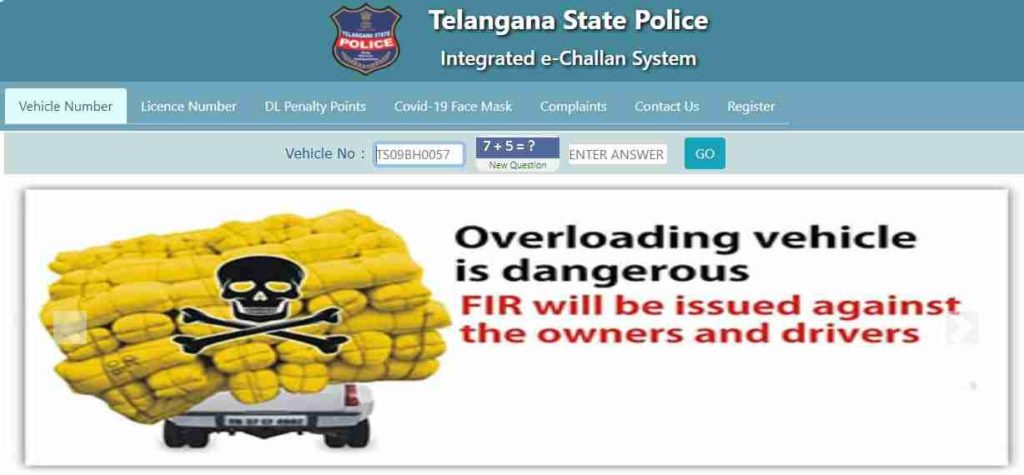
- After this, the Integrated e-Challan System will open in front of you.
- Here you need to choose the method to check TS E Challan online
- After this, you have to fill in your license number or vehicle number in the space provided.
- Once you have entered, submit the filled form and check your traffic challan online
- In this way, you will check the E Challan online.
How to do TS E Challan Check by Vehicle Number
You can do TS E Challan Check using your Vehicle Number
- For this first, you need to visit the link https://echallan.tspolice.gov.in/
- Once the website open, click on the tab Vehicle number.
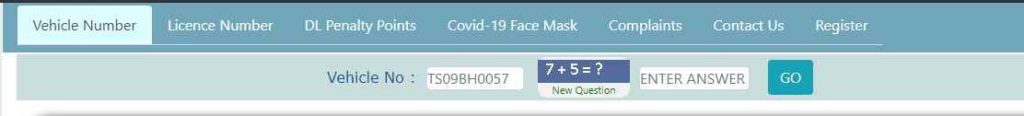
- Fill in your 10 digit vehicle number
- Now after entering, solve the security code
- Submit the form and check your TS e challan will be displayed on your screen.
Check Telangana Traffic Challan using License Number
For checking TS E Challan Telangana using License Number, follow the below steps
- Visit the official website of TS Police challan by clicking here.
- Now on the home page, click the license number tab.
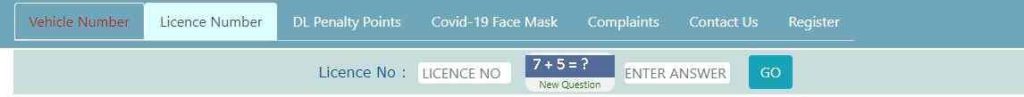
- After this, fill in your license number
- After that, submit it and you will see the TS Police challan displayed on your screen.
How to Update TS Vehicle Mobile Number?
If you want to update your Vehicle’s mobile number or DL mobile number on the TS Transport Department AOS website, you can follow these steps provided below
- Firstly, visit the official website at https://tgtransport.net/TGCFSTONLINE
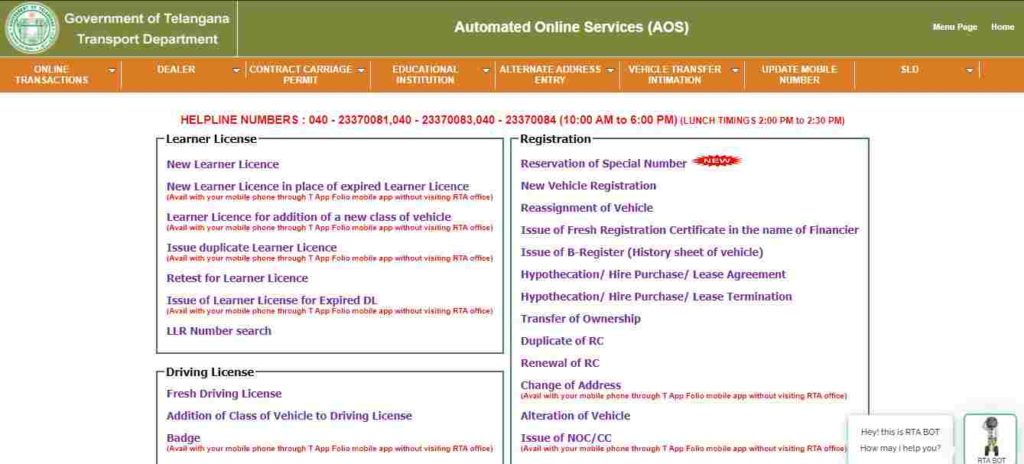
- On the home page, click on the Update Mobile Number option
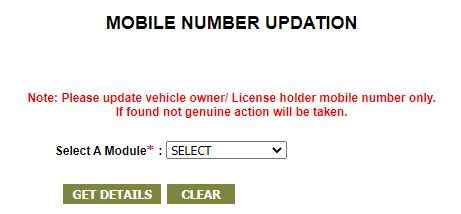
- After this, you have to choose A Module between license number and vehicle number
- Fill in your last 5 Digits Of Chassis Number
- After entering this, click Get details
- Now, key in the new mobile number and OTP in the given space.
- Submit this form for updating the Telangana DL mobile number online
TS Police Vehicle Register for Challan Information
Also, you will be able to register for the online information regarding your violations and challan details in Telangana, for this you have to follow the steps given below
- First of all, visit the official website of TS Police Challan
- Once the website home page open, click on the register option
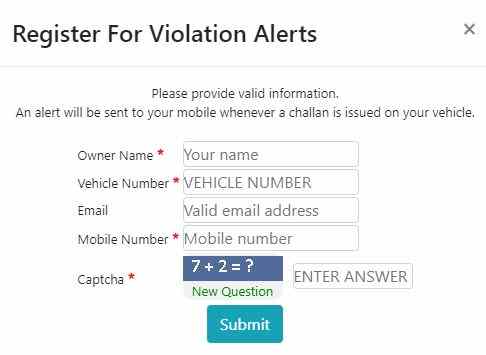
- After this, the registration for will open For Violation Alerts in front of you, where you need to enter the following details
- Owner name
- Vehicle number
- Email and mobile
- After entering all these details, submit the form.
We hope, you are provided with all the information related to TS E Challan Telangana. If you find this article beneficial then show your support by bookmarking our website. Also post your queries related to Telangana Traffic Challan in the comment.
