The Tamil Nadu Government has their own portal where the citizen can avail various services online. Likewise on this portal, one will be able to apply for a Tamil Nadu Birth Certificate. Today in this article, we will discuss the Tamil Nadu Birth Certificate Portal, its objective, benefits and features, registration, eligibility, necessary documents, how to apply for the Tamil Nadu Birth Certificate, download certificate, track birth certificate. So read this article completely.
Table of Contents
Details of Tamil Nadu Birth Certificate
| Scheme Name | Tamil Nadu Birth Certificate |
| Started by | Tamilnadu Government |
| Objective | To apply Birth Certificate Online |
| Beneficiary | People of Tamil Nadu |
| Application Mode | Online |
| Category | Tamilnadu Govt Schemes |
| Official Website | https://www.etownpanchayat.com/ |
What is the Tamil Nadu Birth Certificate 2022?
The Tamil Nadu government has started a website called the Directorate of Town Panchayat. All Tamil Nadu citizens can apply for a birth certificate on this portal.
Birth certificate is an important document that must be submitted at various places like getting admitted in a school, college, or to avail benefits from government programmes, among other things.
Now with the launch of this portal, citizens do not have to visit any government offices to receive a birth certificate. Simply by visiting the official web portal, the birth certificate can be downloaded in a PDF Format. This will save a lot of time and money while also increasing system transparency. Also, you can track the application status of the certificate on the same portal.
Tamil Nadu Birth Certificate Objective
The Government has launched this portal with an objective to make the application procedure for the Birth Certificate simple. Aside from that, the government will have a digital database of all of the state’s citizens. A birth certificate can be obtained online by all permanent residents of Tamil Nadu.
Benefits And Features of Tamil Nadu Birth Certificate
- The Tamil Nadu government has developed a website called the Directorate of Town Panchayat.
- All people of Tamil Nadu can apply for a certificate through this platform.
- A birth certificate is a necessary document that must be submitted at various places.
- Tamil Nadu residents no longer have to go to any government offices in order to receive a birth certificate.
- Instead they have to just go to the official website and fill out an online application to get a birth certificate.
- This will save a lot of time and money while also increasing system transparency.
- On the official website, you can get the certificate in PDF format.
- The portal can also be used to track the status of a birth certificate application.
How to apply for a Tamil Nadu Birth Certificate Online?
Follow these steps below to apply Tamil Nadu Birth Certificate online
- First, you have to visit the official website of e town panchayat.
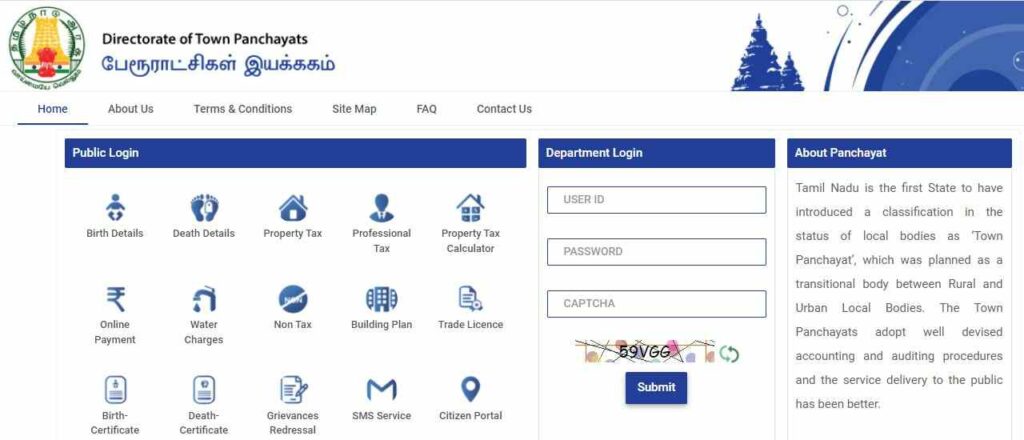
- On the website homepage, click on “Birth Certificate” option.
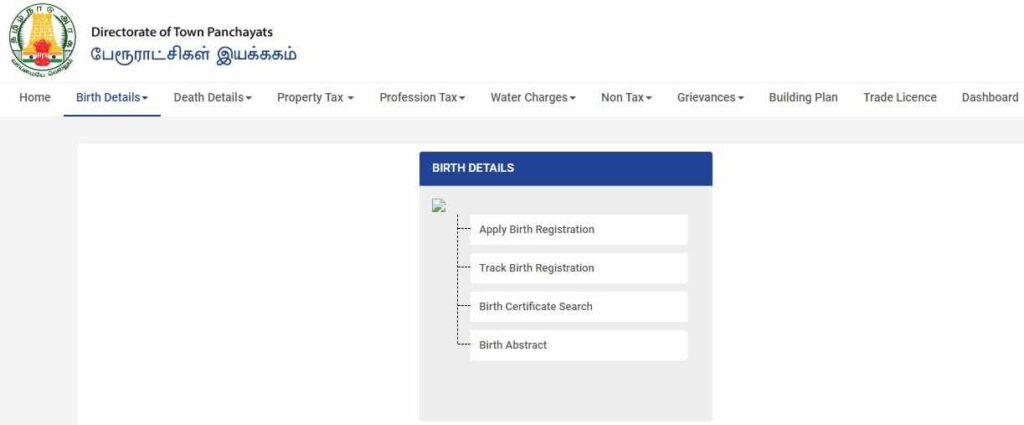
- After this, click on “Apply Birth Registration“.
- Now, you will see the registration form.
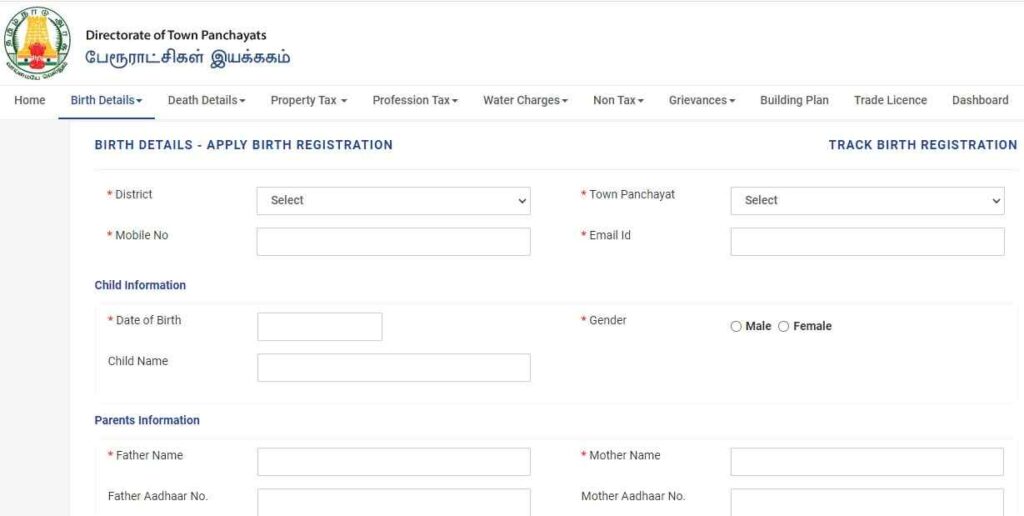
- Enter the following information.
- District
- Town panchayat
- Mobile number
- Email ID
- Date of birth
- Gender
- Child name
- Father name
- Mother name
- Father Aadhaar number
- Mother Aadhar number
- Permanent address
- Pin code
- Place of birth
- Hospital/institute name
- Ward number
- Street number
- Details of mother
- Once you are done, click on the “Submit” button.
- In this way, you will apply for Tamil Nadu birth certificate
Check Application Status
Follow these below steps to check the Tamil Nadu Birth Certificate Application Status
- First of all, you have to visit the official website of e town panchayat.
- On the homepage of the website, click on the “Birth Certificate“.
- After this, click on the option “Track Birth Registration“.
- A new page will now appear in front of you.

- You must enter your request number or mobile number on this new page.
- Finally, click on the “Track” button.
- In this way, you will check the Application Status of Tamil Nadu Birth Certificate.
Tamil Nadu Birth Certificate Download Procedure
If you want to download Tamil Nadu Birth Certificate online, follow the below steps
- First, go to etownpanchayat official website.
- Once you see the homepage of the website, click on “Birth Certificate“.
- After this, click on the option “Birth Certificate Search“.
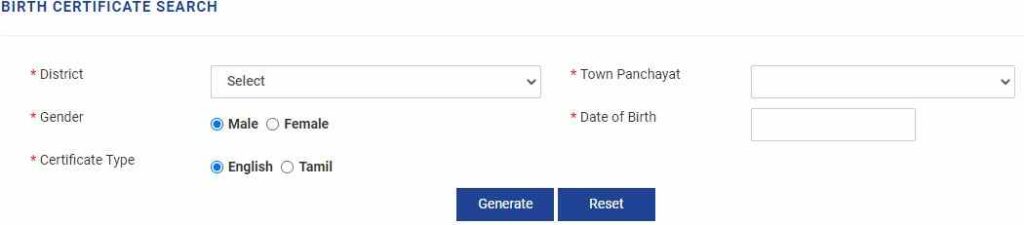
- Now a new page opens where you will be asked to enter the following
- District
- Town panchayat
- Gender
- Date of birth
- Certificate type
- Once you are then, click on the “Generate” button.
- Now, you will see your birth certificate on your screen.
- Click on the “Download” option to download this on your device.
How to do Departmental Login?
- Visit e town panchayat official website first.
- Once the homepage opens, you have to fill in your user id, password and captcha code under the departmental login section.
- Now, click on the “Submit” button.
- In this way, you will go to the departmental login.
How to submit Grievance?
If you want to submit the Grievance on the etownpanchayat portal, then follow the below steps
- First, visit the e town panchayat official web portal at https://www.etownpanchayat.com/.
- Once you see the home page, click on the “Grievance Redressal” option.
- After this, you will see the Grievance form.
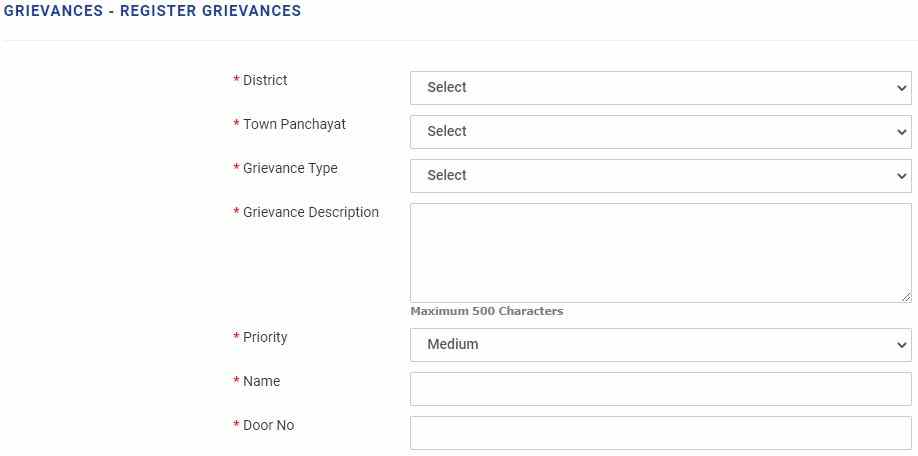
- You have to enter the following details in the form.
- District
- Town panchayat
- Grievance type
- Grievance description
- Priority
- Name
- Door number
- Ward number
- Street number
- City
- Mobile number
- Email id
- Once you are done, click on the “Submit” button.
- In this way, you will submit the Grievance on the etown panchayat website.
How to check the Check Grievance Status?
Follow the below steps to check the Grievance Status on the e town panchayat portal
- First, go to e town panchayat official website at https://www.etownpanchayat.com/.
- On the homepage of the website, click on the “Grievance Redressal” option.
- After this, click on the option “Track Grievance“.
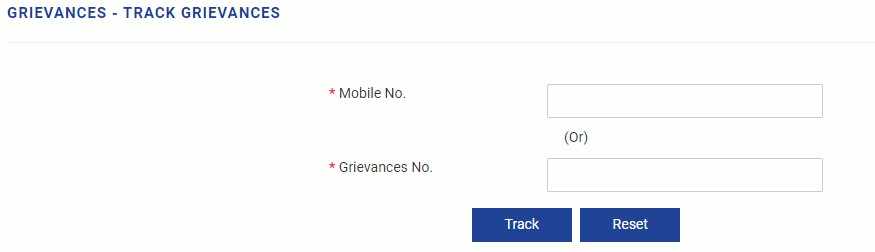
- Now, a new page will open where you have to fill in your mobile number or grievance number.
- Once you are done, click on the “Track” button.
- Finally, the Grievance Status will be shown on your screen.
Also Read: TN CM Cell Registration, Login, Online Complaint Portal at cmcell.tn gov
Helpline Information
In this article, we have provided all information related to the Tamil Nadu Birth Certificate. Even then, if you have any queries you can reach out to the details given below
Phone Number – 044-25358744
Email ID – [email protected]
Address- DIRECTORATE OF TOWN PANCHAYATS, Kuralagam, Chennai – 600108, Tamil Nadu.
