SPU Portal Login: The Sardar Patel University is dedicated to improving rural Indian life. The goal is to use knowledge in a global context and also include study and research into the educational process. The university launched numerous postgraduate and undergraduate programs in different fields. One can find all the information related to Patel University on their official portal.
In this article, you can find information related to login details of the student, helpline centers, and filing of online admission forms for graduation. Online correspondence with students, visitors, and internal circulation has been started by Sardar Patel University. The institution has a complete ERP solution, putting it on par with other modern universities. The information on the web portal can be accessed by students, colleges, and some agencies.
Table of Contents
Details of SPU Portal
| Portal Name | SPU SPUVVN |
| Launched by | Sardar Patel University |
| Objective | To apply the knowledge in the global scenario |
| Beneficiaries | Students |
| Category | Article |
| Official Website | https://spuportal.in/SPLogin.asp |
SPU Portal Students Login 2022
- Visit the official login portal – https://spuportal.in/SPLogin.aspx.
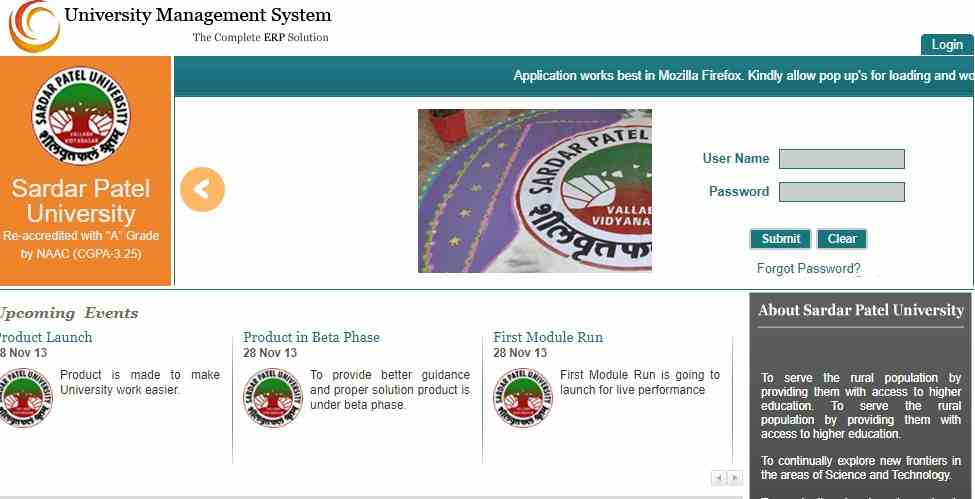
- Enter the student’s username and password and click on “Submit“.
- A new web page will open where one can find all the related information.
If a student forgets their password, then need not worry. Follow the below process to recover your password.
SPU Login Password Reset Procedure
- On the SPU portal login page, click on “Forgot Password“.
- Enter the student’s username and click on “Submit“.
- The student will receive a reset password link on their registered email ID, by following which they can create their new password.
SPUVVN Student Portal Online Admission Sign-in
- Visit the official link of the SPU login portal – https://ugadm.spuportal.in/frmwelcome.aspx
- The above mentioned link will redirect you to a new web page.

- Enter the application number and password, and click on the “Sign-in” button.
In case, the student forgets the sign-in password, you can recover it by following the below steps:
- The student must select “Yes” next to the application number, fill it out, and click on the “Send” button. The method to obtain the password should be made available through the online site.
Online admissions apply online
- Visit the official web portal – https://adm.spuportal.in/frmwelcome.aspx, and click on “Apply now“.
- Select the faculty and then the program from the given options, and click on the “Register“.
- The first step for your registration will be to fill out and submit the application form.
- After that, proceed with the payment process
- Students can dial 8000338888, and a downloadable link will be shared with the student by the university officials.
Simple steps to submit the Degree Application system:
- Register and Sign in to the official portal.
- Click on “Quick Registration“.
- Enter the student ID and application number.
- After that, fill out the application form and submit it.
- Proceed to the payment process and submit it to the university.
SPU SPUVVN Student Portal Helpline Information
Phone Number: 91-02692 226801
Email ID: [email protected]
Address: Vallabh Vidyanagar- 388120, Gujarat
We hope, you are provided with all information about the SPU SPUVVN Student Portal. If you find this article useful, then show your support by bookmarking our website.
