The Indian Government has started a portal named Shram Suvidha Portal through which all types of assistance will be provided to the businessmen who are starting their business journey. Today here in this article, we will provide you all the information related to the Shram Suvidha Portal, registration at registration.shramsuvidha.gov.in, step by step process to register on this portal. So read this article from beginning to end.
The Shram Suvidha portal is a Government initiative to help the business people in the country. If you read this article fully, you will get an information about the labour identification number (LIN) and minimum wage.
Table of Contents
Details of Shram Suvidha Portal
| Name of the Portal | Shram Suvidha Portal |
| Launched By | Government of India |
| Benefits | Registration of Business |
| Objective | Giving Business a Useful Environment |
| Beneficiary | Indian Businessses |
| Official Website | shramsuvidha.gov.in/ |
Shram Suvidha Portal @shramsuvidha.gov.in
Shram Suvidha Portal was introduced in the year 2014 by the Ministry of Labor and Employment. This portal will make the process easier for the businesses to access four major departments. This includes the following
- Office of Chief Labor Commissioner (Central),
- Directorate General of Mines Safety,
- Employees ‘Provident Fund Organization
- Employees’ State Insurance Corporation.
The portal makes a facility of sharing information between labour enforcement agencies, thereby providing ease of process.
Shram Suvidha Portal Objective
- The ultimate objective of the implementation of the Shram Suvidha Portal is to make data identified with work investigation available online. The online assessment report and investigation framework will fit the framework, thereby making it straightforward and simple.
- With the help of this portal, employee, grievances will be received online and of these grievances, the employee need to take action and submit the proof of it which will make sure the transparency in the system. The Shram Suvidha Portal will prompt straightforwardness and responsibility in the examination.
Key Features of Shram Suvidha Portal
Some of the Key Features of Shram Suvidha Portal launched by the government of India are as follows
- All applicants will be allotted with a Unique Identification ie Labour Identification Number (LIN) by the Ministry of Labour and Employment.
- Provision of the inspection system and online inspection report to make sure the accountability and transparency in enforcement of Labour laws
- Unified ECR under EPFO/ESIC to motivate compliance by decreasing transaction costs and promoting ease of doing business.
- The self-certified filing system and ease of single online annual returns to decrease the difficulty of common online registration and compliance for many Labour laws.
Shram Suvidha Central Labour Laws/Rules
- The Building and Other Construction Workers (Regulation of Employment & Conditions of Service) Act, 1996
- The Contract Labour (Regulation & Abolition) Act, 1970
- The Equal Remuneration Act, 1976
- The Inter-State Migrant Workmen (Regulation of Employment & Conditions of Service) Act, 1979
- The Mines Act, 1952
- The Minimum Wages Act, 1948
- The Payment of Wages Act, 1936
- The Sales Promotion Employees (Conditions of Service) Act, 1976
- The Working Journalists and Other Newspaper Employees (Conditions of Service) and Miscellaneous Provisions Act, 1955.
Registration Stats
| EPFO Registration | 187980 |
| ESIC Registration | 157547 |
| CLRA Registration | 1054 |
| BOCW Registration | 7522 |
| ISMW Registration | 157 |
| CLRA-CLC Licencing | 29327 |
| ISMW CLC Licencing | 1144 |
| Total LIN Generated | 2906455 |
Know Your Labour Identification Number (LIN) Procedure
Follow these steps provided below in order to know your Labour Identification Number (LIN)
By Identifier
- Firstly, you have to visit the Shram Suvidha Portal official website, after which the home page of the website opens on your computer screen.
- Here on the home page, you need to click on the “LIN” option available in the menu.

- Once you click this option, a new page will appear, here in this page, select the identifier and fill in all the necessary details such as identifier, value and verification code.
- Once you have entered all these details, click on the submit tab to complete the process.
- The Labour Identification Number (LIN) will now be displayed on your computer or mobile screen.
By Establishment Name
- First of all you have to go to the Shram Suvidha Portal official website, after which the home page of the website opens on your computer screen.
- On the home page, click on the “LIN” option available in the menu.
- After clicking this option, a new page will open where you need to select establishment, address, state, district and verification code.
- Once you have entered these details, click on the submit tab.
- Now, the Labour Identification Number (LIN) will now be displayed on your computer or mobile screen.
Shram Suvidha Portal Services
The following services are available on the Shram Suvidha Portal
- LIN data modification and verification
- Possibility of entity verification by the enforcement agency
- Labour Identification Number (LIN) generation is possible
- SMS / Email notification of the establishment is available in this portal.
- Users can pre-assign a user ID and password
- The password can be changed by the user at any time.
- Establishments can get their login and passwords online themselves
- The first stage for LIN generations by CLC(C) organization
- There is a possibility of online CLC(C) and DGMS annual return submission
- Common EPFO and ESIC monthly return submission
- The online entry by employer, establishment and enforcement agency is possible.
- The portal helps in creating, managing, updating establishments and their inspection reports
Online Registration Procedure on Shram Suvidha Portal
You will be able to register online under the Five Central Labour Act on the Shram Suvidha official portal, Here in the list, we have provided you the information about all five Central Labour Act.
- The Employees Provident Funds And Miscellaneous Provision’s Act (EPF) Act-1952
- Employees’ State Insurance Act (ESI) ACT-1948
- Contract Labour (Regulation and Abolition) Act-1970
- Building and Other Construction Workers (BOCW) Act -1996
- Inter-State Migrant Workmen (ISMW) Act-1979
- Once you have chosen any one of the Five Central Labour Act given by you can register online by following the steps given below
- First of all, go to the official website of the Shram Suvidha Portal Ministry of Labour Employment.

- Once the home page of the website opens, you need to Sign-Up on the website by providing some of your personal information.
- After this, you will get a login ID and password using which you will be able to login and register yourself in the relevant act.
Procedure to Know Your Labour Identification Number (LIN)
You can know your Labour Identification Number (LIN) by following the given easy steps.
- Firstly, you have to visit the Shram Suvidha Portal, official website, after which the website home page appears on your screen.
- Here on the website home page, you will be given two options in the form given.
- You can know your Labour Identification Number through either of the ways below
- Establishment Name
- Establishment Identifier.
- Once you have entered all the information in the form, click on “Submit” button.
- Now you will see your Labour Identification Number (LIN) on the computer and mobile screen.
Procedure to Know Startup Scheme
By following the below steps, you will be able to know the Startup Scheme
- Firstly, you have to visit the Shram Suvidha Portal, official website, after which the website home page appears on your screen.
- Here on the website home page, from the menu, click on the “Startup scheme” option.
- After this, a new page gets opened where you will be shown two options as:
- Issued by the central government
- Issued by State Government
- Choose one of the above options accordingly and scheme related information will be displayed on your device screen in PDF Format.
Procedure to Know Minimum Wage
In order to know information about Minimum Wage on the official website, you have to follow these steps given below
- Firstly, you have to visit the Shram Suvidha Portal, official website, after which the website home page appears on your screen.
- Here on the home page, you need to enter Wage City, Worker Category, Scheduled Employment, and Verification Code.
- Once you have entered all these details, click on the “Submit” button.
Know the Applicable Labour Laws
To know your Applicable Labour Laws, you have to follow these easy steps given below
- Firstly, you have to visit the Shram Suvidha Portal official website
- Once the home page of the website open, click on the option of “Applicable acts” in the menu.

- Now, after clicking this option, a new page opens on your screen, here in this page, select industry, state, district, City.
- After entering all these details, click on the submit tab and your Applicable Labour Laws will be displayed on your computer screen.
Check the List of Start-up
Follow the steps provided below, if you want to view the list of startup on the Shram Suvidha Portal
- First of all, visit the official website of the Shram Suvidha Portal.
- Once the website home page opens on your screen, click on the “List of startup” option available under the menu.

- After you click this option, a new page gets opened where you will see a list, In this list you can search for a startup name through establishment name or LIN or through state.
Register under EPF-ESI
If you want to register online under EPF-ESI on the Shram Suvidha Portal, you have to follow these simple steps provided below
- Firstly, you have to visit the Shram Suvidha Portal official website.
- Once the home page of the website opens, click on the “Registration and license” option available under the menu.
- After clicking this option, a new page will open, here in this page you have to click on the Click here to register option and then click on the registration tab.
- In the last step, click on the registration under the EPF-ESI link, after which a registration form opens on your screen.
- Fill the form by entering user id, password and verification code and in the end click on the submit button to complete the process.
Procedure to register under CLRA-ISMW-BOCW
For registering under the CLRA-ISMW-BOCW, you will have to follow the steps below
- Firstly, you have to visit the Shram Suvidha Portal, official website, after which the website home page appears on your screen.
- Here on the home page, click on the “Registration and license” available under the menu.
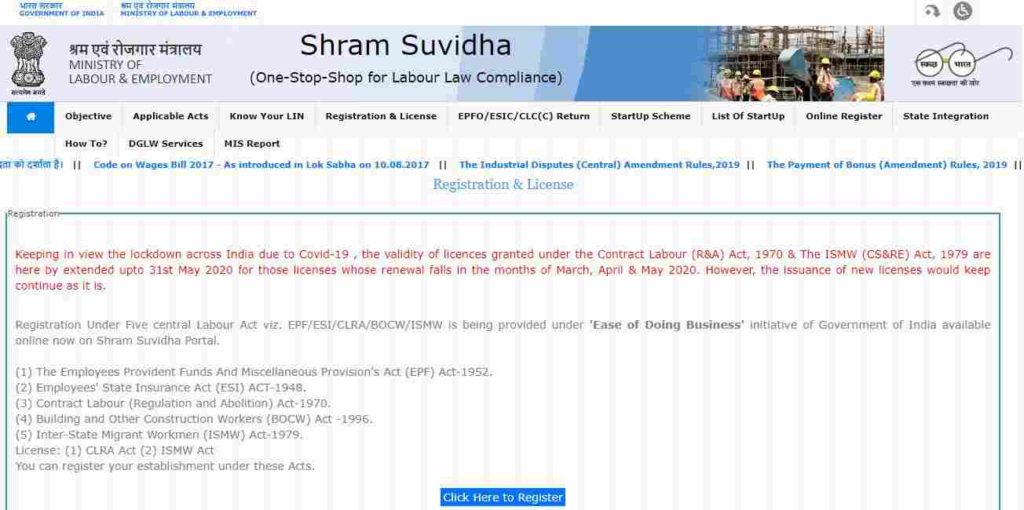
- After clicking this, a new page gets opened where you have to click on the Click here to register option and then press the registration tab.

- Now in the last step, click the link Registration under the CLRA-ISMW-BOCW and a registration form opens on your screen.

- Enter all the information in the form like user id, password and verification code and in the end click submit button to complete the process.
Register form under Labour related law
- Form A: Employee Register
- B – Form: Wage Rate
- Form C: Loan Recoveries
- D – Form: Attendance Register
- Form E: Leave Related
Important Links
E-Register Application Manual Guide
Helpline Information
On our website, we have provided you with all the important information regarding the Shram Suvidha Portal. Even after this, if you face any issues while performing any of those steps given above or if you havequeries. You can contact the official through the below contact details:
Helpline Number – 01123354722
Email ID – [email protected]
Also Read – MCA21 Portal Login, Services, Compliance Filing, Master Data&LLP Name
We hope, you are provided with all the information related to the Shram Suvidha Portal. If you find this article beneficial then show your support by bookmarking our website. Also post your queries related to Shram Suvidha Portal Details in the comment.
