The Indian Government runs the Punjab & Sind Bank which also offers the online banking service. All Punjab & Sind Bank customers will be able to make use of the online services available on the web portal of the bank. Here in this article, we will provide you all information related to Punjab & Sind Bank, PSB Net Banking Registration, Punjab & Sind Bank Password Generation Process, step by step procedure to login to the PSB Net Banking portal at https://punjabandsindbank.co.in/. So read this article till the end.
Table of Contents
Details of PSB Net Banking
| Portal Name | PSB Net Banking |
| Launched by | Punjab & Sind Bank |
| Objective | To assist customers do online banking |
| Category | Article |
| Official Website | https://punjabandsindbank.co.in/ |
Punjab & Sind Bank Internet Banking
The Punjab & Sind Bank customers will be given a unique User ID and password using which they can login to the PSB Net Banking Page and make use of the service available like transferring amount , track the transaction and many other services online. Also all information about the customers are made available online very securely.
How to do PSB Net Banking Registration?
If you are an existing customer of Punjab & Sind Bank, you will be able to register yourself and make use of the PSB Net Banking facility. For this you have to complete the Registration procedure by following this step by step procedure below
- First of all, you have to go to the official website page of PSB Net Banking at https://punjabandsindbank.co.in/.

- Once the homepage opens, navigate to “Digital Banking” and then from the drop-down list, click on the “Retail Internet Banking” under “Digital Services” section.
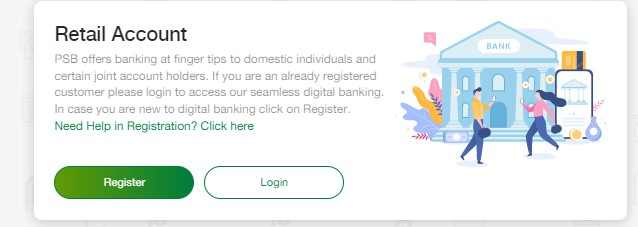
- After this, a new page will appear, here you have to click on the “Register” option.
- Now you will see the registration form, fill all information asked in the 6 different sections
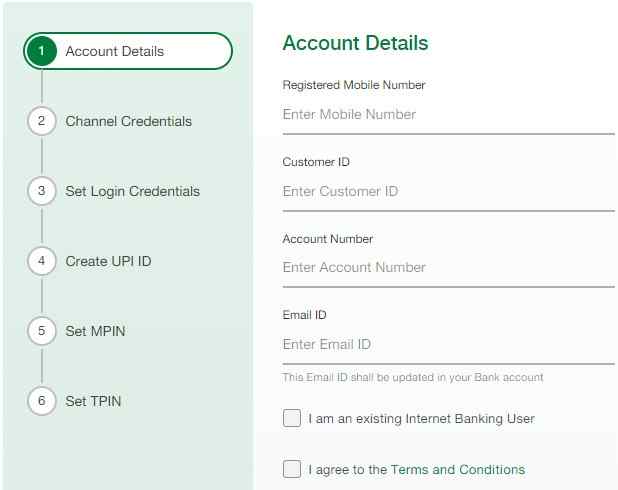
- Account Details
- Channel Credentials
- Set Login Credentials
- Create UPI ID
- Set MPIN
- Set TPIN
- For verification, an OTP will be sent to your mobile number which you have to enter in the given space.
- Once you complete filling all these details, you will see the message “Fantastic, You are successfully registered with us“.
- In this way, you will complete the PSB Net Banking Registration Procedure.
PSB Net Banking Login
Once you have successfully completed your PSB Net Banking Registration, you will be able to login to the portal with your username and password. For login, you have to follow the below steps.
- First, go to official PSB Retail Net Banking Web Portal at https://psbomnigateway.onlinepsb.co.in/PSB/#/login.
- Once you see the login form, fill in your username and password in the given space.
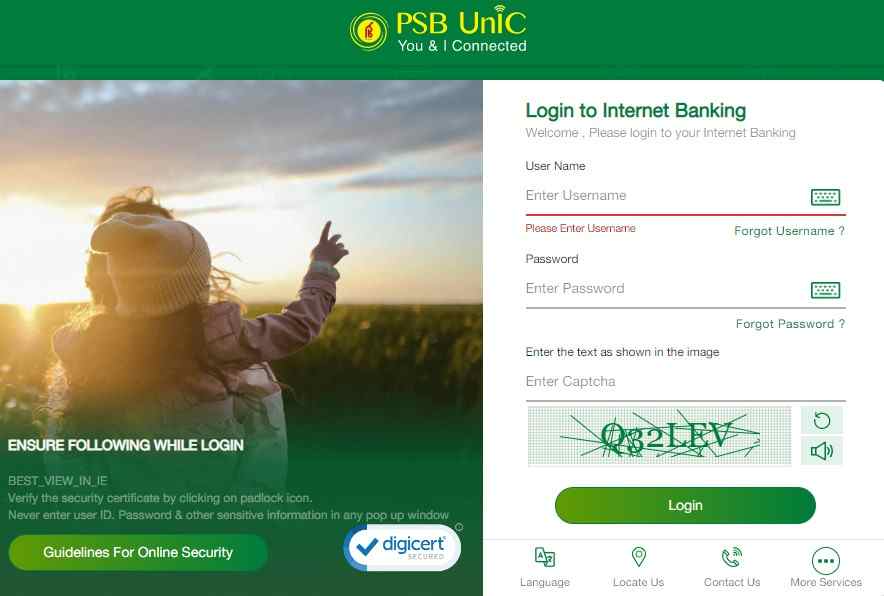
- After this, enter the captcha code shown on your screen and then hit the “Login” button.
- In this way, you will login to the Punjab & Sind Bank Internet Banking Portal.
How to reset PSB Net Banking Username?
If you have forgotten your PSB Net Banking Username, you can recover it by following these steps below
- First, go to official website page of PSB Net Banking at https://psbomnigateway.onlinepsb.co.in/PSB/#/login.
- On the login form, click on the “Forgot Username” option.
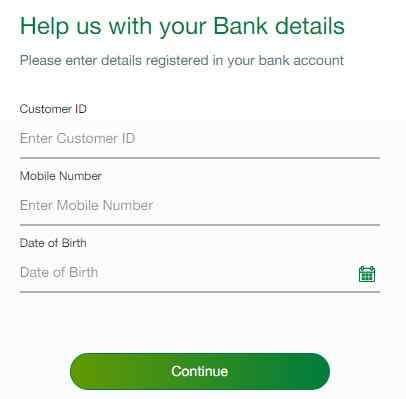
- After this, a new page will appear where you have to enter the following information
- Customer ID
- Mobile Number
- Date of Birth
- Once you are done, click on the “Continue” button.
- Now, you will receive an OTP, enter this OTP for confirmation.
- Finally, you will be able to get your username.
How to reset PSB Net Banking Forgotten Password?
If you have forgotten your PSB Net Banking Password, you can reset it by following the steps mentioned below
- First, go to official website page of PSB Net Banking at https://psbomnigateway.onlinepsb.co.in/PSB/#/login.
- On the login form, click on the “Forgot Password” option.
- After this, a new page will appear where you have to enter the following information
- Customer ID
- Mobile Number
- Date of Birth
- Once you are done, click on the “Continue” button.
- Now, you will receive an OTP, enter this OTP for confirmation.
- Finally, you will be asked to enter a new password, confirm the password and then “Submit“.
- With the new password, you can login to the PSB Net Banking portal.
Also Read: LVB Net Banking (Now DBS) Registration, Login at https://lvbank.com/
We hope you have got all the information related to the PSB Net Banking portal. If you find this article useful, share it across and support us.
