Meebhoomi Portal | Meebhoomi Andhra Pradesh | meebhoomi.ap.gov.in | AP Meebhoomi Adangal | Search ROR-IB | AP Land Records Adangal
As you all aware that India is rapidly moving towards digitalization, to meet this, the all the state governments are renovating all the process which has been done earlier traditionally is now being moved online. In this series the Andhra Pradesh Government has started the Meebhoomi Portal. Today here in this article, we are going to provide you all the information related to Meebhoomi Portal, Meebhoomi Andhra Pradesh Objective, Benefits, Features, procedure to search jamabandi, land records, etc. Read this article very carefully till the end to get more details regarding Meebhoomi portal.
Table of Contents
Highlights of AP Mee Bhoomi Portal
| Name of the portal | Meebhoomi |
| Launched by | Government of Andhra Pradesh |
| Beneficiaries | People of the state |
| Objective | To make land records available online |
| Category | Andhra Pradesh Govt. Scheme |
| Official website | https://meebhoomi.ap.gov.in/ |
What is Meebhoomi Portal Andhra Pradesh?
Meebhoomi Portal is an online portal launched in the state of Andhra Pradesh using which the citizens of the state will be able to search their land records like jamabandi, ROR 1-B, village map, pahani records, etc. Earlier, the people had to visit the government offices to get the information about the land records. But after the launch of Meebhoomi Portal, the citizens can get the information about land records by sitting at home. The people of the state can considerably save time and effort as they don’t have to visit any place to get this information.
The Meebhoomi Portal has been designed and developed by the concerned authorities of Andhra Pradesh. People can also submit this document, if they like to avail any loan.
Search ROR 1-B Record
In order to check the ROR 1-B record online on the Meebhoomi Portal, you have to follow these step-by-step procedures given below
- First of all, go to the official website by clicking here.

- On the home page of the website, Choose your search type
- Survey Number
- Account Number
- Adaru Number
- Name of Pattadar
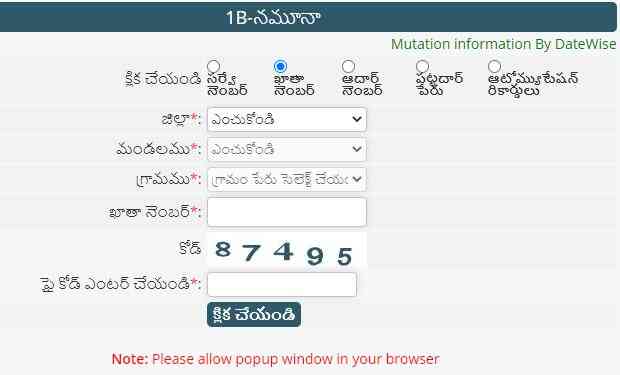
- Select the following details accordingly
- District
- Zone
- Village
- Fill all the information asked here.
- Solve the captcha code and click on the show button
How to check Individual Adangal Record?
Follow these simple procedure mentioned below to check the individual adangal record
- First, go to the Official Website link by clicking here.
- On the home page of the website, choose your search type
- Survey Number
- Account Number
- Adaru Number
- Name of Pattadar

- Select the following details accordingly
- District
- Zone
- Village
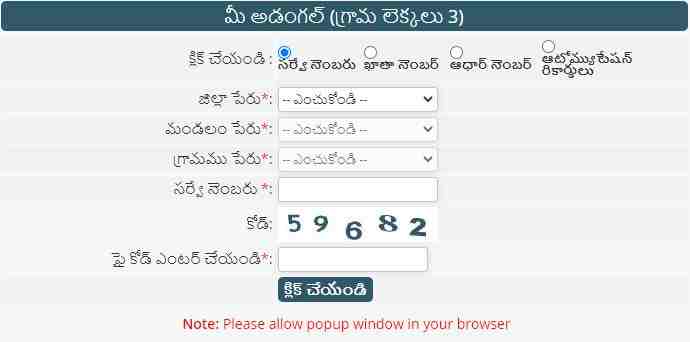
- After filling all the details above, solve the captcha code and click on the show button
- Now, the Individual Adangal Record will be shown on your computer or mobile screen.
Checking Pahani Record
For checking the Pahani Record on the Meebhoomi Portal, you have to follow these steps given below.
- First of all, visit the Official Website by clicking here. After this the home page of the website opens on your screen.
- On the home page of the website, select your search type
- Survey Number
- Account Number
- Adaru Number
- Name of Pattadar
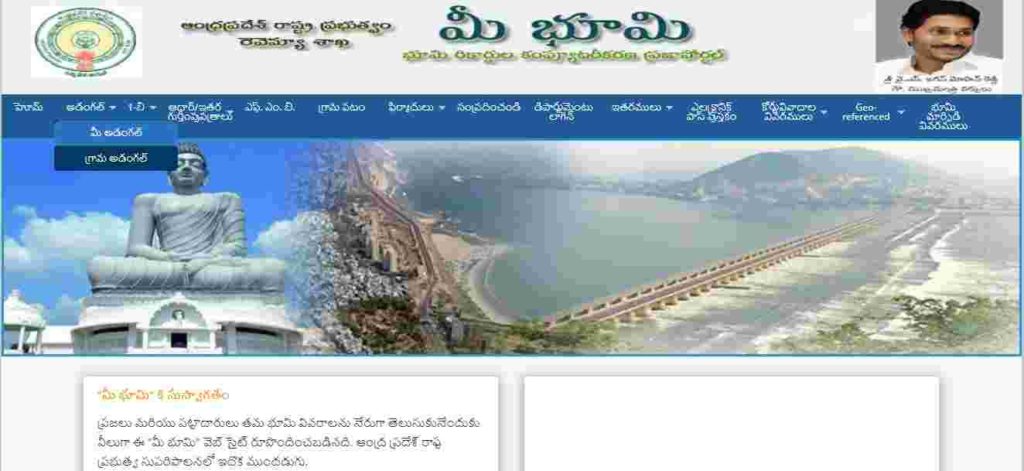
- And then, select the following details accordingly
- District
- Zone
- Village
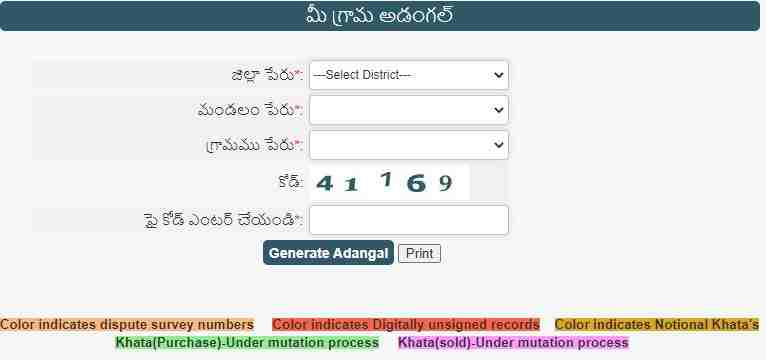
- After entering all the information above, solve the captcha code and click on the show button.
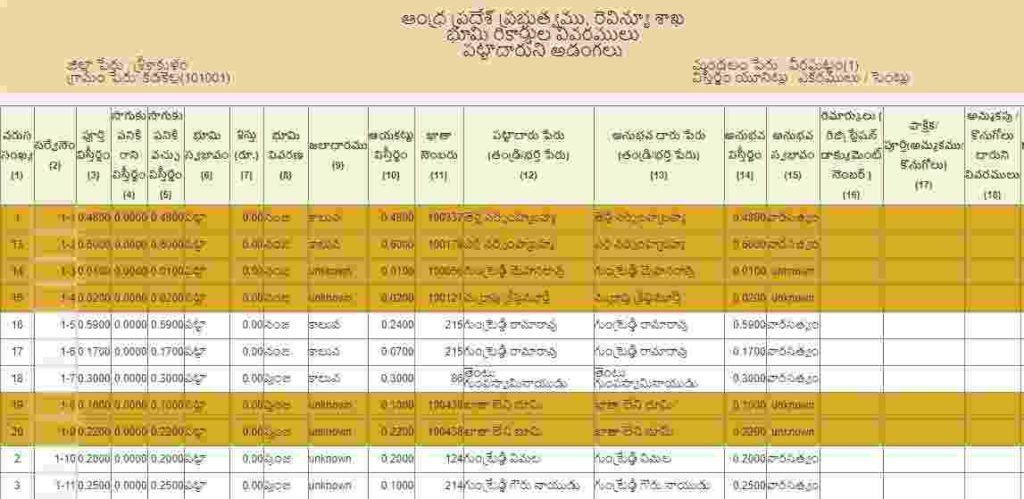
- The Pahani Record will now be displayed on your computer or mobile screen.
Check Village Map at AP Meebhoomi Portal
Follow these simple steps given below in order to check the Village Map at AP Meebhoomi Portal
- First of all, go to the Official Website by clicking here
- After this, you have to select the following details
- District
- Zone
- Village
- Once you have entered all the details correctly, click on the submit button
Checking Land Conversion Details
If you want to check your land conversion details then you can follow the simple steps given below
- First of all, go to the Official Website by clicking here
- After this, you have to select the following details
- District
- Zone
- Village
- Once you have entered all the details click on the submit button
Linking Aadhaar With Land Record
If you want to link your Aadhaar number with your land record, follow these simple procedure given below.
- First of all, visit the official website by clicking here.
- After this choose your search type
- Account Number
- Aadhaar Number
- Now, select the following details accordingly
- District
- Zone
- Village
- Solve the captcha code and click on the submit button.
- Now, your Aadhaar gets linked to your land record successfully.
Aadhar Request Status
If you have linked your Aadhaar card with your land records, you can check the status of your Aadhaar card by following these steps given below.
- First of all, visit the official website by clicking here.
- Once the home page of the website open, from the drop-down menu, click “Aadhaar request status” option
- Now a new page will open in front of you where you have to enter district name and complaint number.
- After entering, click submit option
- Now, the Aadhaar seeding status will be displayed on your computer or mobile screen.
Link Mobile Number
If you want to link your mobile number with your land record, follow these simple step-by-step process given below.
- First of all, visit the Department of Revenue’s official website.
- Once the home page of the website open, click on the option “Aadhar/ other identities”.
- After this click click on “mobile number linking based on identity document” option from the drop-down menu
- Now, a new page will open in front of you, here you have to Select the following
- District
- Zone
- Village
- Solve the captcha code and click on the “Get Details” option.
- Now, your mobile number gets linked to your land record successfully.
How to lodge a Complaint on the Meebhoomi Portal
Follow these steps given below in order to file a Complaint on the Meebhoomi Portal
- First of all, visit the Department of Revenue’s official website.
- Once the home page open, click on the “complaint” option from the menu bar
- After this, a dropdown list will open, here you have to click on “record a complaint” option.
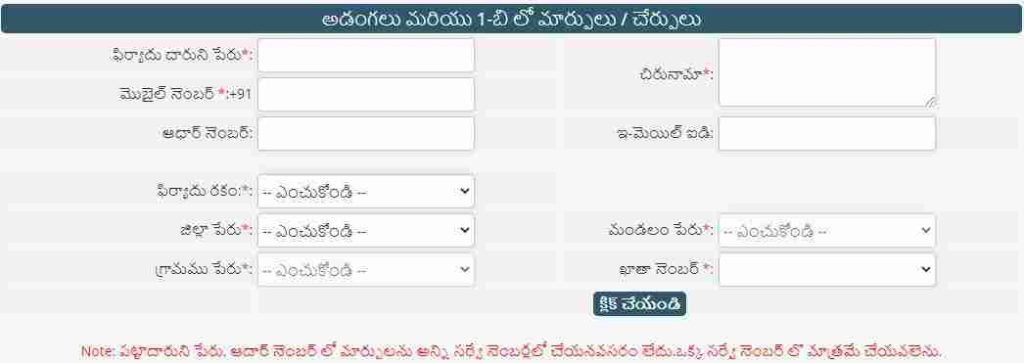
- Now, a new page will open, in this page you have to fill all the details asked such as
- Name of Complainant
- Mobile Number
- Aadhar Card
- Address
- Type of Complaint
- District
- Village
- Zone
- Account Number
- After entering all the details, Hit on the “click” option
- Your complaint on the Meebhoomi Portal will be submitted in this way.
Status of your complaint
If you know the status of your complaint that you have already lodged on the Meebhoomi Portal, follow these steps given below.
- First of all, go to the Department of Revenue’s official website
- After this, the home page of the website opens on your screen, click “complaint” option from the menu bar.
- Now, a drop down list will open where you have to select the option “the status of your complaint”.
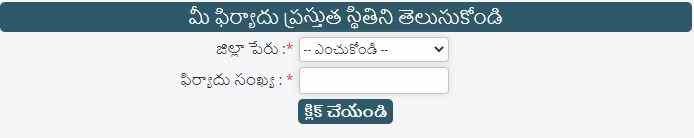
- Once you click this, a new page will open in front of you, here in this page you have to fill in all the details asked like
- District Name
- Complaint Number
- In the last step hit on the “click” option
- The submitted complaint on the Meebhoomi Portal will be shown on your computer or mobile screen.
Also Read: AP Sand Booking @sand.ap.gov.in Online Registration, Login Track Status
Helpline Information
If you face any difficulty while performing any of these steps mentioned above or if you have any doubt
regarding Mee Bhoomi Portal, you can drop an email@[email protected]
We hope, you are provided with all the information related to Mee Bhoomi Portal. If you find this article beneficial then show your support by bookmarking our website. Also post your queries related to Mee Bhoomi Portal in the comment.
