Table of Contents
Karur Vysya Bank
Karur Vysya Bank which is normally called a KVB is one of the private bank in India with more than 100 years of legacy. The bank has customers all across the world including India. The KVB bank has its own online banking facility for transferring funds. Today here in this article, we will provide you all the information related to the KVB Net Banking Registration, Login in step by step process. So read this article completely
Also, we provide you how you can reset your KVB internet banking password, if you forgot and help you retrieve your user id and account password without any difficulty.
Overview of KVB Internet Banking
| Name of the Portal | Karur Vysya Bank Net Banking |
| Launched by | Karur Vysya Bank |
| Objective | Online banking |
| Category | Article |
| Official Website | https://www.kvb.co.in/ |
KVB Net Banking New User Registration
If you are a new user to Karur Vysya Bank Net Banking but you have an account already with the KVB, then you can register for the Internet banking by following the steps below
- First of all, visit the official net banking portal of Karur Vysya Bank by clicking here.

- Once the net banking page open, click on “Continue to Login” option.
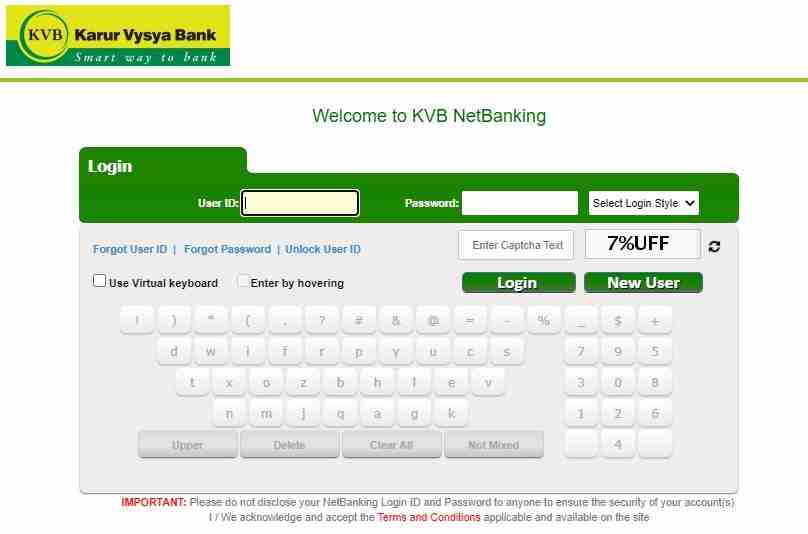
- After this, a new page will open in front of you where you have to click on the option “New User“.
- Now, you will see the Terms and conditions page, click on “I agree” option to continue.
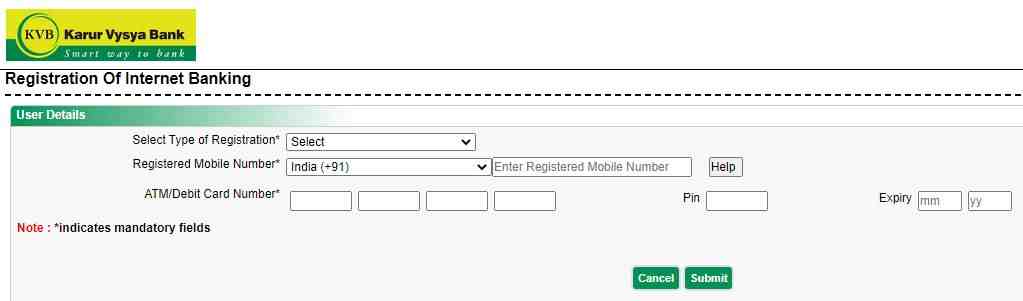
- A new page opens, here you will see the Registration of Internet Banking Section.
- Here, you need to select the type of registration from either Customer ID or Savings Account Number to move ahead with
- You can select the type of registration from the drop-down which shows Customer ID or Savings Account Number.
- Proceed and enter your mobile number that you have given to the bank at the time of account opening.
- Now, enter your debit card or credit card details associated with bank account with the PIN and Expiry number to continue
- Once you are done with all the above steps, click on the “Submit” button
- Your KVB Net banking account will be created successfully.
Confirmation link
- After some time, you will receive an confirmation link on your registered email address, you have to click on this link to confirm your Karur Vysya Bank Net banking Registration.
- Once you click this option, you will be prompt to change the default password for KVB Net banking with your KVB login password
- After you change it to your preferred password, you will be able to use the Karur Vysya Bank Net Banking facility by login in to the portal.
Also Read: IOB Net Banking Registration: IOB Portal Individual or Corporate Login
KVB Net Banking Login Procedure
Once you have created your account for Karur Vysya Bank net banking successfully, you will have to check out all features and make your transactions on the platform. But for that, you have to first login to the KVB net banking portal by following the steps below
- First of all, visit the KVB official website using the link https://www.kvb.co.in
- On the login tab,from the drop-down menu, click on the “Internet Banking” to continue .
- After this, click “Continue to Login” button.
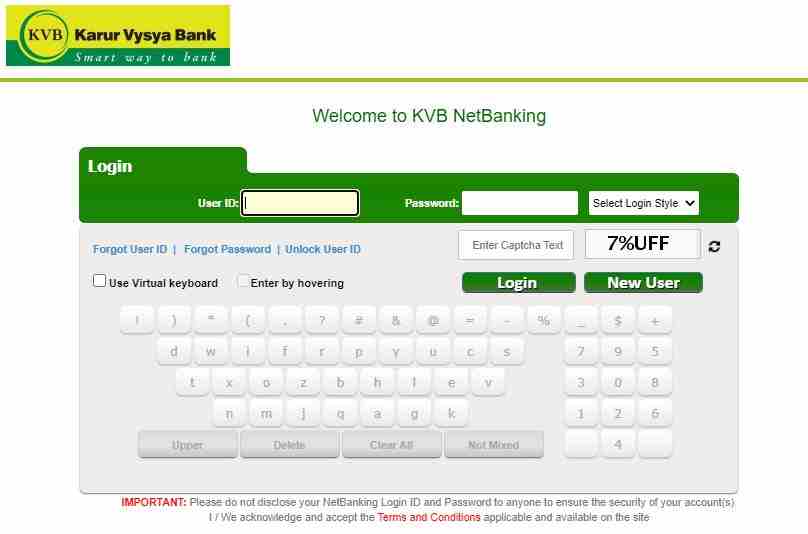
- After this, a new page opens with a login form, here enter your Net banking user ID and password.
- Click on the “Login” button and you will be logged in to the internet banking facility successfully.
Reset/Change KVB Net Banking Password
In order to Reset/Change your Karur Vysya Bank Net Banking Password, follow these below steps
- Go to the KVB Net Banking Login page at https://www.kvbin.com/B001/ENULogin.jsp
- Once the page open, click on the “Forgot Password” available right below the user ID.
- After this, a new page will open in front of you, here you have to enter your net banking login ID
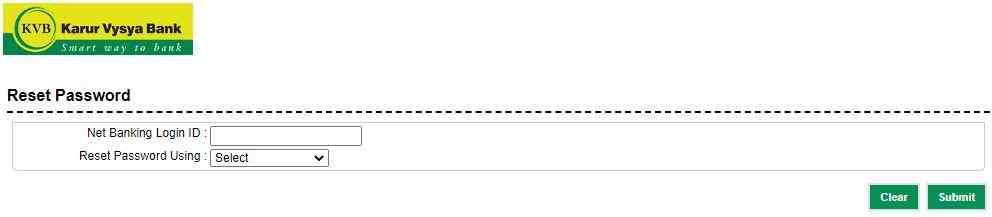
- Now, From the drop-down menu, select a way to reset the password ie: Security Question / Debit card / Aadhaar Number
- Click on the “Submit” button.
- Enter the Transaction PIN and OTP that you has received on your register mobile number in the space provided.
- Set a New Password and Confirm New Password, after which, click on the “Submit” button to change password successfully
- In this way, you will KVB Net Banking Password to continue internet banking services
FAQ’s
How can I retrieve my User ID for KVB net banking?
In case you forget your User ID, you can login to the KVB net banking platform by checking your mail that you had received at the time of registration or else you can Send SMS to 56161 or to 9244770000 with the text KVBIUSER xxxx from your registered mobile number, where xxxx denotes your Customer ID.
In case you do not know the customer ID, give a missed call to 08882101234 to get the customer ID. Alternatively, you can send an e-mail to [email protected] from your registered mail id to know your internet banking user ID.
My KVB net banking User ID is locked. Can I unlock it?
Yes you can, 3 invaild attempt for login with your User ID and wrong password result in locking of your credentials, the solution for this you can wait for some days for the account to be unlocked automatically or else you can send an email to [email protected] stating the issue.
Note: You have to send email from your registered email address only.
How do I reset my KVB login password?
All the steps about how you can reset or change the KVB login password is given in details above. You can check there. For changing the password, you don’t have to pay any fee.
What should I do if dont receive my KVB Net banking User ID or Login ID?
If you didn’t receive Login ID for KVB net banking, then you can sent a mail to the support team at [email protected].
Conclusion
We hope, you are provided with all the information related to KVB Net banking. If you find this article beneficial then show your support by bookmarking our website. Also post your queries related to Karur Vysya Bank Net Banking in the comment.
