The Government of Kerala has launched a new portal named KSEMP Portal to solve the difficulties faced by the departments to handle worker’s details or the kerala payslips manually. With the launch of the KSEMP Login, this process has been made into an organised structure. In this article, we will be discussing about the Kerala KSEMP Portal, its Objective, Login, Accountant General Kerala payslip 2022 at KSEMP login, GPF payslips online download & GPF Annual Account Statement pdf download at https://ksemp.agker.cag.gov.in/Login. So read this article till the end.
Table of Contents
Details of KSEMP Payslip Portal
| Portal Name | KSEMP Portal |
| Launched by | Kerala Government |
| Objective | To make employee details online |
| Category | Kerala Govt Scheme |
| Official Website | https://ksemp.agker.cag.gov.in/Login |
What is AG Kerala Payslip Portal?
The Indian Audit and Account Department manages the AG (accountant general). It reports to the Indian Comptroller and Auditor General. The AG was established in 1960 under the leadership of Shri S. Vasudevan as Kerala’s first AG. The office is in charge of the state government’s annual finance account and accounts. The AG is also in charge of the state government employees’ GPF accounts and pension information.
Objective of KSEMP Login
The KSEMP Login Portal has been started in order to assist each department in the Government of Kerala. On the Accountant General Kerala website portal, you will be able to download your salary monthly and annual slips, GPF, EPF, and other salary related information. For this, the employees need to have the login information to login to the portal and make use of the services available.
KSEMP AG Kerala Payslip Login
Only state government employees have access to the KSEMP web portal. They can easily access their salary and GPF information here. To log in, you’ll need a user id and password. The permanent employee number can be used as the user id. Here is the step by step procedure to login to the KSEMP Accountant General Kerala Payslip Portal.
- First, you have to visit the AG KSEMP Portal official page at https://ksemp.agker.cag.gov.in/Login.
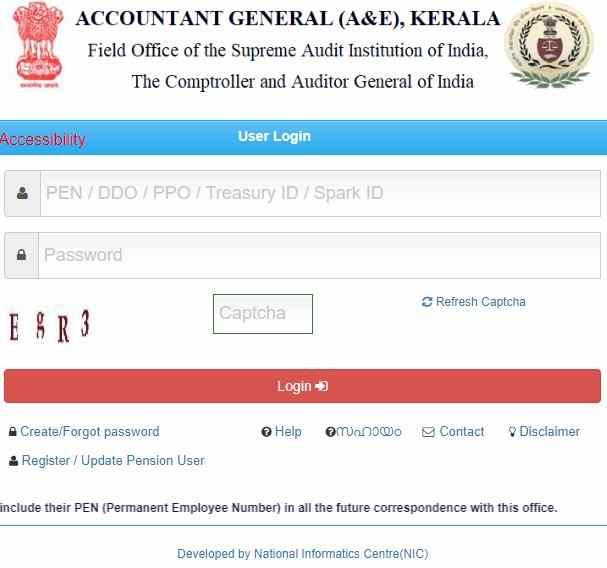
- Once you see the login form, fill in your user id or permanent employee number and the password.
- After this, solve the captcha code and then hit the “Login” button.
- Now, you will be able to access any GPF and other salary information.
KSEMP Password Recovery
Employees can lose a lot of money if they forget their portal password. If you don’t have the correct information, you won’t be able to access the page. It would be beneficial if you were able to recover the password by opening the KSEMPAG portal.
Necessary Details to Recover the KSEMP Login Password
- PEN/ permanent employee number
- Operational email id/ registered with the portal.
- Register mobile number.
How to reset KSEMP Forgot Password?
Follow these step by step procedures below to reset your KSEMP Portal Password.
- First, go to KSEMP Login web portal at https://ksemp.agker.cag.gov.in/Login.
- Once the homepage opens, click on the ”Create/Forgot password.” option.
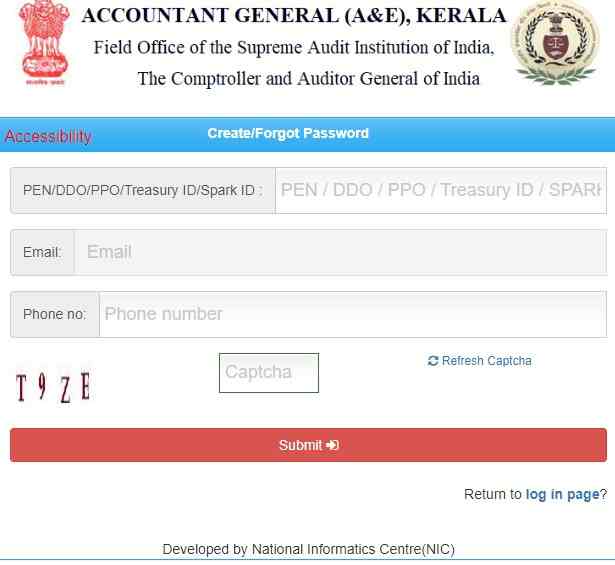
- After this, you have to fill in the permanent employee number, email id, mobile number.
- Solve the captcha code and then submit the details to generate a new password.
- You will receive the new password on your email address.
- Use the received password to login the portal again to make use of the services.
How to Check KSEMP Annual Statement at GPF Portal?
The AG is in charge of the Kerala state government employees’ GPF accounts. Employees can access the site and check notifications and statements directly from the page.
- First of all, you have to visit the official website of KSEMP portal at https://ksemp.agker.cag.gov.in/Login.
- Once you see the GPF login page, select your department.
- After this, fill in the GPF number and password.
- Now solve the captcha code and then click on the “Submit” button.
- In the end, you will see all the GPF details for any year.
FAQ’s
What is the official website of Kerala KSEMP Portal?
You can access the KSEMP Login Portal at https://ksemp.agker.cag.gov.in/Login
Will I be able to reset my KSEMP Password if I forget?
Yes, you can reset your KSEMP password by following the steps given above.
