KVS UBI Teacher Login: By offering teachers and students high-quality educational services, the KVS works to ensure the efficient operation of government schools. The KVS organisation has created an official website for all KVS participants who are eligible, displaying their high level of technological improvement. Teachers and students (all stakeholders) can log in to the website page using the link https://epay.unionbankofindia.co.in. Today in this article, we will provide you information related to KVS UBI Portal, UBI Teacher Login, KVS UBI Teacher fee login procedure at https://epay.unionbankofindia.co.in/kvsfcs/kvlogin.aspx. So read this article from beginning till the end.
Table of Contents
KVS UBI Teacher Fee Login
| Name of the Portal | KVS UBI Teacher Login |
| Category | Article |
| Official Website | https://epay.unionbankofindia.co.in/kvsfcs/ |
Features KVS UBI Portal
Some of the major features of the Kendriya Vidyalaya Sangathan UBI Website are as follows
- The UBI KVS portal assists all government schools with managing their finances and all online fees.
- The UBI KVS website portal aids in the computation of each student’s fees and financial transactions. This provides the right amount.
- The portal keeps government schools accountable and is secure and transparent.
- All national stakeholders in education are included in the portal.
- Users will be able to make the payment both offline and online.
- It’s a simple way to complete transactions without standing in long lines or clearing fees.
How to do UBI Portal Teachers Login at epay.unionbankofindia.co.in?
The KVS teachers who are eligible will be login to the UBI-KVS web portal by following these steps below
- First, you have to visit the official website page of KVS-UBI at https://epay.unionbankofindia.co.in/kvsfcs/kvlogin.aspx.
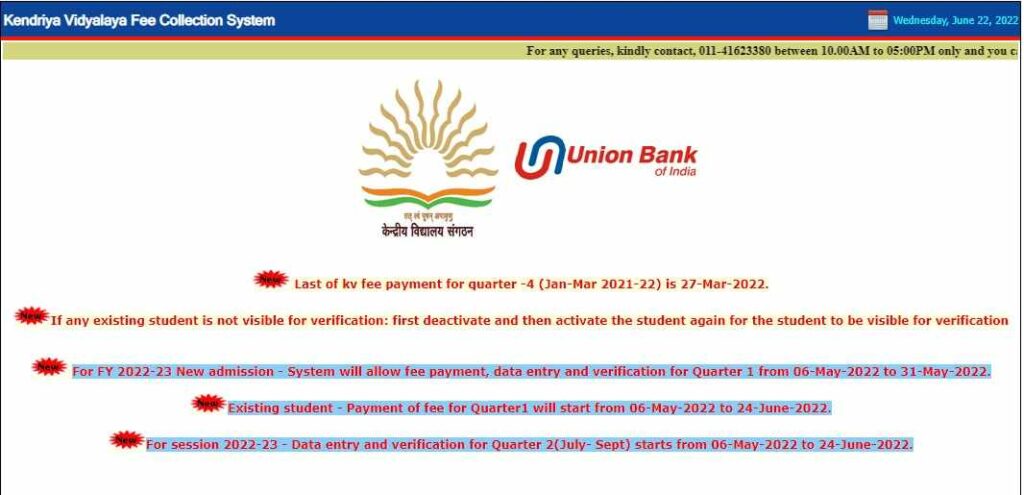
- Scroll down to see the login form.
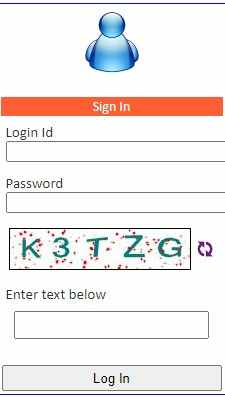
- Fill in your login ID and password.
- Now, solve the captcha code shown and then hit the “Login” button.
- After successful login, you will see a dashboard with the following options.
- Student MISC reports
- Password details
- Sign-out, and more.
Under the student tab, you will be able to avail various information like
- Data entry
- Deactivation and activation of accounts of existing students and new admissions.
- Modifying student profiles
- If you want to update the student profile, then click on the “Update student details” option.
- Now, the page will show you the miscellaneous tab to assist taking the print out of the student TC.
- By clicking on the “Report” tab, you will able to check the student report exemption MIS payments; quarterly reports
- Likewise, you can perform various tasks under different options provided on the KVS UBI Portal.
Kendriya Vidyalaya Fee Payment at epay.unionbankofindia.co.in/kvfee
- First, visit the Kendriya Vidyalaya Sangathan (KVS) UBI website portal at https://epay.unionbankofindia.co.in/kvfee/
- Once the page opens, click on the “Click here for online payment” option.
- After this, you will have to fill in the student Unique ID, date of birth (DOB), and then the captcha code.
- Now, click on the “Login” button.
- After this, you will see the student details with the payment mode options.
- Now a new page with the payment gateway will appear, from here you have to choose your preferred payment method.
- After making the payment, you will get an acknowledgment number for reference.
- You will have to take a printout of this acknowledgment.
Also Read: Union Bank of India Balance Check by SMS, Missed Call, Number | UBI
FAQ’s
What is the official webpage for fee payment at KVS portal?
You can pay your Kendriya Vidyalaya Fee at https://epay.unionbankofindia.co.in/kvfee/.
How does the KVS portal operate in terms of collecting fees?
The portal is set to collect money/fees quarterly: January, April, July, and October.
What are the accepted payment methods for UBI-KVS fee?
The fee may be paid by eligible participants online, by challan, through a mobile banking app, or at a point of sale.
What is the official webpage of KVS UBI Fee Login?
https://epay.unionbankofindia.co.in/kvfee/default.aspx
