The Industrial development bank of India (IDBI) is one of the top private banks in India which was started in 1964 to serve the financial and credit needs of the people of India. IDBI is the subsidiary of the Reserve bank of India. The bank also provides the online facility for its customers. Today here in this article, we will provide all the information related to IDBI Net Banking, IDBI Corporate Net Banking Login, IDBI Credit Card login at idbibank.co.in. So read this article completely.
Table of Contents
Details of IDBI Net Banking
| Name of the Portal | IDBI Net Banking Retail and Corporate |
| Launched by | Industrial development bank of India (IDBI) |
| Objective | To make transaction online |
| Category | Article |
| Official website | https://corp.idbibank.co.in/ |
Register and Activate IDBI Net Banking services
- Visit the IDBI NetBanking official web portal at https://www.idbi.com/idbi-bank-internet-banking.asp

- Once you see the the home page, click on the “Continue” button to login.
- After this, click on the “Generate an online password” Tab.
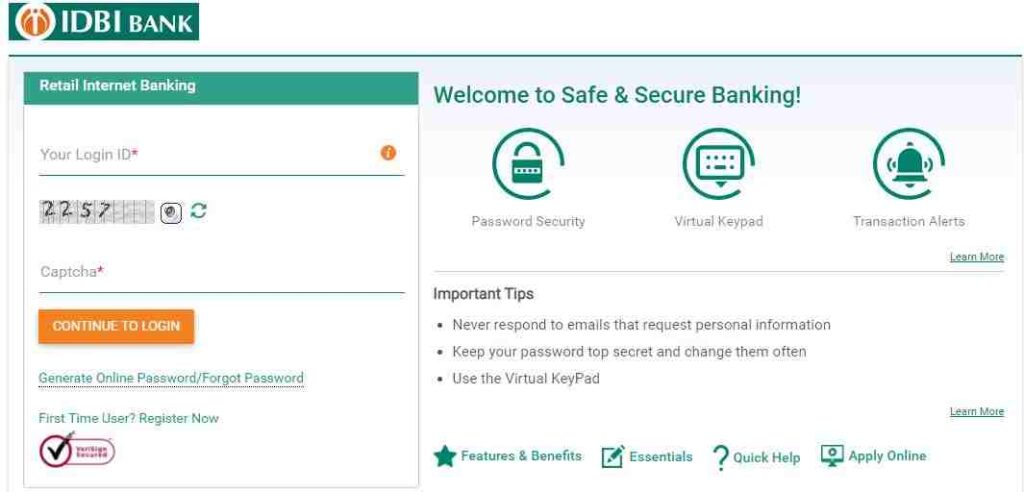
- Now, you have to enter your customer id, account number, and mobile number that is registered with the bank.
- The customer ID is available on the passbook or cheque book, enter these and then click on the “submit” button.
- After this, hit the “generate new password” option and then click on the “Proceed” button.
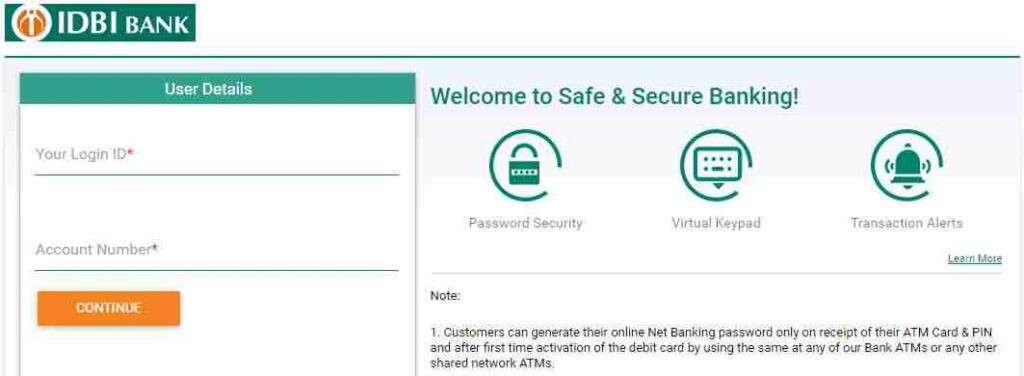
- Now a new page will open, here you have to fil in your 16-digit debit card number, ATM pin, and expiry date and click on “generate OTP“
- After this, click on the “Agree” checkbox to accept the terms and conditions.
- You will then receive an OTP on your registered mobile number which you have to enter in the OTP box and click “Confirm” button
- In the next step, you will have to generate a new login and transaction password, and hit the enable transaction option and again hit the “Confirm” button to complete the process.
Important links for IDBI Net Banking
| IDBI Personal Net Banking User | https://inet.idbibank.co.in/ |
| IDBI Corporate Login | https://corp.idbibank.co.in/ |
| IDBI Credit Card Login | https://idbicreditcards.co.in/Login.aspx |
| IDBI Bank Samriddhi Portal | https://samriddhigsec.idbibank.co.in/ |
How to login to the IDBI Net Banking portal?
To login to the IDBI NetBanking, you have to follow these step by step process below
- First of all, go to the IDBI Bank netbanking website page.
- Once the home page of the website open, click on the “Login” option.

- After this, fill in your customer id, and password in the give space and hit “Login” tab
- Now, you will see the the rule and regulation/terms and conditions where you have to click “agree” tab.
- The system will now display the main page where you can perform all the services.
Procedure to Transfer Funds on the IDBI NetBanking portal
The Net banking customers will be able to transfer money to any bank after login in to the portal. For this, the account holder has to add the beneficiary details to make the transfer. Follow these step by step procedure to Transfer Funds from IDBI account to the beneficiary account.
- First of all, visit the official website portal of IDBI netbanking.
- Once the home page of the website open, login using the customer id and password in the given space.
- After entering, click on the “Continue to Login” button.
- Now, you will see the dashboard of the IDBI netbanking, here click on the “Transfer” tab and then hit the “start” option.
- In the next step, click on the “National Electronic Funds Transfer NEFT” option
- You will then see the list of beneficiaries available to transfer the fund, select the beneficiary or else add new beneficiary account to reflect on the list.
- Once you have selected the beneficiary account, hit the “Make Payment” button.
- The page will display the beneficiary account information like name, account number, etc.
- Now, fill in the amount that you wish to transfer and the account to transfer from on the given space.
- Now, click on the “Pay” button.
- Continue and fill in the customer id and transaction password thereby clicking the “Confirm” button.
- In this way, you will transfer Funds from IDBI account to the beneficiary account online.
IDBI net banking portal Credit card payment Procedure
Through the IDBI NetBanking portal using NEFT, the customers will be able to pay their Credit card by following the below steps
- First, go to the official net banking page at https://idbicreditcards.co.in
- Login to the portal using the customer id and password.
- After this, click on the “make payment for the full amount or the minimum amount” option.
- The system automatically debits amount from your account to the beneficiary account.
Also Read: Axis Bank Corporate Net Banking Registration, Login, Forgot Password
We hope, you are provided with all the information related to IDBI NetBanking Corporate. If you find this article beneficial then show your support by bookmarking our website. Also post your queries related IDBI Net Banking Corporate credit card login in the comment.
