We all know that Canara bank is one of the largest public sector banks that is being run under Government of India. The bank offers various banking and financial services for its customers. If you are a customer of Canara bank, you will be able to avail services directly at bank’s branch or via online. For availing online banking services, you need Canara Bank User ID. Today here in this article, we will be guiding you with step-by-step procedure on how to find Canara Bank Customer ID. Read this article till end.
Table of Contents
Canara Bank Customer ID
| Topic Name | How to Find Canara Bank Customer ID |
| Category | Article |
| Official website | https://netbanking.canarabank.in. |
On the official website of Canara Bank, you will be able to avail online banking services, you need an essential number customer id to avail all net banking service.
Customer ID Requirements for services
You need to have Canara Bank User ID for the following services listed below
- In order to apply for cheque book.
- To get passbook
- Internet banking facility.
- While calling customer care.
On the Canara Bank welcome letter
After registering on the Canara bank, you will get a welcome letter from the bank. This letter has banking details and Customer id. This ID is printed on the first page of the welcome letter.
Find Canara bank User ID on the Cheque book
The customer of the canara bank can check their User ID on the cheque book. This ID is also printed in the first page of the Cheque book with the bank account number and account holder’s name.
How to Find Canara bank customer ID via Net Banking?
Follow these steps below to find your customer ID via Net Banking
- First of all, you have to go to official Canara net banking portal at https://netbanking.canarabank.in.
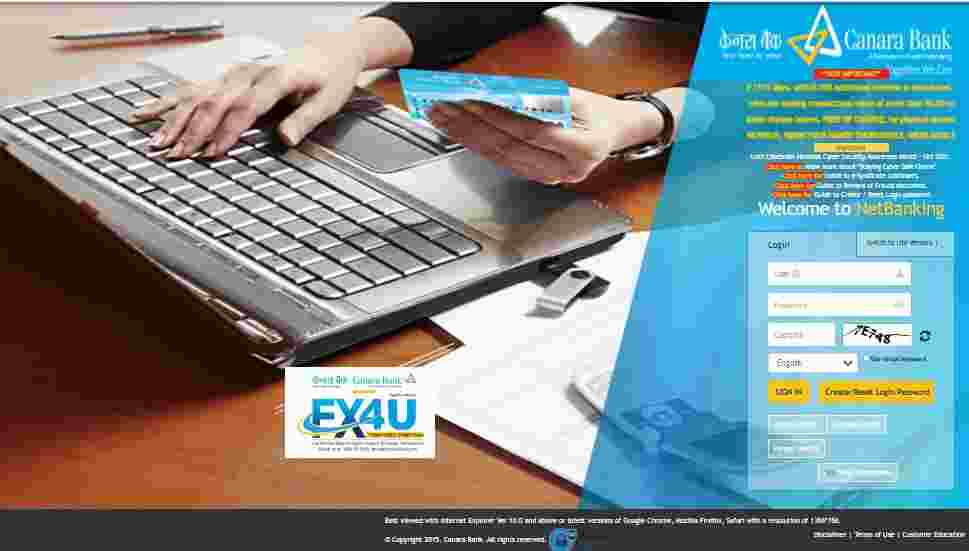
- Once the home page open, fill in your user id and password in the given space.
- Click on “Login” and then from the menu, click on “Bank account statement“
- A new page opens with the statements, here on the first page
- You will see your customer ID and bank account.
Know Canara bank customer ID via customer care number
Also, by calling Canara Bank, you can get to know your Canara Bank User ID
- First, dial the toll-free number 1800-4250018
- Once call get connected, the official will ask for some details for verification.
- In this, you need to say date of birth, name, registered mobile number, and account number.
- After verification, you will receive an customer ID on your registered mobile number via SMS.
Note: Both banks and customers rely heavily on the Canara customer id or Customer information file. It is unique to each client and is used to identify each person’s account information. Customer ID is an 11-digit number that aids in the security of all of your financial information. It allows the bank to avoid mismatching data or confusing customers with similar names.
Customers can use one customer id for many accounts, according to the RBI regulatory agency. When transferring your bank account from one branch to another, your customer id number is also used. It’s simple to retrieve utilising the methods listed above, many of which are manual.
Also Read: Canara Bank Net Banking Registration, Login online at Canarabank.in
FAQ’s
How to find Canara Bank customer id?
You can find your customer id via
- Net banking
- On the bank passbook
- By contacting the canara bank customer care.
- On the welcome letter or the cheque book.
What is the purpose of Canara Bank customer Id?
With the help of Canara Bank User ID, you can transfer money from one bank to another online.
We hope you’ve learned everything there is to know about Canara Bank User ID. If you found this information useful, please support us by bookmarking sarkariyojanaindia.com.
