The UAN card can be downloaded as a pdf file from the internet. EPFO account holders can print their UAN card online at any time. Find out how to download an EPF identity card and what to do if a mistake arises.
The Universal Account Number has simplified the procedure for EPF account holders by enabling them direct access to their account details, EPF withdrawals, loan applications, and more. As a result, the employee provident fund office issues a card with all of their information for quicker access.
If an employee is switching jobs, this is a must-have document. It assists the new employer in integrating their new PF account to their previous active UAN number.
Employees must provide their credentials to print the UAN card, which may be downloaded from the EPFO website. It may have your 12-digit account number printed on it, along with more information about your job.
| Topic Name | UAN Card |
| Category | How to |
| Official Website | https://www.epfindia.gov.in/site_en/index.php |
What exactly is a UAN Card?
This file provides all of the information for an employee with a 12-digit UAN number. This UAN card displays basic as well as easily recognisable information about an employee. It simplifies the usage of a variety of services, and here are some of the details that a Universal Account Number contains.
- Name of Employee
- Unique Account Number of 12 digit
- Name of Father or Husband
- KYC if verified or not
- QR code for easy enter in EPF office
- Date Stamp of start of PF account
How to Download a UAN Card Online?
Follow these step-by-step procedures below to Download UAN Card Online. To access the EPF office, make sure you have an active UAN and a valid password.
- First, go EPFO official website and navigate to employee login page at https://unifiedportal-mem.epfindia.gov.in/memberinterface/
- Enter your UAN number on the Member e-Sewa page.
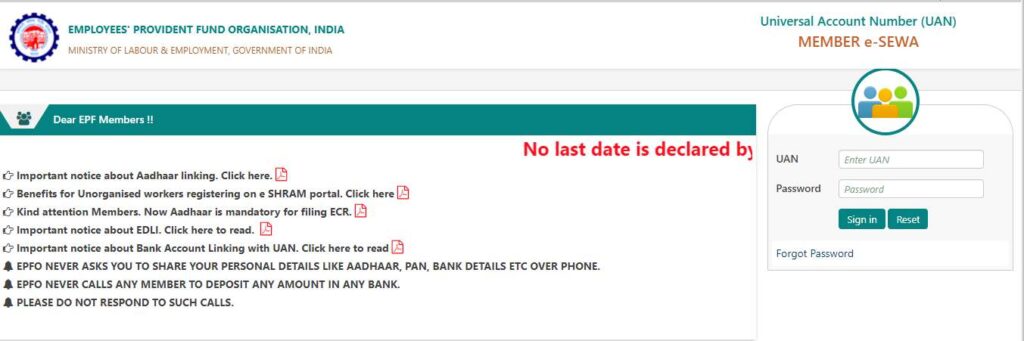
- After this, you have to fill in your password and the Captcha Code.
- Once it dine, click on the “Sign In” button and then the EPF account page opens.
- Here, select Card under the View from the Menu options
- The card associated with your account loads on the page.
- Download the card from this page and use it to access EPFO’s many services.
Also Read: How to Download JKPAYSYS Salary Slip Online at https://jkcpis.nic.in/
FAQ’s
Can I download a UAN Card online?
By entering your UAN number and password on the member login page on the EPF official website, you can download your UAN card. EPFO does not issue any type of plastic card, and the card may be used as final authentication for employees’ PF accounts.
What will happen if KYC is not verified as a UAN Card?
If the KYC option on the UAN card has a NO mark next to it. It does imply that the employee has not validated his or her Aadhaar or PAN number with the EPFO. As a result, they must have their KYC validated before generating a UAN card with completely updated information.
What happens if an employee has multiple UAN numbers?
Every employee must have only one UAN number associated with their EPF account, according to Government of India regulations. If they have numerous UAN numbers, they can use the merge option to receive a single UAN number by deactivating the others.
