FCS Challan Receipt: The FCS Department issues a fcs Challan to ration shop owners who are in charge of the FCS Control. The government’s Receipt contains all of the information on the amount of rations supplied in that particular month. These receipts are available on the government’s official website at https://scm.up.gov.in. At the end of each month, the fcs Challans are issued. The एफसीएस चालान are issued in three copies. In this article, we will provide you information on how to download Fcs Challan receipt online.
Table of Contents
Details of FCS Challan Receipt
| Name | FCS Challan |
| Launched by | FCS Department |
| Objective | To track the amount of ration at ration shop. |
| Category | How to |
| Official website | https://fcs.up.gov.in/ |
Use of Fcs Challan receipt
The government distributes three copies of the fcs Challan, which are used for the following purposes:
- FCS challan can be used as a document to make a bank payment (बैंक में भुगतान हेतु)
- Challan for the in-charge of the warehouse (गोदाम प्रभारी)
- The shopkeeper keeps the Challan (as proof) for future reference. Purpose
How to Download fcs Challan?
If you want to download the एफसीएस चालान online, you have to follow these steps below
- First, got to fcs Challan official website at https://fcs.up.gov.in/

- On the website homepage, click on the option “उचित दर दुकान ई-चालान प्रिंट“
- After this, a new page will appear on your screen, here you have to select your District.
- Now, choose your Area (क्षेत्र) and निकाय विकास खंड
- Next, fill in your Ration Shop Code in the space provided.
- Choose the month and year for which you want a एफसीएस चालान.
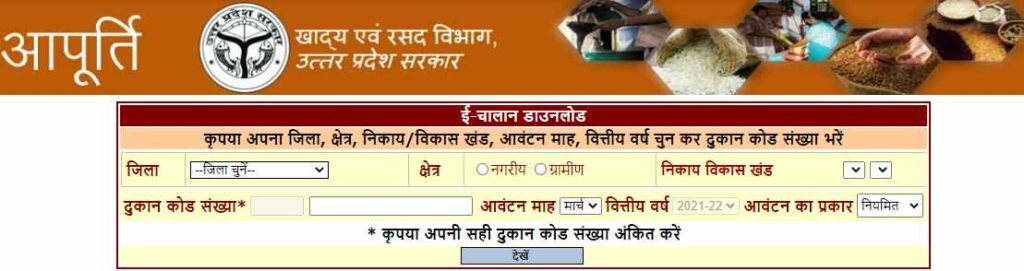
- Now select आवंटन का प्रकार
- Now Click on See देखे
- Finally, you will see your Fcs Challan receipt on your screen.
- You can download the challan by clicking on “Download” button.
How to Download Receipt for Chini, Channa, Atirikt
The FCS challan for the Chini[चीनी], Channa[चना], Excessive[अतिरिक्त] can be downloaded by following the steps given below
- Visit the fcs Challan official website at https://fcs.up.gov.in/.
- Once you see the home page, click on “उचित दर दुकान ई-चालान प्रिंट“
- Now you’ll be sent to a new page where you may select your District.
- Choose your Area (क्षेत्र) and निकाय विकास खंड
- Now type your Ration Shop Code in the box below.
- Choose the month and year for which you want a एफसीएस चालान.
- Now select आवंटन का प्रकार– अतिरिक्त
- Now Click on See देखे
- The fcs Challan will now appear on the screen.
- You can download it by clicking on “Download” button.
Also Read: UPLMIS Login 2022: UP Labor Registration, Login, Status
We hope you have got information on how to download Fcs Challan receipt online. Share this article with your friends and watch our space.
