The Government of Punjab has been taking various initiatives for the betterment of education system in the state. Like all other state, punjab has also implemented online services into their education system called Epunjab School. Today here in this article, we will be explaining you about Epunjab School, How to Login to Epunjab School, Procedure to do Epunjab Staff Login, school/office, e punjab staff login, PSEB, and others at epunjabschool.gov.in. So we ask you to read this article till end.
Table of Contents
Details of Epunjab School
| Name of the Article | Epunjab Portal |
| Launched by | Government of Punjab |
| Objective | To access various educational services online |
| Category | Punjab Govt Scheme |
| Official Website | https://www.epunjabschool.gov.in/ |
Epunjab 2021-22 Portal and its Objective
The Epunjab digital platform has played a significant role in helping schools, and the government to access various educational services during Covid-19 pandemic situation. The ePunjabSchool website portal has been developed by Education department and state government of Punjab.
The main objective of launching this portal is to help in education data entry services. The portal is available for teachers, students, school authorities, and stakeholders. Eligible person can use Epunjab 2021-22 Portal for attendance, infrastructure, grievances, results, exams, and more.
The ePunjab School login portal also has PSEB details, course information, and log in to the ePunjab HRMS portal. This Epunjab School Login provides two login methods for fast access.
- EpunjabSchool website portal.
- Mobile app.
How to do EPunjab school login/office login?
Follow these step by step procedure given below to do EPunjab school login/office login
- First, visit the official website of ePunjab School at www.epunjabschool.gov.in

- Once the home page of the website open, click on “Login” option.
- After this, click on “School/office login” tab.

- Now, you will have to enter your username and password in the given space.
- After this, solve the captcha code and click on “Login“
- After logging in, you will see the dashboard that has staff details, students, infra, reports, etc.
- In this way, you will do EPunjab school login/office login
EpunjabSchool staff login 2021
- First of all, go to ePunjab School login page by clicking here.
- Once the page opens, click on “Login” option.
- After this, click on “Staff login” button
- Now, you have to fill in your login credentials (username and password) and date of birth.
- After entering these details, click on “Go” button.
- Now, you will see two options like staff and apply tabs.
- From these, click “Staff” and you will see a new page.
- In this new page, you will be able to use staff profiles, staff identity cards, update information, etc.
Procedure to do ePunjabSchool Vocational login 2021
Vocational training is a program that provides skills and knowledge for the candidate in many fields. Majority of the self-employed people in the technical field get trained in vocational institutions. This programs offers great careers with high income..
- Visit the official ePunjabSchool portal.
- Once homepage opens, click on “Login” and then click “ePunjabSchool Vocational Login”
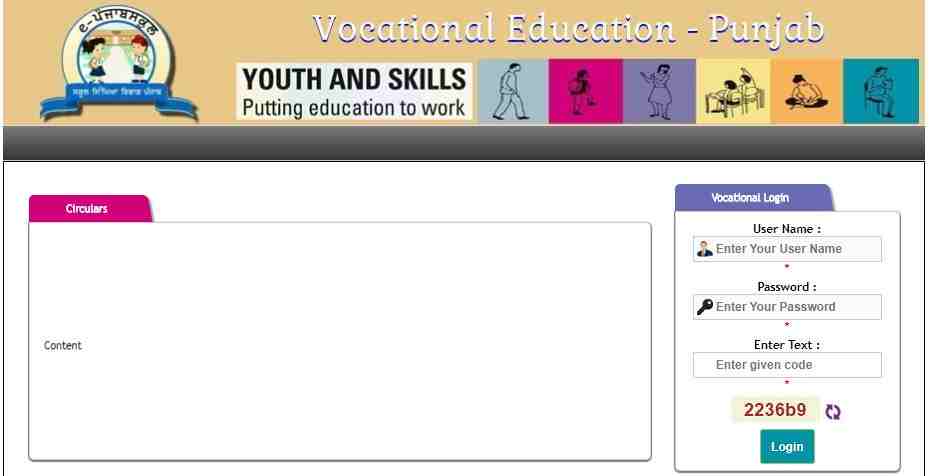
- After this, you will see a login page where you have to enter your username and password.
- Now, solve the captcha code and then click on “Login“
- In this way, you will do ePunjabSchool Vocational login.
How to do Mid-Day meal Login at epunjabschool.gov.in portal
The Mid-day meal is the compulsory program which is available across all government schools in India. The school head, teachers, and management make sure that all students are receiving Mid-day meal without fail. At epunjabschool.gov.in portal, the teacher will be able to send mid-day meal reports for the school.
- First, go to ePunjabSchool official website by clicking here.
- Once the home page open, click on “Login” button.
- After this, click “Mid-day meal login” option from the menu.
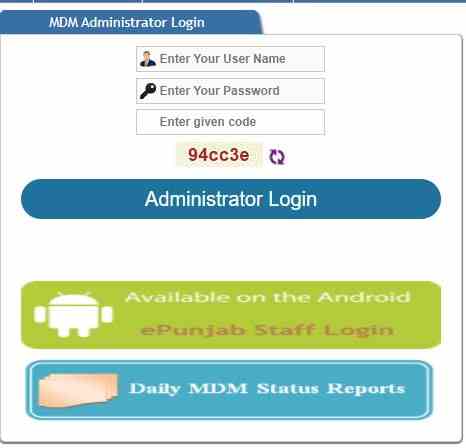
- Now, enter your login credentials (username and password)
- After entering, solve the captcha code and then click on “Administrator Login“
- If you want to check mid-day meal status, hit “Daily MDM status report “
- Now, a new page opens where you have to select the date that you want to view the report.
- Finally, click on “Show” report.
- In the end, you will see details on grants, stock in hand, MDM reports, and more.
How to do PSEB Login?
Follow these steps below to do PSEB Login
- First of all, visit the official website for Epunjab School.
- Once you see the homepage, click on “Login” button.
- After this, from the menu, click “PSEB Login” option.

- Now, a new page opens where you have to enter your login credentials.
- Once you have entered, click the “Login” button.
- You will be redirected to the profile page.
Steps to do Finance Login 2021
The Department of finance will be able to manage school expenditures at the ePunjabSchool login portal.
- Go to official website of Epunjab School at ePunjabSchool.
- Once you see the home page, click on “Finance Login” option.
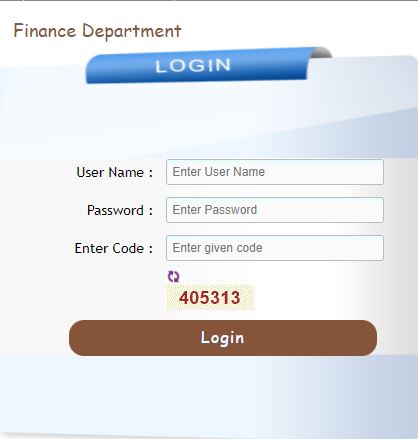
- After this, a new page will open, where you have to fill in username and password.
- Now, solve the captcha code and then click on “Login“
- In this way, you will do the Finance Login 2021.
BM/DM login Procedure
Follow these steps below to do BM/DM login
- First of all, go to Epunjab School official website.
- Once the home page open, click on “Login” button.
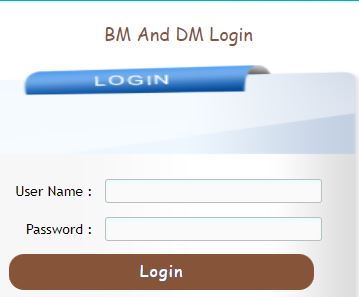
- After this, a new page will open infront of you.
- In this page, enter your username and password.
- After entering, click on “Login” button and from the dashboard, access the BM/DM page.
ePunjabSchool portal Nodal login Procedure
Follow these steps below to do ePunjabSchool portal Nodal login
- First, you have to go to ePunjabSchool website.
- After logging in, click “Login” option > “Nodal login” >username and password.
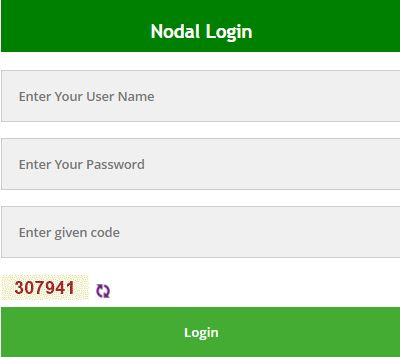
- Now, solve the captcha code and then click “Login” option.
Important Links
| Epunjab Login Name | Login URL |
| School / Office Login | https://www.epunjabschool.gov.in/SchoolOfficeLogin.aspx |
| Staff Login | https://www.epunjabschool.gov.in/Home/LoginStaff.aspx |
| Vocational Login | https://www.epunjabschool.gov.in/VocationalLogin.aspx |
| Mid Day Meal login | https://www.epunjabschool.gov.in/MDMLogin.aspx |
| PSEB Login | https://www.epunjabschool.gov.in/psebLogin.aspx |
| Finance-Login | https://www.epunjabschool.gov.in/finance-login.aspx |
| BM & DM login | https://www.epunjabschool.gov.in/BM-DM-Login.aspx |
| Nodel Login | https://www.epunjabschool.gov.in/NodelLogin.aspx |
| Teaching Practice login | https://www.epunjabschool.gov.in/BEd-login.aspx |
| Epunjabschool Online admission | https://www.epunjabschool.gov.in/online-admission-form.aspx |
FAQ’s
Who can use the ePunjabSchool portal?
The ePunjabSchool portal is accessible to teachers, students and school authorities.
What are the services available on the ePunjabSchool portal?
You can use avail staff details, student, finance, attendance, infrastructure, exams, and results.
