Being aware of the fact that Birth and Death Certificates are important as a residence of any Country or State, Government of the State Karnataka has launched a separate portal known as e janma to register birth and death of Karnataka Citizens. With the help of digitalization data can be recorded online at free of cost and the track of record can also be maintained easily by the government. Taking into note the Registration of Births and Deaths (RBD) Act, 1969 and states own rules for issue and registration of Birth and Death Certificates i.e. Karnataka Registration of Birth and Death rules, 1999, the e janma Karnataka portal has been designed. People of the state Karnataka can directly apply, check their application status, report, verify birth or death certificate online by visiting the official website ejanma.karnataka.gov.in.
Table of Contents
Overview of EJanma Karnataka
| Name of the Scheme | e Janma Karnataka |
| Beneficiaries | Citizens of Karnataka |
| Authority Concerned | Office of Chief Registrar of Births and Deaths, Government of Karnataka |
| Data Managed By | Directorate of Economics and Statistics, Government of Karnataka |
| Process of Registration | Online |
| Implementation Year (Phase 1) | Mid 2014 |
| State | Karnataka |
| Users for the Portal | Registrar or Operators (Primary Users) Public (Secondary Users) |
| Category | Karnataka Govt Scheme |
| Official Site | ejanma.karnataka.gov.in |
What is e Janma Karnataka?
A web-based application implemented by the Government of Karnataka in the year 2014 to meet the need for online registration and recording of birth, death and still death events occurred in the state is e janma Karnataka. Managed by the Directorate of Economics and Statistics; Government of Karnataka, e janma is one of the key elements that assures the quality in Birth and Death statistics of the state.
With the main objective of recording all the data of birth and death registration in a digital form and providing the same information to the public, this e janma web portal was launched. Henceforth this portal is a dual system which can be used by the operators or officials for feeding information into the portal as well as by the public for collecting information. Based on the individual who is using the portal the functions may vary, that is the login and related functions such as online registration on portal options are only available for the operators or concerned registrars. Whereas, for the common public only check application status, reports, registration details, birth or death verification and other information for which login is not required would be available.
e Janma Portal Karnataka
The first phase of ejanma was implemented in the year 2014 in Anekal Taluk (Urban District) of Bangalore but now it is used across the state for registration of birth, deaths and stillbirths in both rural and urban areas. Primary users of ejanma Karnataka portal are the data operators or registrars who upload birth/death registration information whereas the public of the state who seek information about the birth and death certificates are the secondary users.
For the registration of both births and deaths there is different machinery in urban and rural areas of Karnataka. At the end, the registration data is uploaded on the ejanma portal by the registrars in both areas. Government has assigned particular registrars for each part of the state to carry out the registration in ejanma. Below is the registration machinery in both rural and urban areas
Registration machinery in both rural and urban areas
| Rural Areas of Karnataka | |
| Areas | Registrar |
| Village (Expect converted Mandal Panchayat) | Village Accountant |
| Primary Health Centre | Medical Officer |
| Taluk Hospitals | Medical Officer Incharge |
| Urban Areas of Karnataka | |
| Areas | Registrar |
| City Corporations | Health Officer |
| City Municipal Councils | Health Officer/Health Inspector |
| Notified Areas/Project Areas | Health Inspectors |
| Town Municipal Councils | Health Inspectors |
| District Hospitals | Resident Medical Officer |
| Sanitary Boards | Sanitary Inspectors |
| Community Health Centres | Medical Officer |
e Janma Highlights
The following are the list of e Janma Highlights
- It provides details of electronically registered all Births, Deaths and Stillbirths all over Karnataka
- Village Accountants register the births, deaths and stillbirth that happen in rural region through NadaKacheri at the Hobli Level
- Medical officials enrol at eJanma the births, deaths and stillbirths that happened in the Sub Registration Units and the Certificates are given in actual institution
- The Births, Deaths and Stillbirths that happen in the urban local body region and in the BBMP area are additionally enlisted in e janma by Health Officers and Health Inspectors in their particular territory
- In case of occasions which are happened in Private Emergency Clinics, then it will be accounted by the concerned Private Medical Clinic to the particular Registrar
- In the event of pending for approval, an SMS would be sent to the mobile number of the Registrars or Sub-registrars
- On approval of the event, an SMS is sent to the mobile number of informant
- Genuineness of the Birth and Death Certificates can be verified by the agencies shuch a Schools, Insurance Companies, Passport Offices etc
- For inclusion of the Name of the Child in Birth Certificate, Registrars and Sub Recorders (Village Accountants, Health Officials/Health Inspectors and Medical Officers) can be contacted by the individual
- In need of additional Copies of Birth or Death Certificates and for any Corrections, the Data Section Operators of the concerned NadaKacheri and individual birth and death registration can be reached out
- For any clarifications related to the portal, the District Statistical Officer of the concerned District can be contacted
Benefits of E Janma Karnataka
Some of the benefits of Karnataka E Janma portal are as follows
- Single portal for the death and birth records of entire state imparts uniformity
- Birth and Death Records of the applicants can be safeguarded in an advanced configuration, which can’t be taken or lost
- Digitalization of the records will eventually reduce the manual work and facilitate administrators to take care the information at ease
- Transparency in the enrolment interaction is empowered through NadaKacheri NIC KASC e janma entrance
- Time and energy of both the candidates and administrators can be saved through this e janma portal by lessening the manual work
- Both provincial and urban local bodies of the state, has the online portal and its administrations open
- E janma Karnataka helps the individual download the Birth Certificate and Death Certificate in PDF easily
What are the Services Provided on E Janma Portal?
Registration
- Birth Registration
- Death Registration
- Still Birth Registration
Correction
- Birth Correction
- Death Correction
Search/Receipt/Certificate
- Birth Search
- Death Search Receipt
- Reprint Certificate
- Birth free Copy
- Death Free Copy
Reports
- Birth Register
- Daily Collection
- Birth Certificate Verification
- Vital Statistics Report
- Offline PDF Forms
- Registration Details
- Feedback
- Login Window for Operators
E Janma Birth and Death Certificates
Maintaining the records of birth and death of the peoples becomes essential for both citizens and government. Under the Civil Registration System in India, the process of recording births & deaths and issuing certificates lies.
As a record of birth and existence of the child the birth certificate is issued at the time of birth by the concerned authority. Likewise, a death certificate revealing the cause of death and related details is issued to the relatives who are close to the deceased by the competent authority.
Need for applying Birth Certificate in Ejanma Karnataka
Legal Target- Registering one’s birth aids in getting legal confirmation for the position of birth
Authoritative Goal- Birth Register assists in keeping up the lawful number of births in specific area
Statistical Goal- Provides segment information that is useful for financial arranging, population control and other health programs
Fundamental uses of Birth Certificate
- Main identity of a kid
- Proves the nationality of a person
- Acts as a age proof for admission or employment
- For school admissions
- To Voter Id enrolment or electoral rolls
- For Parentage establishment
- For registration on NRP (National population Register)
- To establish age for insurance purposes
Required Information for Birth Registration
To register for the birth certificates in eJanma, the citizens of the state Karnataka have to fill the below information in the application form (Form 1) at the register center
- Date of Birth (DOB)
- Place of Birth
- Time of Birth
- Gender of the Child
- Name of Child
- Father Name
- Mother Name
- Permanent Address
- Name & Address of the Hospital
- Details of Mother’s Residence
- Date of Registration etc.
Validity of Birth Certificate
Once issued, a Birth Certificate is valid for a whole lifetime. There is no need for the renewal of birth certificate
Basic Purpose of Death Certificate
- Proof to confirmation of death
- Relieves the deceased from social, legal and official commitments
- For claiming dues from insurance
- To the matters related to the inheritance of property
Required Information for Registration of Death
For death certificate application, the below information has be filled up in the application form (i.e. Form 2)
- Date of Death
- Time of Death
- Place of Death
- Name of the Deceased
- Age
- Father Name
- Mother Name
- Name of Husband or Wife
- Address of the deceased at the time of death
- Permanent Address of Deceased
- Name & Address of the informants
- Ration Card
- Age Proof (Birth Certificate/SSLC Certificate)
- Address Proof of Deceased
- Place of Death (Hospital, House, Other Places)
- Medical Certificate (If Applicable)
Validity of Death Certificate
Certificate of death once issued would be valid for a lifetime and used in claiming insurance policies, inheritance of property, legal matters and various fields
Birth and Death Registering in Karnataka
- Within 21 days from the date of event, the individuals must register
- Application form for the registration can received from the register
- Without referencing the name of the child, enrolment can be made and in future the name can be added in the birth certificate
- For non-announcing/non-enrolment and carelessness, the fine/punishment can be forced on any individual
- Below are the concerned authorities who ensures that all birth/death under their jurisdiction are registered
- At Hospital or Nursing Home- Medical Officer in charge or any person approved by him on his behalf
- In House- With concerned power or authority the head of the family or eldest person is eligible
- In case of Public Place- Head of the corresponding village/town or the officer in charge of the local police station
How to apply for Birth or Death or Still Birth Certificate?
- Citizens of Karnataka have to visit the registration centers in the respective areas to apply for birth/death/still birth.
- After this, you have to download the application form from the ejanma portal or else visit the registration centre for registration.
- If birth/death/still birth occurred in any hospital or health institutions then, citizens have to apply at the hospital/institution and the certificate would also be provided there itself.
- Once you have filled all the required information asked in the application form, upload it to the ejanma portal
- Once after verification by the concerned department, you will get the certificate.
Note: Online application facility of Death/Birth/Stillbirth Certificates through ejanma portal is not available for public. Only view details and verification of respective certificates through the portal are made available to the citizens
Fee Structure and Timeline of Birth & Death Registration in Karnataka
Below are the timeline details under which the citizens should register for Births and Deaths in the state. Apart from which the report period, registering authority for each type of certificate, search and extract fee for each event are also enlisted.
| Events | Report Period | Registering Authority | Search Fee | Extract Fee |
| Births | 21 days | Registrar | No Fee | No Fee |
| Deaths | 21 days | Registrar | No Fee | No Fee |
| Births/Deaths | After 21 days but within 30 days | Registrar | Rs 2/- | Rs 5/- per copy |
| Births/Deaths | After 30 days but within 1 year | Registrar with the order of CO/ Tahsildar/ Commissioner | Rs 5/- | Rs 5/- per copy |
| Births/Deaths | After 1 year | Registrar only on the order JMFC (Judicial Magistrate First Class) | Rs 10/- | Rs 5/- per copy |
How to register for the Birth Certificate?
- First visit the district statistical office to obtain a birth certificate
- Submit the filled application that you have downloaded from the official website
- Pin all the necessary documents with the with the presented application form
- After you, submit this application form to the concerned authority, you will be give a acknowledgment slip.
- Within 7 days the individual can collect from the centre or download it directly from the e janma portal
Ways to Download the Birth Certificate Online
- Go to the official website of ejanma Karnataka i.e. www.ejanma.karnataka.gov.in
- Next enter the user name and password for the login
- Then click on the Birth Free copy to generate the birth certificate
- After which enter the required details such as date of birth, name of the child, father’s name, mother’s name and press the “Search” button
- You will see the registration number on your computer screen.
- Now on clicking the registration number, the applicant can download and print the birth certificate
Process to Apply for Birth/Death Certificates
To apply for a death or birth certificate, visit your nearby NadaKacheri Computer administrator or concerned division’s center. By downloading the form from the official site of E Janma Karnataka, they will assist you in filling it.
- Individuals need to visit the enrolment places in their particular geographical areas for eJanma Birth or Death Verification
- Concerned person at that place will help you manually fill up the birth/death declarations in the form downloaded from the authorized eJanma portal
- In case of emergency birth/death, the individual can visit the concerned emergency clinic and fill in the application form and complete the enrolment
Ejanma Login Process for Registrars or Operators
Ejanma login link can be accessed only by the licensed data operators or registrars and not by the common public. For the purpose of registration, correction, birth/death search, etc operators or registrars can login into the portal. Following steps helps one to login the portal
- Visit the official website of ejanma Karnataka Portal i.e. ejanma.karnataka.gov.in
- After this you will be redirected to the home page of the website.
- Now click the “Login” button on the left side of ejanma homepage

- Then enter the login credentials which includes User Name, Password, Captcha Code
- After filling up the details click on the “Login” button
Once logged in it takes the individual to their “User Dashboard” where they can proceed with further activities related to Birth/Death/Still Births registration or search on the portal etc
How to Verify Ejanma Birth/Death Online?
Birth/Death certificates applied by the citizens can be verified through the portal and below are steps for the same
- Visit the official Ejanma website by clicking here.
- Once you see the official homepage of ejanma portal
- Click the “Birth/Death Verification” on the left side of the page

- Then search by clicking on Birth or Death as per the need and then fill registration number, Date of birth/death
- After which enter the Captcha code and click on “Search” button
Steps to Track Ejanma Application Status Online
Once the application for birth/death certificates is submitted by the applicant, he/she can check the status on the official e janma portal. This option helps the common public to track the application status without visiting the center in person.
- Go to the ejanma’s official portal www.ejanma.karanataka.gov.in
- Once you see the website home page, select the “Application status” option
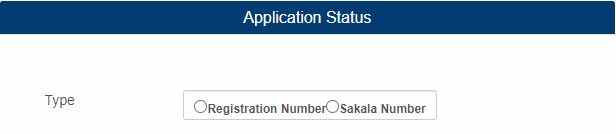
- The Application Status page will then open in front of you.
- Then select Death/Birth, Registration Number/Sakala Number
- In case of Registration Number selection, enter the same in the field mentioned
- Now select the option correction/name inclusion
- Enter the captcha code and click the “Submit” button
- You will then see the Ejanma Application Status on your computer screen.
Ways to check the registration details of ejanma application
Statistics of total number of Birth/Death and StillBirth registrations and total number of approvals month-wise and year-wise can be studied using this feature of the portal. You can check the registration details by following the below mentioned steps
- Open the homepage of the portal by visiting the official site of ejanma i.e. www.ejanma.karnataka.gov.in
- In the homepage click on the “Registration details”

- Registration details of all the registered events will open now. In which one can check the total number of registrations, approvals for the particular duration.
- Individuals can also click on the month or year option as per their choice to check the registration details
How to reset the password?
In case the operator forgets his/her login password while logging into portal, it can be easily retrieved with the steps mentioned below
- In order to reset the login password of ejanma, you have to submit the leetter ins a prescribed format to the concerned authority.
- The letter has to be written in the official letterhead and must also have the signature and seal of the officer concerned
- The drafted letter must to be scanned by you and then sent a copy to [email protected]
- You can also submit the Login password reset request letter to the District Statistical Officer
Vital Statistics Report (For Citizens)
With the help of ejanma Karnataka, citizens can view CRS and report of medically certified causes of death for various years. To view e janma year-wise vital statistic report, you have follow the step by step procedure given below
- Visit the Official portal of ejanma Karnataka first.
- Click on “Vital Statistic Report” link
- Under the “Annual Vital Statistics Report-CRS” and “Medically Certified Cause of Death Annual Report” menu choose the year
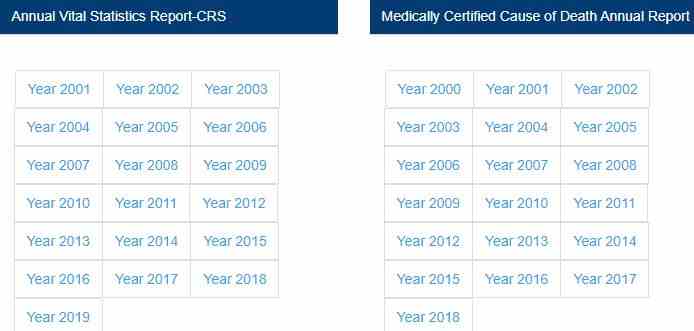
- PDF report of the selected year will open
- Now you can go through the report and download the same for further references
How to give feedback on e janma portal?
Feedback can be given by the users on ejanma and below is the process on how one can provide the feedback
- First go the official website of e janma Karnataka Portal
- Click the “Feedback” option on the homepage displayed
- Now the feedback form will open on the screen
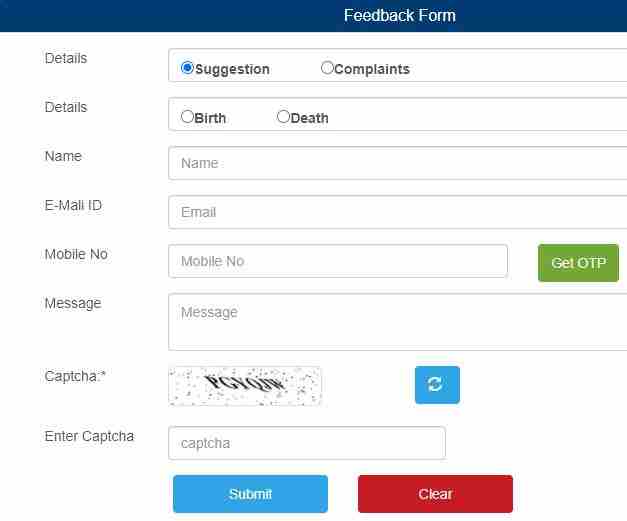
- After which from the option suggestion or complaints, select any one
- In case of selection of suggestion option fill the details like birth/death, Name, E-mail id, Mobile No, OTP, Message and Captcha Code
- If the Complaint Option is chosen, fill in the details Birth/Death, District, Taluk, Registration Center, Name, E-mail id, Mobile No, OTP, Message and Captcha Code.
- Then Click “Submit”
Important Links of E Janma Portal
- Ejanma Portal Login Link
- Birth Reporting Form (Form 1)
- Death Reporting Form (Form 2)
- Still Birth Reporting Form (Form 3)
- Birth/Death Verification
- Vital Statistics Report
- Ejanma Registration Details
- Ejanma Feedback
Helpline Number
For further assistance or any technical query related to portal, contact at the details shared below
Contact No: 080 22869711, 080 22869721, 080 22869731, 080 22869751 (only during the office hours i.e. from 10am to 5 pm)
Toll Free Number: 1800 425 6578
Email: [email protected]
Frequently Asked Questions
Is Aadhaar Card compulsory for registering Births, Deaths or Stillbirths in Ejanma Portal?
No, as per RGI guidelines, it is not mandatory for the citizens to have Aadhaar Card for registration
When was eJanma implemented throughout the state by the Karnataka Government?
It was implemented throughout Karnataka from 1st July 2018. At present all births/deaths registrations are done in the official ejanma portal only
Who has the responsibility to approve registration on eJanma?
Village Accountants and Medical Officers can approve the registration. Digital signature of them is required
Is there any possibility of us (common public) downloading certificates online from the e janma portal?
No, the common public can only verify their certificates on the portal. As of now certificate downloading facility is not available
What is ejanma Karnataka’s scope?
It is an single portal for handling all the activities related to Birth/Death/Still birth registrations in Karnataka
Can the public register directly through the ejanma portal?
No, it is not possible for the citizens to directly apply through the portal. Only information related to the certificated on be viewed by them on the portal
What is the reporting period for Birth and Death Registration in Karnataka?
21 days from the date of occurrence of the event is the reporting period for registration of Births and Deaths
Is it possible for the private hospital register death/birth events after 21 days of the occurrence?
No, it is mandatory that the private hospitals register the event within 21 days of the occurrence of the event
More eJanma FAQ’s
If a citizen of Karnataka dies outside India, will his/her death be registered in Karnataka?
No, death of such citizens is not registered in Karnataka. In such case deaths are registered at Indian Consulates as per the Citizenship Act 1955
Is there any provision for operators/registrars to reset the ejanma login password?
Yes, one can reset the login password of ejanma portal. Do refer the article for complete process
Is it possible to procure multiple copies of Birth/Death Certificates in Karnataka State?
Yes, you can obtain more than one copy of certificates by paying the amount entitled for each copy
Can a civilian or public create their login id on eJanma Portal?
No, the login procedure is only for the registrars or data operators in the state
Can we get a birth certificate through ejanma Karnataka without the name of the child?
Yes, there is an option to get the birth certificate without the name of the newborn and in future the parents can add the name and obtain the updated certificate
We expect that all the information related to Ejanma Karnataka is made available for you in this article. In case of any clarification, you can ask us in comment section. Also bookmark our website at sarkariyojanaindia.com
