E Sathi UP Portal | e-Sathi UP | इ-साथी पोर्टल उत्तर प्रदेश | E Sathi UP Registration | e-Sathi App | उत्तर प्रदेश ई-साथी एप | Apply Online E Sathi UP
To offer basic citizen services offered by the State Government, Uttar Pradesh (UP) Government has launched an online e-portal for the citizens of state. E Sathi UP portal allows the citizens of UP to access services like income certificate, caste certificate UP, birth certificate UP, death certificate UP, etc.
Table of Contents
Details of E Sathi UP Portal
| Portal Name | E Sathi UP |
| State | Uttar Pradesh (UP) |
| Launched By | Chief Minister Of Uttar Pradesh (UP)- Shri Yogi Adityanath |
| To Benefit | Citizens of Uttar Pradesh State |
| Objectives | Give online services to the citizens of Uttar Pradesh |
| Key Benefits | Entire citizen services on the online portal |
| Designed and Maintained By | The National Information Centre Uttar Pradesh State Unit Lucknow |
| Category | Uttar Pradesh Govt Scheme |
| Official Website | www.esathi.up.gov.in www.edistict.up.gov.in |
| E Sathi UP Helpline | Phone No- 0522-2304706 Email- [email protected] |
What is e Sathi Uttar Pradesh?
E-Service Access To Help Individuals (E Sathi) is an initiative by the State Government of Uttar Pradesh to offer entire basic citizen services online at one place. Through both website portal and an android application, all the citizen services are offered to the people of state by the state government of UP. e Sathi UP portal aims at allowing the common people of the state with all the services on one portal. At the end helping out the government enhance their services offered to the citizens by making government-citizen interface.
Objective of e Sathi Uttar Pradesh Portal
To give a single platform for different Citizen Services to the people of Uttar Pradesh enjoy the benefits of various government facilities and plans.
Citizen of the state i.e. Uttar Pradesh can apply for different certificates online and also download the certificate through the E Sathi UP portal.
e Sathi UP- e District Project
- An undertaking mode project that is running under the e-Governance Plans all over the UP state for the convenience of the people of UP is Uttar Pradesh e-District Project.
- To make the e-district project a success, e-Sathi UP portal has been set up the state government
- Computerization of the services related to the public is the vital goal of e District UP
- District Service Providers (DSPs) set’s up the services identified with e District UP and makes sure those are arriving at the panchayat level
- The e-Sathi UP portal have been additionally connected to the Digital Locker (DigiLocker) task of the Government of India in-turn aiding in saving the given certificates on both state and central level
- Types of assistance identified with e-district projects has offered by the state government are e-sathi UP portal, certificates, public distribution system, complaint, exchange, pension, Khatauni, revenue suit and registration in employment workplaces.
- To make various citizen services accessible to the general public, the state government under the e-district Uttar Pradesh project has set up different types of service centers in all districts by executing the task.
- Considering the comfort of residents of the state of Uttar Pradesh; income, caste and principle residence and so on the cycle of making the certificate has been made totally online for the people of state.
- Practically to make the above possible, the public authority has put forward e Sathi UP Portal additionally along with a status of application for the application and other online resident assistance.
- e Sathi UP app can be directly downloaded from the Play Store making it more convenient for the people of state
Benefits of e-Sathi UP Portal
- With the help e-Sathi Uttar Pradesh Portal, people of the state can enjoy the services of various government departments for the place where they are with the help of only internet
- Citizens of Uttar Pradesh can get different types of certificates by directly applying through online
- e-Sathi portal is updated with various services of government department
- By using e-Sathi UP online registration one can save time
- Information’s about various kinds of schemes run by the UP state government will be found online on e-sathi UP portal
- People can access multiple services at one time through the portal
- One can avoid multiple physical visits to the government offices
Services provided by e-Sathi UP Portal
Under various departments of the state e-Sathi portal offers various services. Below are the various services provided under each department
Panchayati Raj Department
- Application for the copy of family register
Revenue Department
- Caste Certificate
- Income Certificate
- Copy of Khatauni
- Domicile Certificate
- Revenue Suit Statement
- Daily Revenue Suit Table
- Revenue Suit Court Order View
Department of Empowerment of Persons with Disabilities
- Request for a loan by a person with disabilities
- Assistance and equipment application for a disabled person
- Application for marriage for a disabled person
- Disables pension
Women Welfare and Child Development Department
- Financial assistance for women under dowry scheme
- Application for post-death guarded woman (widow) pension of husband
- Legal assistance to women in dowry harassment
- Couple Award Scheme to promote widow marriage
- Widow pension
- Financial assistance for women under dowry scheme
Social Welfare Department
- Application for Marriage and Illness Grant
- Old-age Pension
- Application for scholarship (General and SC/ST)
Family Welfare Department
- Application for new ration card
- Ration Card Amendment Application
- Application for surrender of ration card
Department of Home
- Permission to use Loudspeaker
- Public Address System
- Sound Amplifier usage permission
Urban Development Department/Panchayati Raj Department
- Birth Certificate
- Death Certificate
Department of Police
- Registration of Complaint
- Application for tenant verification
- FIR Status
- E-FIR
- Domestic Servant Employee Verification Request
- Character Certificate Request
- Employee Verification Request
Department of Training and Employment
- Application for employment registration
- Requisition for renewal of employment registration
Ways to register on UP E Sathi Portal
Follow these step by step procedure to do UP E Sathi Registration.
- First go to official website of e-Sathi Portal Uttar Pradesh by clicking here.
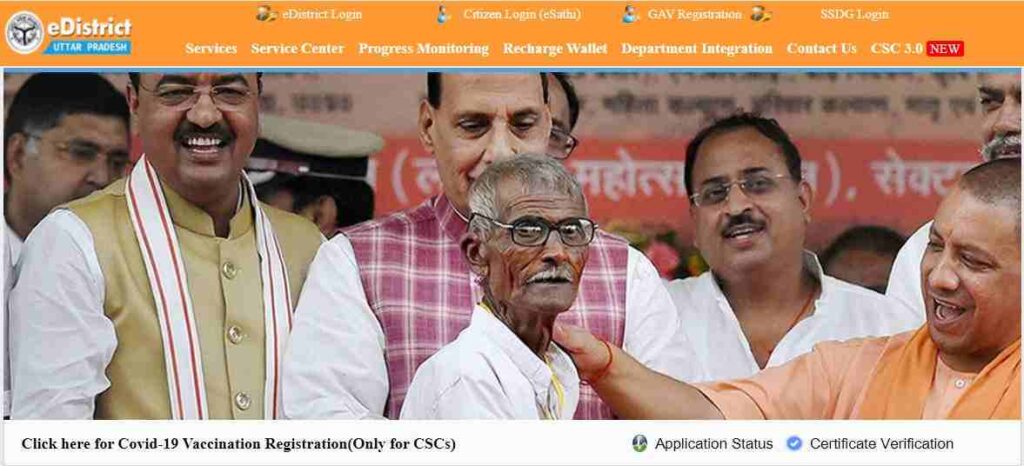
- Once the official site is open, on E Sathi UP-E District UP home page click “New User Registration” option

- Online Registration Form will open up now. Create Login ID of 6 to 8 characters.
- Enter the details required such as name, DOB, gender, address details including district, pin code and valid mobile number and email id
- After entering all the details, enter the captcha code generated one the page and click “Save“
- Finally, the registration is done and OTP will be sent to the registered mobile number.
- Note: User/citizen needs to create a new password for registered id, once they log in to their user profile on the portal. This created new password will be used for logging in future.
How to Login E-Sathi UP Web Portal?
E-partner (Citizen Login)
Once you have successfully done registering on the e-sathi UP portal, follow these steps to login to the portal.
- Visit the official website e-sathi UP portal
- On the web page in the “Login Page” option

- After this, fill the user name, password and captcha code and click the “Submit” button
- Now you are successfully logged in, you can avail for any services on the portal
- In this way, you will login to the E-Sathi UP Web Portal.
E-Sathi UP Web Portal E-District Login
Follow these steps to do the E-Sathi UP E-District Login
- First go to the official e sathi portal
- Now click on link “E-District Login” on the e sathi official portal

- Add the details i.e. user name and password by clicking the “Login“
- Once done, press the “Login” button
SSDG eForms Login
- First visit the official web portal of e Sathi UP
- Press the “SSDG Login” on the home page

- Fill in the SSDG eForms login by entering username and password
- Now, hit the “Submit” button
- In this way, you will do SSDG eForms login.
Process to Check the Application Status
If you want to check the Application Status of the E Sathi portal, you can follow these steps below
- Visit the official website of e sathi up nic in
- Press the “Application Status” option on the home page of E Sathi UP website
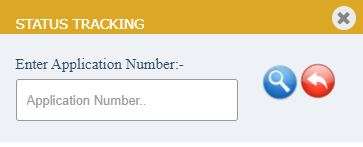
- Enter the “Application Number” and click on the “Search” button
- Now status of the application will be displayed on your screen.
- In this way, you will check the Application Status on the e sathi up nic in.
How is certificate verification done on E Sathi UP portal?
Below steps will be useful for you to verify the certificate
- At the start, go through the official website of e-District UP
- Now, click on the “Verification of Certificate” option on the home page of the official site

- Fill in the “Application Number and Certificate ID” and press the “Search” button.
- In this way, your certificate verification on E Sathi UP portal done.
CSC 3.0
- CSC 3.0 envisions at delivering the citizen services by the government at the convenience of the people in a well-planned and organized way
- This CSC 3.0 scheme works under Public-Private Partnership model (PPP model)
- From 16th Nov 2020, two District Service Providers (DSPs) have been running in each district under this CSC 3.0 scheme
- Through e-District Portal more than 21.50 crores have been processed till date
- It has been directed to District Service Providers (DSP) to operate existing 80K CSCs and apart from which open at least one CSC in an urban area covering a population of 10K and one CSC in each Gram Panchayat
- More than 4.5 lakhs unemployed and educated youths have been benefited with direct and indirect employment under this scheme
- Around 259 Government to Citizen services of 36 departments are available on the e-District Portal
- Apart from which Business to Citizen Service like e-Recharge, e-Commerce, Banking, Insurance, Ticket Booking, etc. are also being provided for financial viability.
Procedure to Search CSC Centre Online
- Go to the official e sathi portal first and then click “Service Centres” option.
- Choose any one option form the two options available that is either “Pin Code or Field”
- Now either fill in the Pin Code and click on the “Show” button to get the details of CSC Center Online
- Or under the option “Field”, enter other details like D.S.P, district, block, village etc
- Press on the show button now and find the nearest CSC center
- Finally on the page you can find the “Print” button, clicking on which you will be able to download and print the CSC center list
Unblock Service
CSC User
- Go the official website link and press the option “Unblock CSC User”
- After which enter the details such as user name, date of birth, mother’s first name, secret key on the new page displayed
- Filling on the details click on “Unblock” button
Unblock Officer
- Click on the “Unblock Officer” by visiting the official website
- At this point, fill in the username and password and press “Generate OTP” button
- Now OTP will be sent to your registered mobile number
- Finally, enter the sent OTP and click on the “Unblock Officer” button
E Sathi App
To offer all online based citizen services the Government of Uttar Pradesh as launched a mobile-based application known as e sathi app. With the increasing number of mobile users, Government has now introduced 20 services through this mobile app and it’s is expected to reach around 140 services in the near future. The mobile app being designed in a user friendly way, aids the citizens in doing applications and access services through their mobile phones itself at ease. In their registered account itself the citizens can directly get any type of certificate or approval letter directly. Apart from which this app is also integrated with PAYGOV for payment of fees and MSDG for SMS gateway. Below are the services available on e sathi app:
- Income Certificate UP
- Caste Certificate UP
- Domicile Certificate UP
- Obstacle Certificate
- Birth Certificate UP (Urban and Rural)
- Death Certificate UP
- Application of Khatauni
- Application of Scholarship (General and SC/ST)
- Application for Marriage and Illness Grant
- Application for a loan to a disabled person
- Application for a grant on marriage with a person with disabilities
- Application for aids and equipment to the disabled person
- Application for financial assistance to women suffering from dowry
- Application for Legal Aid for Dowry Victim Women Scheme
- Application for Financial Assistance for Re-marriage of Distribution
- Application for financial assistance on the marriage of your daughter
- Dampatipurskar Scheme
- Copy of family Register
- Application for employment registration
- Application for renewal of employment registration
How to Download E Sathi App?
- First open the “Play Store” on your mobile phone to download E-Sathi app on your mobile phone
- In “Search” box of the play store type e-Sathi
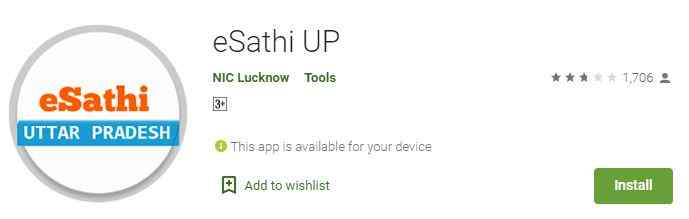
- Now, e-Sathi app of the Uttar Pradesh Government will be shown on the mobile screen
- After which press on download and then install the app
- At the last, you have to open the app by clicking on “Open” and then its main dashboard will be shown on the mobile screen
Process to Financial Management & Wallet Recharge
Follow these steps to do the Financial Management & Wallet Recharge
- First go to the official website of e district up gov.in and hit on “Wallet Recharge” link on the home page
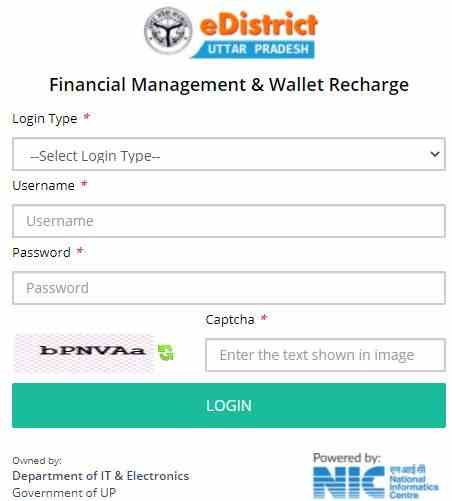
- Fill in the user name and password after click on the “Login“
- Now enter the captcha code and press the “Login” button to get the facility of wallet recharge
- In this way, you will do the Financial Management & Wallet Recharge
Important links related to E- Sathi UP Portal Services
| Form Name | Links |
| E-saathi U.P. Mobile App (Ver 3.1) | Click Here |
| Seva Kendra Photo Upload Mobile App | Click Here |
| Seva Kendra Photo Upload Mobile App guide Line | Click Here |
| E- Sathi F. A.Q. | Click Here |
| E-district F. A.Q. | Click Here |
| Self Attested Manifesto | Click Here |
| Application Form | Click Here |
| To Get A Certificate | Click Here |
| Tehsil / Village Directory | Click Here |
| E-district Mandate / Order | Click Here |
| Circle Commissioner / District Officer List | Click Here |
| C.C. 3.0 Opening Manuals / Instructions | Click Here |
| Online R.T.I. | Click Here |
| Uttar Pradesh Information Commission | Click Here |
| Employment Department, Uttar Pradesh | Click Here |
| Online Tenders | Click Here |
Steps to register G.A.V for status certificate on E Sathi UP
If you register G.A.V for status certificate on E Sathi UP, then you have to follow these steps below
- Visit the official website of E Sathi UP portal by clicking on the link.
- After which the home page will be displayed on the screen, where you can find “G.A.V Registration” option on the top part of the page
- Now press the “G.A.V Registration” or the link, which will lead you to G.A.V for Status Certificate
- Following, fill in the mobile number and click “Generate OTP” button
- At this moment enter the OTP which you received on your mobile in the column
- Finally, press the “Submit” button
- In this way, you will register G.A.V for status certificate on E Sathi UP.
e-sathi Direct Link table
| Department | Website |
| Additional Energy | Click Here |
| Agriculture | Click Here |
| Animal Husbandry | Click Here |
| Cane Development | Click Here |
| Commercial Tax | Click Here |
| Court Cases | Click Here |
| Culture | Click Here |
| Dairy Development | Click Here |
| Dharmarth Kary | Click Here |
| Election | Click Here |
| Environment | Click Here |
| Food & Drug | Click Here |
| Forest | Click Here |
| IGRS | Click Here |
| Labour | Click Here |
| Land Record | Click Here |
| Mandi Parihad | Click Here |
| NRHM | Click Here |
| Pashudhan Samasya Toll Free Number | Click Here |
| Pension | Click Here |
| Police | Click Here |
| Power | Click Here |
| Results | Click Here |
| Revenue | Click Here |
| Rural Development | Click Here |
| Samgra Gram Vikas | Click Here |
| Scholarship | Click Here |
| Social Welfare | Click Here |
| Stolen Vehicle Querry | Click Here |
| Technical Education | Click Here |
| Tourism | Click Here |
| Track Missing Child | Click Here |
| Transport | Click Here |
| UPSRTC | Click Here |
| Urban Local Bodies | Click Here |
| Uttar Pradesh Khadi Evam Gramodyog Board | Click Here |
| Vaad | Click Here |
| Woman Powerline | Click Here |
Contact Details
District Wise DSP Contact List
Uttar Pradesh CSC 3.0 District Service Provider’s (DSP) contact list
Helpdesk details of centre for e-Governance
| Person to Contacted | CeG Help Desk |
| Contact Number | 0522-2304706 |
| Email id | [email protected] |
| Address | CeG, 1st Floor UPTRON Building,Near Gomti Barrage,Gomti Nagar, Lucknow 2260 010 |
We hope, you are provided with all the information related to E Sathi Uttar Pradesh, family id haryana, edistrict.up.gov.in/edistrictup. If you find this article beneficial then show your support by bookmarking our website at sarkariyojanaindia.com. Also post your queries related to family id haryana, family id haryana, meraparivar.haryana.gov.in in the comment.
Frequently Asked Questions
Can we download any applied certificate on mobile app?
Yes, one can also download the online certificates and approval letters through the mobile app of E Sathi
Will I be able to check my certificate application status? And how can it be done?
Yes, you will be able to check your certificate application status and it can be done through the UP e district portal
How is payment made for the applications through the E Sathi mobile app?
Payment on the portal is made through the PAYGOV integrated on the E Sathi mobile application
