Table of Contents
Download Learner License Online
Wondering how to Download Learning License (Provisional Driving License) (LL) Online. Here in this article, we will provide you information on how Download Learner License Online, Get Learning Licence (LL) PDF Copy in a step by step procedure. So read this article completely.
Incase you learner’s license hard copy is a damaged or has any misinformation, then you muse gets another copy asap. If you face this thing, then you in the right. Within few minutes, you will be able to Download Duplicate Copy of Learning license online.
Learning License Requirements
You need to have the following things listed below to Download the Soft Copy of your Learner License Online
- Learner’s Licence Application Number
- Applicant’s Date of Birth
- While applying for the Learning License, you will get an SMS with application number, so you will have to check that SMS for Finding the Application Number.
How to Download Learner License (LL) Online?
Follow these step by step procedure to Download a copy of Learner License (LL) Online
- First if all, go to the official website of Parivahan at parivahan.gov.in

- Once the home page of the website open, navigate to “Driving Licence Related Services” under “Online Services” tab.
- After this, choose your State & RTO Name
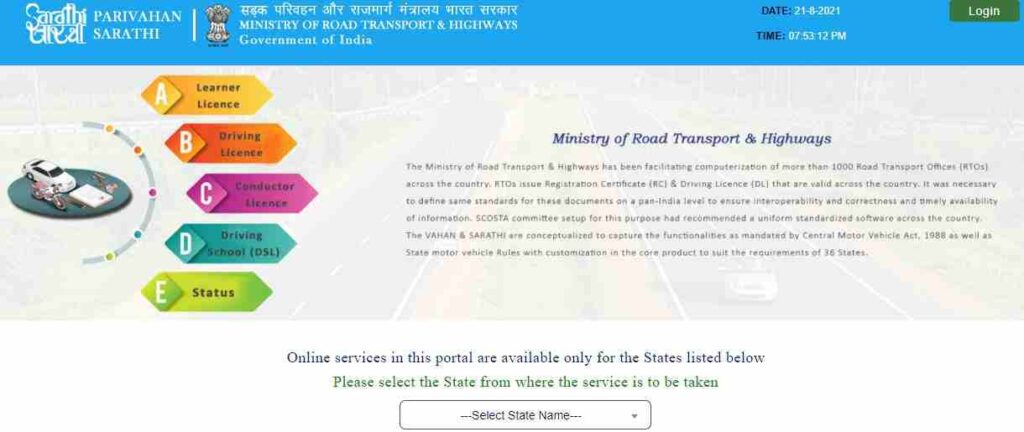
- Once it is selected, a new page will open in front of you

- In this Driving Licence Section, you have to hit the “Print Application Form” link.
- Now, you will see a new page, here you have to fill in your “Application Number” & “Date of Birth”

- After entering, click on the “Submit” button.
- Now, you will see details like Applicant’s Name, Application Number, learning License Number on your screen.
- In the end, you will see “Print” Option. Clicking on it will open a PDF file of Your Learning License Online. For downloading this file on your local device, you need to click on the “Download” Button.
- After it gets downloaded, take a printout of your Learning License.
- In this way, you will download Learner License (LL) Online on the Parivahan website at parivahan.gov.in online.
We hope, you are provided with all the information related to Download Learner License (LL) Online. If you find this article beneficial, then show your support by bookmarking our website. Also post your comment if you have any in the comment section.
Also Read: SSP Portal Login: How to login to the ICAI SSP, Articleship Registration
FAQ’s
Will I be able to Apply for Driving Licence in the event my Learning Licence is Lost?
No, you must have a Learning Licence for applying for New DL. You need to have the hard copy of your Learning Licence with you. If it is damaged or lost, then you can follow the steps that we have provided above to Get the Soft Copy of it.
Is the process same for all other states?
Yes, all these process that we have provided here is same for all other states. The Parivahan Portal is a website started by the Ministry of Road & Transport using which the citizen can Use the Driving Licence & vehicle-related services online.
Can I download the Old (Expired) learner’s Licence with the above method mentioned in this article?
No, in case your Learning Licence is Expired, you cannot download it. You will be shown a message as follows “Your Learning Licence is Expired, Details Can’t be Shown”
